Professional Guide to Daycare Incident Reports
Learn everything you need to know about daycare incident reports including what information to document, record keeping guidelines, and state requirements.
Document required information, stay in compliance, and keep families informed with brightwheel.
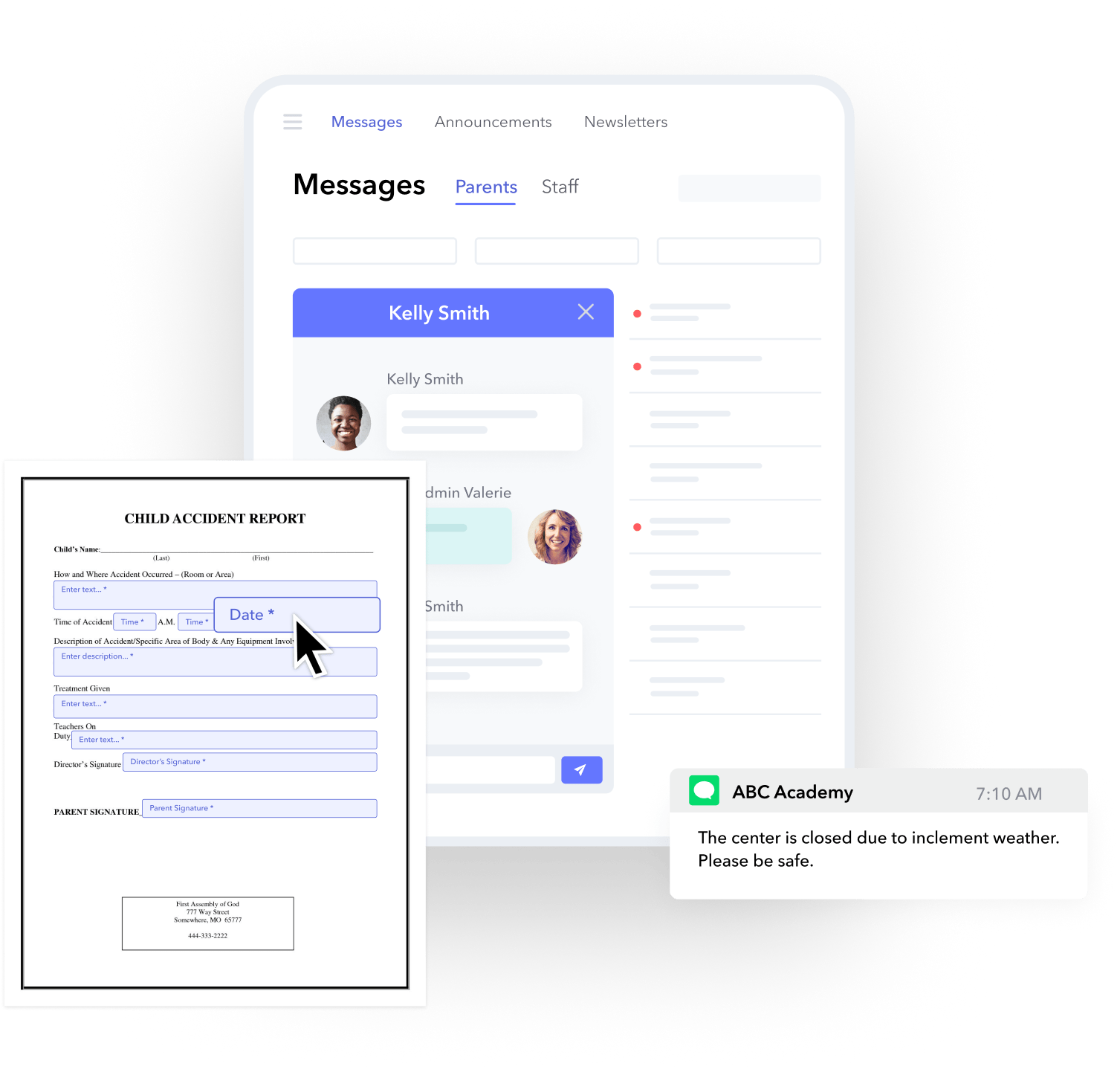

Easily create and share incident reports as fillable forms. Or upload a state mandated form and pre-fill required fields.

Store all incident reports directly in student profiles. Keep records up to date and ready for quick retrieval.

Share incident reports with families in real-time. Families can read the report and digitally sign directly in brightwheel.

Track and analyze incident data with custom reporting to prevent similar incidents happening again.

Easily create and share incident reports as fillable forms. Or upload a state mandated form and pre-fill required fields.

Store all incident reports directly in student profiles. Keep records up to date and ready for quick retrieval.

Share incident reports with families in real-time. Families can read the report and digitally sign directly in brightwheel.

Track and analyze incident data with custom reporting to prevent similar incidents happening again.
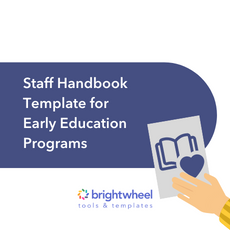
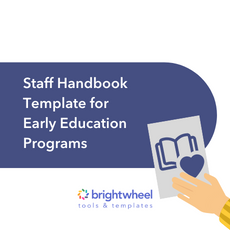
Create forms, request documents and e-signatures, and make enrollment and waitlist decisions with ease.
Monitor student and staff health by logging temperatures or illness symptoms.
Create detailed food menus, log and track meals, and simplify CACFP reporting and reimbursement.
Childcare incident reports are detailed accounts of any unexpected events or accidents that occur within a childcare setting. They serve as essential documentation, providing a clear and accurate record of the incident, the response taken by the childcare providers, and any immediate care administered.
These reports play a pivotal role in maintaining a child’s safety, as they help to inform families about what occurred and assist in improving future care practices. Moreover, incident reports are vital in ensuring compliance with state regulations and guidelines within the childcare industry.
Yes. Brightwheel’s forms can be edited to accommodate the unique requirements of different childcare centers. You can adjust fields and formats to match your specific reporting criteria or upload a state mandated incident report PDF, create it as a fillable form, and pre-fill required fields before sending to families.
Parents can only view their child’s incident reports through the brightwheel app if you choose to share it with them. This feature promotes transparent communication, documentation, and parent involvement.
Absolutely. We prioritize the security of your records with industry-standard encryption and access controls. Your data remains safe from unauthorized access or loss. To learn more about brightwheel’s security practices, visit brightwheel’s Security FAQs here.
While it’s ultimately the responsibility of childcare providers to comply with regulations, brightwheel’s incident report feature can assist in meeting necessary standards by providing a comprehensive and organized documentation process.
Learn everything you need to know about daycare incident reports including what information to document, record keeping guidelines, and state requirements.
A childcare employee handbook is an important resource for new and existing employees. Read on to learn how to write an effective one for your childcare program.
Learn how you can create a risk management plan to protect your children, staff, and business from unexpected circumstances.