Essential Guide to Child Check-In Software
Child check-in software is a great way to employ technology at your childcare center or preschool to make your life easier and keep your modern families happy.
Brightwheel makes it faster for families to drop-off and pick-up, easier for staff to sign in and out, and more efficient for you to ensure compliance.
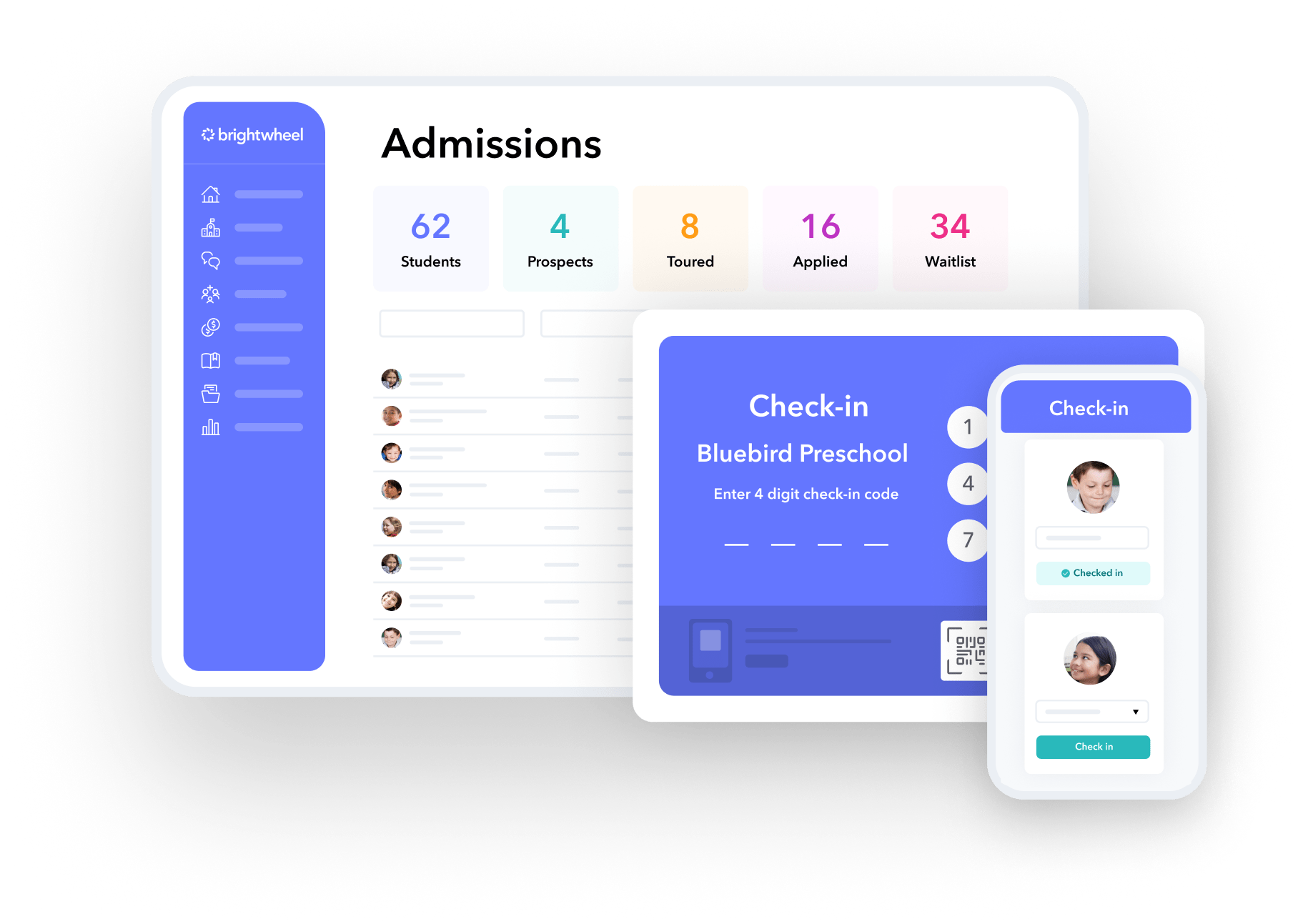
Quickly identify and address discrepancies, ensuring the safe accountability of all children and staff.
Ensure accurate compensation based on staff attendance and streamline the payroll process.
Demonstrate compliance with local licensing regulations on room ratios and capacities.
Provide a clear record for financial reporting and accountability with accurate tracking.
Quickly identify and address discrepancies, ensuring the safe accountability of all children and staff.
Ensure accurate compensation based on staff attendance and streamline the payroll process.
Demonstrate compliance with local licensing regulations on room ratios and capacities.
Provide a clear record for financial reporting and accountability with accurate tracking.
Send automated invoices, accept online payments, and get paid on time. 90% of preschools report that more families pay on time with brightwheel.
Simplify administrative tasks with brightwheel’s all-in-one app & save up to 20 hours per month. Stay compliant with digital check-ins, health checks, and room ratio tracking.
Build quality connections with families and staff. 95% of administrators & staff report brightwheel improves communication with families.
Brightwheel’s check-in experience is customizable to best fit the needs of your program. For contactless check-in, use brightwheel and allow families to initiate a check-in by either entering the 4-digit code or scanning the QR code and entering the 4-digit code. You can also enable digital signatures (required by some states), health screens, and/or QR codes to make check-in faster, more secure, and easier to stay compliant with licensing.
Yes. Any administrator can update the Quick Scan setting to enable or disable contactless check-in at any time. Navigate to the School Profile from the Administrator Home screen on the app or under School Settings on the web.
No problem! In scenarios where parents don’t have a mobile device to check-in their child, staff can help check-in children. Brightwheel also lets administrators set up a kiosk device where parents can use the 4-digit code to check in their children without a smartphone.
If a parent or guardian forgets a signature, admins can easily view attendance records, identify any missing signatures, and send a request for a missing signature from the student’s guardian.
Yes! Administrators have the ability to allow parent-level contacts to submit a health screen questionnaire from home. Based on CDC and local jurisdiction requirements, the health screen feature in Brightwheel allows administrators to customize the statements to be confirmed by parents.
Yes, administrators can correct, add, edit, or delete attendance records in brightwheel. You can also export a spreadsheet of attendance audit logs, detailing who edited records, the changes made, and the date/time of edits, which can be directly emailed to state licensing agents for compliance.
Yes! Most of brightwheel’s attendance features can be used with the free version of brightwheel, and you can upgrade to brightwheel premium for unlimited access to brightwheel features.
Child check-in software is a great way to employ technology at your childcare center or preschool to make your life easier and keep your modern families happy.
Daycare sign-in sheets play a vital role in your childcare business. Upgrade your check-in process to simplify your attendance tracking and save time.
Learn how to track child care payment logs using a billing software so you can save time, minimize errors, and spend more time in the classroom.