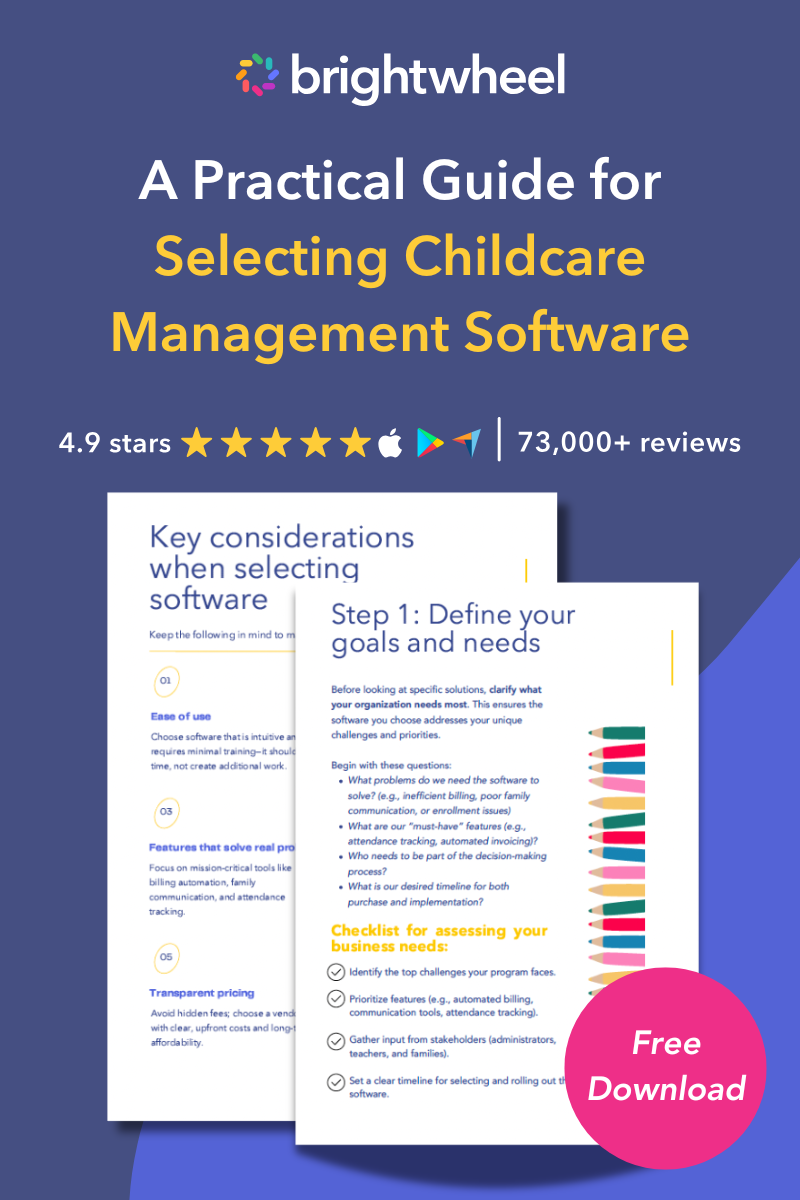Managing daily check-ins at your childcare program shouldn't feel like a juggling act. Whether you're running a preschool, childcare center, in-home daycare, or after-school program, child check-in software offers a modern approach that can transform your daily operations while giving families the peace of mind they deserve.
This comprehensive article walks you through everything you need to know about choosing and implementing child check-in software for your program. From identifying your specific needs to training your staff and families, we'll cover each step to ensure a smooth transition that saves time and improves your program's efficiency.
Free Guide for Selecting Childcare Management Software
Download a free guide to simplify your decision-making process and help you choose the best childcare software for your program.
How to choose child check-in software
In this section, we’ll explore the steps to take when choosing software, helping you make an informed decision that meets the needs of your business.
1. Consider your needs
Start by evaluating your current check-in challenges. Does your licensing agency require physical signatures? Are your drop-off times chaotic and stressful? Do you struggle to calculate accurate tuition based on attendance records?
Create a detailed list of your pain points. Maybe families frequently forget to sign their children out, or perhaps you spend too much time manually tracking attendance for billing purposes. Understanding these specific challenges helps you identify which software features will provide the most value for your program.
Consider your program's size and structure too. A small in-home daycare has different needs than a multi-location childcare center. Your software choice should align with your current operations while offering room for growth.
2. Research potential vendors
Quality matters when selecting child check-in software. Look for vendors with strong reputations in the early education industry. Read online reviews from other childcare providers and request references from programs similar to yours.
Investigate the vendor's support structure. What type of onboarding do they offer? How responsive is their customer service when issues arise? Since this software will be used daily by both staff and families, reliable support is essential.
Security should be a top priority. Ensure any vendor you consider uses encryption and complies with data protection regulations. Ask specific questions about how they protect sensitive child and family information.
3. Compare your options
Don't commit to the first software you encounter. Consider evaluating features based on their importance to your business needs. For instance, you might focus on factors like ease of use, scalability, customer support, security, and cost, prioritizing each according to what matters most for your goals.
Look for software that offers free demos or trial periods. This hands-on experience reveals how intuitive the platform actually is. Test the software with a small group of staff members before making your final decision.
Pay attention to uptime statistics. Ask vendors about their percentage of successful operational time. Software that frequently crashes or experiences outages will create more problems than it solves.

4. Set up your facility
Transitioning from paper-based check-ins requires some physical changes to your space. Determine whether you need a dedicated check-in device or multiple stations throughout your facility.
Consider your WiFi strength in the check-in area. Weak connectivity can cause delays and frustration during busy drop-off times. You might need to upgrade your internet service or install a hotspot to ensure reliable access.
Decide what type of devices you'll use. Will you provide tablets or computers, or will families use their personal smartphones? Make sure any devices meet the technical requirements of your chosen software platform.
5. Train your staff
Your team's comfort with the new system directly impacts its success. Schedule dedicated training sessions during staff meetings to walk through the software's features and functionality.
Create step-by-step guides with screenshots or illustrations. Different people learn in various ways, so offering multiple training formats increases comprehension. Consider recording short video demonstrations that staff can reference later.
Start training well before your launch date. This gives your team time to ask questions and practice using the system without the pressure of real-time operations.
6. Prepare your families
Clear communication prevents confusion and resistance from families. Send multiple notifications about the upcoming change through various channels - emails, posted notices, and newsletter announcements.
Provide detailed instructions for families, including screenshots and step-by-step guides. Consider creating a short video showing the check-in process from a parent's perspective.
Give families plenty of advance notice. Announce the change several weeks before implementation, then send reminder messages as the launch date approaches. This preparation helps ensure no one is caught off guard.
7. Provide support
Assign staff members or parent volunteers to assist during your first few days of implementation. Having knowledgeable helpers available reduces stress and speeds up the learning process for everyone.
Monitor the check-in process closely during the initial rollout. Be prepared to troubleshoot issues quickly and make adjustments as needed. Even the most user-friendly software can present unexpected challenges.
Collect feedback from both staff and families after the first week. This input helps you identify areas for improvement and ensures the software is meeting your program's needs effectively.
Since your goal is to streamline your check-in process, make sure everyone has the support they need to make this a reality. If you have the right daycare sign in and out app, the learning curve here will be short, or maybe non-existent.
Features to consider when choosing child check-in software
When evaluating different platforms, focus on features that solve your specific challenges:
- Attendance tracking capabilities include real-time updates and easy reporting functions. Look for software that automatically calculates hours for billing purposes and generates attendance reports for licensing requirements.
- Family communication tools streamline updates about their child's day. Features like photo sharing, daily reports, and instant messaging help maintain strong connections between your program and families.
- Security features protect sensitive information and ensure only authorized individuals can access child records. Look for role-based permissions, secure data encryption, and audit trails that track system usage.
- Integration capabilities connect your check-in software with other systems you use. Whether it's billing software, learning management platforms, or state reporting systems, seamless integration saves time and reduces errors.
- Mobile accessibility ensures families can use the system from any device. With busy schedules, families appreciate the flexibility to check their children in and out using their smartphones.
- Customization options allow you to tailor the software to your program's specific needs. This might include custom fields for collecting additional information or branded interfaces that reflect your program's identity.
- Reporting and analytics provide insights into attendance patterns, peak usage times, and family engagement levels. These data points help you make informed decisions about staffing and program improvements.
Transform your program's daily operations
Implementing child check-in software represents more than just a technology upgrade—it's an investment in your program's efficiency and families' satisfaction. The right platform reduces administrative burdens, improves communication, and creates a more professional experience for staff and families.