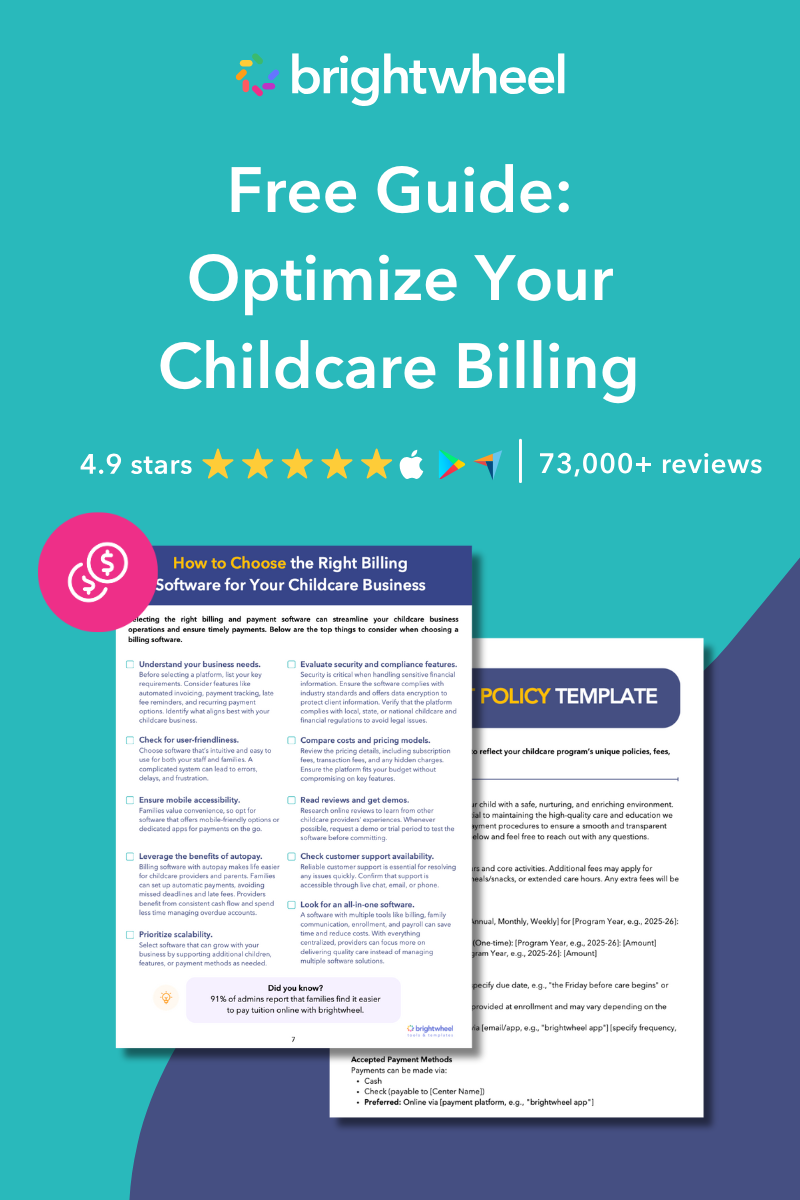Since you already use brightwheel to streamline your childcare program's daily operations, explore how our integrated billing platform can transform your financial management. With brightwheel billing, you'll reduce billing stress, save valuable time, and keep all your payments and records organized in one central location.
A streamlined childcare billing system is essential to your business's financial success. Here are seven steps for creating an efficient billing process that works seamlessly with the brightwheel platform you already know and trust.
Why seamless childcare billing matters for your program
An efficient childcare billing process is one of the most important aspects of running your business. By prioritizing a streamlined billing system, you can optimize operations, ensure steady cash flow, and provide families with excellent service.
Brightwheel billing helps you get paid faster with automated invoicing, payment reminders, and an at-a-glance dashboard to track every dollar. Here are the key benefits:
Streamlined financial operations
Automated billing eliminates manual calculations and reduces errors in invoicing. With brightwheel, administrators can spend less time on tedious administrative tasks and focus more on providing quality care to children.
Timely and transparent invoices
Automated billing systems generate and deliver invoices promptly without delays or oversight. Transparent invoices provide families with clear breakdowns of charges and fees, promoting trust and understanding.
Healthy cash flow management
Maintaining steady cash flow is vital for your childcare business's sustainability. Promptly invoicing families and implementing efficient payment collection methods ensures a steady flow of revenue to meet financial obligations.
Improved family satisfaction
A user-friendly billing system enhances the family experience. Clear invoices, instant payment receipts, easy payment options, and accessible information build trust with families and encourage referrals.
Cost and time savings
Automated invoicing reduces manual labor, minimizing administrative errors and reducing resources required for billing-related tasks. These savings contribute to the overall efficiency and profitability of your childcare business.




Common challenges in childcare billing
Managing the financial health of your childcare program is just as important as providing quality care. However, many providers find that billing and payment collection create significant administrative hurdles. Addressing these common challenges is the first step toward building a more efficient and stable financial system for your program.
Here are the most common billing challenges:
- Late or missed payments: These disrupt consistent cash flow needed for payroll, rent, and other operational costs. Manually tracking payments, sending reminders, and chasing overdue invoices consume valuable time better spent on care and staff.
- Manual invoicing errors: Creating and distributing invoices by hand is prone to human error. Mistakes, such as incorrect amounts or wrong due dates, lead to confusion, payment delays, and can damage trust with families.
- Difficulty tracking subsidies: Managing payments from government subsidy programs adds complexity. Different schedules, requirements, and tracking balances from multiple payers can be overwhelming, making reconciliation time-consuming.
- Lack of transparency for families: Billing processes without clarity can cause frustration and disputes. Without easy access to payment history and invoices, families may feel uncertain about financial obligations, leading to more questions for your administrative staff.
Top 5 Childcare Tuition Billing Mistakes
A free checklist of common childcare billing mistakes with tips to save time and get paid faster.
Manual vs. automated childcare billing processes
Manual billing processes often require significant time and effort. The table below highlights common billing challenges faced by childcare providers and how automated solutions like brightwheel can help address these issues effectively, saving time and improving overall efficiency.
|
Feature |
Manual process |
Automated process with brightwheel |
|---|---|---|
|
Invoicing |
Time-consuming; create and send each invoice by hand. High risk of errors. |
Fast and efficient; set up recurring, automated invoices. Low risk of errors. |
|
Payments |
Requires manual tracking of cash/checks. Involves trips to the bank. |
Accepts online payments (ACH, credit card). Autopay options for on-time collection. |
|
Reminders |
Staff must manually track due dates and send individual reminders. |
Automatic payment reminders are sent to families, reducing late payments. |
|
Reporting |
Requires manual data entry into spreadsheets for financial reports. |
Generates comprehensive financial reports automatically, saving hours of work. |
|
Transparency |
Families must request copies of invoices or payment history from staff. |
Parents can access their accounts 24/7 to view statements and make payments. |
|
Subsidy tracking |
Complex and confusing; difficult to track agency and family portions separately. |
Streamlined tracking of subsidy payments and family co-pays in one centralized dashboard. |
7 steps for creating a childcare billing process
Below, we've outlined the seven essential steps for creating an efficient childcare billing system:
Step 1: Review your current billing inefficiencies
Before implementing brightwheel billing, take time to assess your current billing process and identify pain points. Many childcare programs using non-billing systems find that billing becomes their biggest time drain, even when using some form of system.
Common inefficiencies include:
- Manually creating and sending invoices
- Tracking payments across multiple spreadsheets
- Following up on late payments individually
- Managing cash and checks
- Reconciling payments with attendance records
Brightwheel billing integrates seamlessly with the data already in your account, automatically pulling attendance records, rates, and family information to create accurate invoices. This eliminates manual data entry and reduces errors while saving you hours each week.
Step 2: Choose your billing system
Selecting the right billing system is crucial for efficient childcare management. Consider a solution that integrates seamlessly with your existing operations, offers transparent pricing, provides dedicated support, and ensures a smooth experience for both staff and families.
While many billing systems exist, brightwheel billing offers unique advantages specifically for childcare programs:
- All-in-one platform: Billing integrates with communication, attendance, and program management features you already use, eliminating the need for multiple systems.
- No additional cost: It is included in your brightwheel subscription with no hidden fees.
- 1:1 onboarding support: Dedicated specialists help you set up billing quickly and efficiently.
- Data integration: Automatically uses rates, family information, and attendance data from your existing brightwheel account, reducing manual entry and errors.
- Seamless transition: Families use the same app they are already familiar with.
This comprehensive approach simplifies your administrative tasks and enhances the financial management of your program.
Step 3: Set up your tuition rates and policies
Determine your childcare program's tuition rate by considering expenses and enrollment capacity. Your total incoming tuition must exceed expenses for profitability.
Calculate expenses including:
- Staff salaries and wages
- Rent or mortgage payments
- Food and supplies
- Utilities and insurance
- Business licensing and fees
Brightwheel advantage: Our team uploads your rates directly into the system during onboarding, so you don't need to manually enter this information.
Establish clear billing policies
Create policies for scenarios beyond standard tuition:
- Late payment fees to encourage timely payments
- Partial payment options for family flexibility
- Holiday and closure policies
- Deposits and hold fees
Step 4: Create automated invoicing systems
Set up clear, automated invoices so families know exactly what they owe and when payments are due. Brightwheel's billing feature automates recurring billing plans and allows families to view statements and pay online.
Brightwheel benefit: Instead of spending hours manually creating and sending invoices, you can automate your billing and spend more time helping children grow.
Step 5: Streamline payment processing
Determine which payment methods work best for your program. Brightwheel billing accepts:
- Bank transfers (ACH): Reliable and secure with low fees
- Credit and debit cards: Convenient for families with next-day deposits
- Mobile check deposits: The only ECE platform offering this feature—eliminate bank trips entirely
Brightwheel advantage: You can easily deposit and track checks directly in the app, eliminating trips to the bank and centralizing all payments in one secure place for faster access to funds. You can also easily log offline payments such as cash or Zelle, keeping all your financial records in one place.
Step 6: Establish automated billing frequency
Choose how often to bill families—weekly, bi-weekly, or monthly. Consider your own bill schedules for staff pay, utilities, and rent to ensure steady revenue flow.
Brightwheel benefit: Once set up, recurring billing plans run automatically, ensuring consistent cash flow without manual intervention.
Step 7: Leverage brightwheel's integrated billing tools
Brightwheel billing simplifies your entire financial management system with features designed specifically for childcare programs:
- Subsidy management: Easily track payments from multiple agencies and family co-pays in one centralized dashboard
- Automated reminders: Families receive automatic payment notifications, reducing late payments
- Real-time reporting: Generate comprehensive financial reports automatically
- Tuition agreements: Create and share customized contracts with digital signatures
- Expense tracking: Automatically sync bank accounts and credit cards to track all business expenses
Brightwheel impact: Save up to 5 hours each week on billing tasks alone, allowing you to focus on what matters most—caring for children.
Communicate billing changes clearly with families
Since families at your program are already familiar with brightwheel, introducing billing is straightforward:
- Host a billing orientation: Walk families through the new payment features during your regular communication
- Update your family handbook: Include brightwheel billing policies in your existing handbook
- Use automated reminders: Let brightwheel handle payment notifications consistently
- Maintain open communication: Use brightwheel's messaging function for any billing questions
FAQ about childcare billing
How do I set up a billing system for my childcare program?
Start by outlining your program's financial needs. Calculate your operational costs to set your tuition rates. Next, decide on your billing frequency (weekly, bi-weekly, monthly) and the payment methods you will accept. Finally, choose your invoicing method, whether it's manual templates or an automated childcare management platform. A system like brightwheel can centralize invoicing, payments, and reporting to simplify this entire process.
What should I include in my childcare billing policies?
Your billing policies should be clear, detailed, and easily accessible to families in your handbook. Be sure to include:
- Tuition rates: Clearly list costs for different programs and age groups.
- Payment due dates: Specify when payments are due.
- Accepted payment methods: List all options, such as ACH, credit card, or check.
- Late payment fees: Detail the fee amount and when it will be applied.
- Policies for absences, holidays, and closures: Explain whether tuition is due during these times.
How can I handle late payments effectively?
The most effective way to handle late payments is to prevent them. Send automated reminders before the due date. For overdue payments, a clear policy ensures consistency. Implement a grace period, after which a late fee is automatically applied. If a family is consistently late, a private, direct conversation may be necessary to understand their situation and find a solution.
What tools can help streamline childcare billing processes?
Childcare management software is the most effective tool for streamlining billing. Platforms like brightwheel automate recurring invoices, send payment reminders, and offer families easy online payment options through ACH or credit cards. These tools also provide at-a-glance financial reporting, which saves hours of administrative work and helps you track your revenue with ease.
How do I communicate childcare billing policies to families?
Clear communication prevents confusion and builds trust. Introduce your billing policies during the enrollment process and include them in your family handbook. Use a direct messaging feature within your childcare app to answer any questions promptly. Sending automatic reminders for upcoming payments also serves as a consistent and friendly form of communication.
Making the transition to brightwheel billing
While your childcare program may already have an existing billing system in place, you still might notice issues such as missing payments, spending too much time on billing tasks, or struggling to keep everything organized.
Brightwheel's all-in-one software addresses these challenges and simplifies your childcare billing. Our team will take care of uploading your billing rates and setting up your system, ensuring a smooth transition with minimal disruption to your operations. And the best part is that families continue using the same app they already know and love, making the transition seamless for everyone.