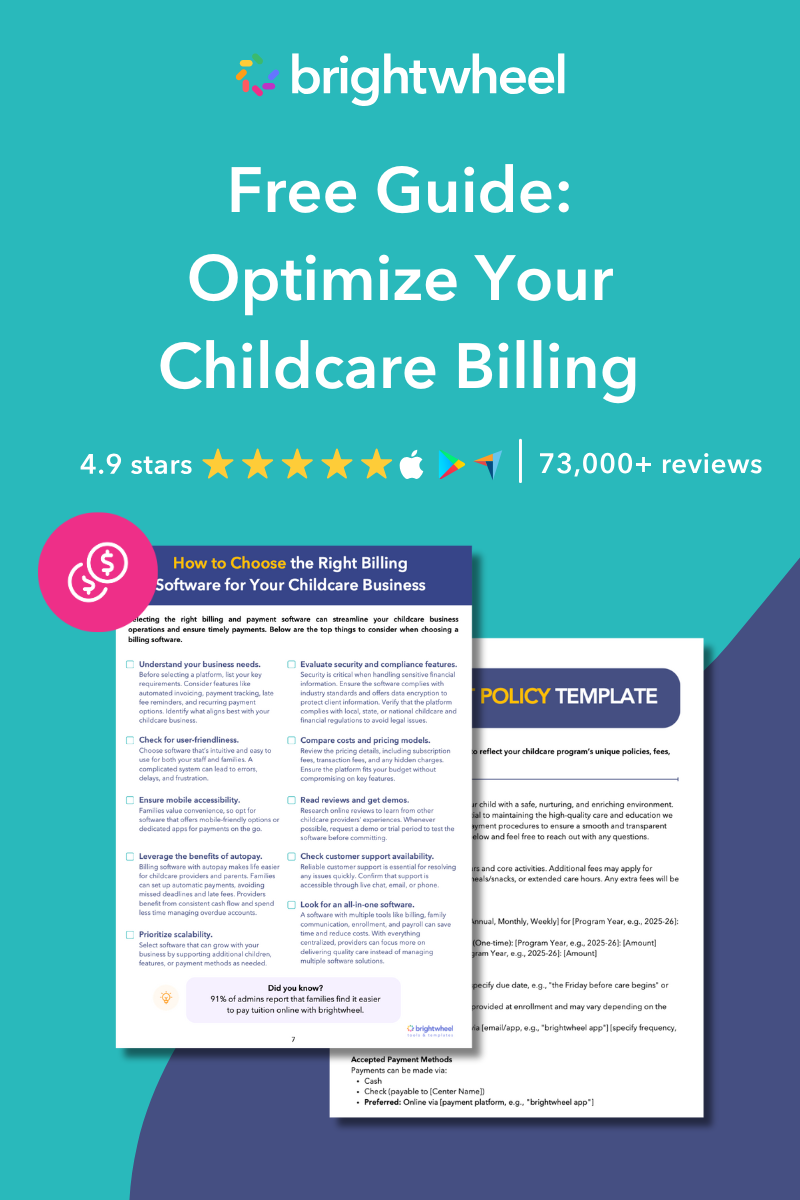Running a successful childcare business requires more than a passion for nurturing children. It demands seamless organization, efficient communication, and streamlined administrative processes.
With so many options on the market, choosing the right childcare management software for your business needs can be difficult. By understanding the essential features that make these tools invaluable, you can make an informed decision that helps your business grow. Here are the must-have features to look for when selecting the perfect ECE software for your program.
Table of contents
- Enrollment
- Billing
- Virtual child profiles
- Sign-in
- Attendance
- Child portfolios
- Daily report forms
- Payroll
- Family communication
- FAQ about childcare management software
1. Enrollment
Enrollment software acts as a powerhouse for managing your classroom roster, removing heavy administrative tasks from your to-do list. A robust system allows you to:
- Forecast future sessions: See exactly how many spots are available so you can allocate resources effectively.
- Enable family updates: Allow families to update their child's profile from any device. This is ideal for families returning for new sessions, as they won't need to fill out repetitive forms.
- Centralize your roster: Give staff a roster hub they can access anywhere to write notes or check classroom status, whether they are at the facility or working remotely.
Giving a digital upgrade to your childcare enrollment forms means secure and convenient roster management at your fingertips.
2. Billing
Tracking payments and creating invoices is a complex process for administrators. Billing software simplifies this financial management. Look for tools that:- Automate invoicing: Send invoices to families automatically through a secure platform.
- Offer flexible payment methods: Enable autopay and direct deposit. This allows families to connect their accounts easily, eliminating the need for cash or checks at drop-off.
- Send automated reminders: Notify families before payments are due directly within the app to prevent missed emails.
An efficient billing system helps you get paid faster and provides a convenient experience for families.
Top 5 Childcare Tuition Billing Mistakes
A free checklist of common childcare billing mistakes with tips to save time and get paid faster.
3. Virtual child profiles
Digital tools streamline record keeping by creating virtual profiles for every child. These replace cumbersome paper files and allow you to:- Store emergency information: Access contacts, medical information, and allergy details instantly on any device. In an emergency, quick access to this data is critical.
- Track staff notes: Maintain a historical view of each child in one location. This is helpful for family meetings or when onboarding new staff.
- Log observations: Use developmental frameworks to track progress, making it easier for staff and families to reference milestones.
Virtual child profiles combine the functionality of paper files with convenience that will reduce the time you and your staff spend curating profiles.
4. Sign-in
Digital sign-in tools allow staff to focus on greeting children rather than managing clipboards. Digital systems enable you to:- Implement family-led sign-in: Use unique passcodes for families to mark their child as dropped off securely.
- Store permissions: Reference pick-up and drop-off permissions instantly. If a neighbor or relative arrives for pick-up, staff can verify authorization quickly.
- Go paperless: Reduce waste and lower administrative costs by eliminating physical sign-in sheets.
Using a childcare sign in and out app is a change that can make a big difference in the day-to-day of your operation and has a clear edge over paper sheets.
5. Attendance
Digital attendance management offers flexibility that paper sheets cannot match. With the right childcare software, you can:- Compile billing reports: Select a child to see exactly which days they were present during a billing period. When you have software that deals with attendance and billing, like brightwheel, you can automatically run attendance for each period.
- Track absences: Easily monitor absences by viewing individual child profiles.
- Reduce paperwork: Save historical attendance records in one centralized cloud location while maintaining the ability to filter by time period, classroom, or child.
Making attendance sheets easier to manage reduces the workload for you and your staff, especially around billing.
6. Child portfolios
Creating a child portfolio is a significant project for any program. Digital management transforms this process by allowing you to:- Store media: Upload photos and videos to make developmental milestones come alive.
- Centralize observations: Create a hub for staff notes and child observations so every team member can view a child's progress from anywhere
- Simplify sharing: Digitize recordings and notes to share easily with families. Families appreciate receiving updates on their child's work and keeping a digital record of their development. a
Take your child portfolios into the 21st century with digital collection and management that can streamline your efforts.

7. Daily report forms
Improving how you handle daily reports impacts your day-to-day operations significantly. Software allows you to:- Send automatic reports: Distribute detailed summaries for each child, streamlining the pick-up process.
- Maintain historical records: Keep a record of reports in the child's profile to reference during family discussions.
- Update in bulk: Make menu or activity changes for an entire group at once, saving staff time if plans change.
All of this makes working with daily report forms simpler than ever.
8. Payroll
Managing payroll manually is time-consuming and prone to error. A digital payroll system helps you:- Track time: Use the payroll software to tally staff hours accurately.
- Create payroll reports quickly: Generate payroll reports in a fraction of the time it takes to do manually.
- Access securely: Complete payroll tasks from anywhere, rather than being tied to a desk at the end of a long day.
A digital payroll system can help your bottom line and can significantly cut down on the time you spend on payroll.
9. Family communication
Strong communication builds trust and ensures a safe environment. However, managing multiple communication channels can be difficult. Software solves this by helping you:- Centralize contact info: Store email, work phones, and emergency contacts in one secure place accessible to staff.
- Send push notifications: Ensure families see urgent messages immediately via app notifications, rather than getting lost in email inboxes.
- Automate reminders: Let the system handle recurring notifications, such as invoice due dates, so you don't have to contact families individually.
Be proactive about how you communicate with families, and consider software as a communication tool, not just something for information storage.
FAQ about childcare management software
What is childcare management software?
Childcare management software is technology designed to simplify, automate, and speed up the management of childcare centers and early childhood education programs. It helps with daily tasks such as billing, enrollment, family engagement, staff management, and record-keeping. Brightwheel is the childcare management software of choice for millions of educators in the US and Canada.
What does childcare management software do?
Brightwheel childcare management software automates administrative tasks, including billing and payments, enrollment management, communication with families, and tracking children’s activities and development. It saves time, improves efficiency, and enhances communication between educators and parents.
Why should my center use childcare management software?
Childcare management software such as brightwheel reduces admin work and saves significant time by digitizing your records, and allowing staff to take payments, enroll students, and communicate with families online.
Most childhood education centers and administrators we partner with choose brightwheel to replace spreadsheets, and pen and paper processes.
What are the benefits of using childcare software?
Childcare management software isn’t just a tech upgrade—it’s a game-changer for how providers run their programs. Here’s how the right software can transform your day-to-day operations:
- Save time on administrative tasks: Automate billing, attendance tracking, and daily reports so you can spend less time on paperwork and more time supporting staff and children.
- Improve family communication: Share updates, photos, and messages in real time, keeping families connected and confident in your program’s quality.
- Enhance staff productivity and retention: Equip teachers and administrators with easy-to-use tools that simplify planning, documentation, and collaboration—making your program a more attractive place to work.
- Boost accuracy and compliance: Reduce errors in records and reporting, ensuring you stay compliant with state regulations and licensing requirements.
- Increase enrollment and revenue: Offer a modern, professional experience that appeals to families, and improve cash flow through faster, automated billing and payments.
Is my data secure and private?
Data security is crucial when managing sensitive information about children and their families. Reputable childcare software protects your data through several layers of security:
- Encryption: The software should encrypt data both when it's stored (at rest) and when it's being transmitted (in transit) between your devices and the company's servers. This makes the information unreadable to unauthorized parties.
- Access controls: You can set permissions to ensure staff members only see the information they need to do their jobs. For example, a teacher might see allergy information, but not parents' payment details.
- Compliance: Look for software that complies with data protection regulations. This demonstrates a commitment to handling data responsibly.
- Secure backups: The provider should regularly back up your data in secure locations. This protects against data loss due to hardware failure or other unexpected events.
Before choosing a software, ask the provider about their specific security measures and read their privacy policy to understand how they collect, use, and protect your program's data.
How can I tell if a software is right for me?
Once you have decided what features are important to you, it's time to look for a software that meets your business needs. With brightwheel's childcare management software, you can customize reports, schedules, observations, and more to suit your program.
Choosing the right childcare management software can feel overwhelming with so many options available. Ultimately, the best software will seamlessly integrate into your center's daily operations and help you achieve your goals. Consider these key factors:
- Intuitive and user-friendly: The software should be easy to navigate and understand for everyone on your team, from directors to teachers. Brightwheel is designed with user experience in mind, offering a clean interface and helpful resources to get you started quickly.
- Comprehensive feature set: Ensure the software offers the essential features you need to manage your center effectively. Brightwheel provides robust tools for attendance tracking, billing and payments, parent communication, lesson planning, and more – all in one platform.
- Exceptional customer support: Reliable support is crucial when you need assistance. Brightwheel is known for its outstanding customer support, with readily available resources and a dedicated team to help you every step of the way.
- Transparent and affordable pricing: Choose a software that offers transparent pricing plans that fit your budget. Brightwheel offers flexible plans designed to meet the needs of centers of all sizes, with no hidden fees.
- Positive reviews and testimonials: See what other childcare providers are saying. Brightwheel consistently receives rave reviews for its ease of use, comprehensive features, and exceptional customer support.
You don't have to be a software expert to use digital tools to transform your business. Look for user-friendly platforms with the features that matter most to you, and don't be intimidated by going digital. The benefits will be clear from day one. To help you, we have created guides comparing brightwheel with other available software options. We hope these guides will help you choose the right software for your program.