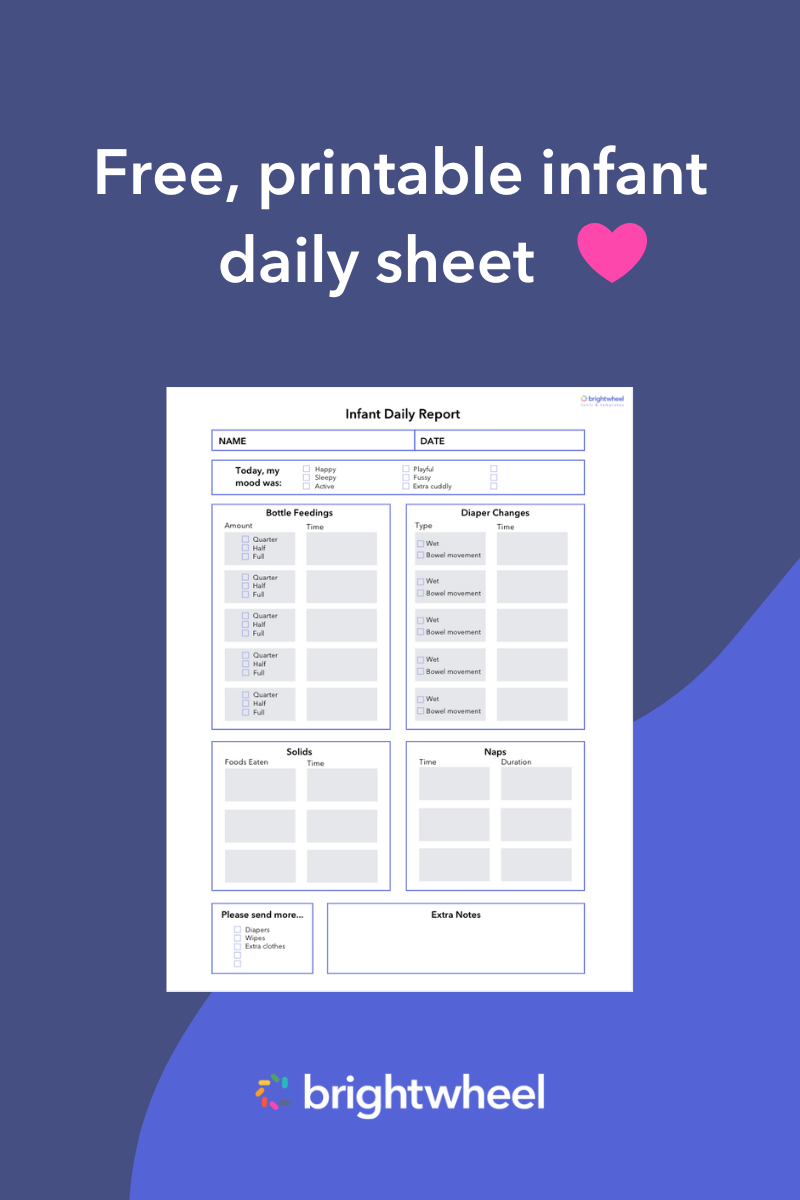Whether you’re a classroom teacher or childcare center director, proactive, ongoing, and open family communication is critical to your job. Parents and guardians want and need to know about the ins and outs of their child’s day when they’re not around. Infant daily reports are a traditional communication tool to keep families and providers on the same page.
This guide will show you how to create effective infant daily reports and how digital daily reports can improve your day-to-day operations and strengthen communication with families.
What is an infant daily report?
An infant daily report is a simple form that teachers can use to give families updates about their child’s time at their childcare program. Whether printed or digital, a childcare daily report is a straightforward document that outlines the details families care about the most.
These reports may vary depending on the childcare program, but typically include information on feeding schedules, diaper changes, nap times, and developmental milestones. This overview helps families track their child's routine and provides peace of mind that their child receives proper care and attention throughout the day.
Childcare providers can use infant daily reports to establish stronger bonds with families and improve the quality of care they offer. These reports demonstrate transparency and professionalism, showcasing your program's commitment to open communication and accountability. They also function as a valuable tool for record keeping, allowing providers to monitor a child's progress, address concerns promptly, and maintain thorough documentation for regulatory compliance.
Ultimately, daily reports can contribute to a positive childcare experience for families and providers, cultivating trust, cooperation, and a nurturing atmosphere for children to flourish.
Infant Daily Sheet
Use this template to document an infant's moods, feedings, diaper changes, and naps throughout the day.
Why are infant daily reports important?
In any early learning setting, building strong relationships with families is important. Every parent and guardian wants to know that their child is valued as an individual. A personalized daily report is one small but important piece of this puzzle. No matter how busy a parent might seem, they want to know about their child’s day when they’re apart.
Think about the conversations you have at morning drop-off. It’s helpful to know if a child was up three times in the night or if their parent is traveling for work. These are important pieces of information to help you set their child up for success that day and know what to expect regarding mood and behavior.
An infant daily report returns this favor to families at the end of the day. For example, knowing whether or not their child napped, how much of their lunch or snacks they ate, and if they had any bathroom accidents gives the parent an idea of what kind of evening they might have together as a family.
Additionally, parents can stay informed and engaged in their child's daily life at your childcare center through regular updates on their activities. This connection helps families align their home environment and routines with what's happening at school, which supports their child's development. Open communication between families and teachers allows for sharing insights, concerns, or preferences that inform your program's caregiving approach. This partnership fosters trust and creates a supportive ecosystem for the child's growth and development.
For teachers and childcare administrators, daily reports offer several advantages. They help document a child's development over time and can be instrumental in compiling a child's portfolio or creating progress reports for periodic evaluations, enabling educators to tailor their teaching strategies to meet individual needs effectively. These reports also support regulatory compliance by maintaining a thorough record of daily activities, feeding schedules, and health-related matters, which can be important in case of audits or inspections.
Overall, daily reports not only enhance the quality of care but also streamline administrative tasks, enabling educators to focus on what matters most—nurturing the children under their care.
What to include in your preschool daily report forms
A quick internet search will reveal an infinite number of childcare and preschool daily report templates you can download and use in your classroom. Whether you’re interested in creating your own or want to make sure to choose the right template, here are the most critical features of any preschool daily report.
Child’s information
Add space for the child’s name and the date of the report. This helps ensure that the correct messages are sent to the appropriate families.
Child’s mood and behavior
Families want to know how their child felt and behaved that day. Were they fussy or struggling to stay awake? Did they have a normal, happy day, or were they more easily irritated?
Mood and behavior information helps families know what to expect when they pick up their child at the end of the day. It helps them continue with their feeding, sleep, and discipline in a way that corresponds with their time at your center and the information on their infant daily report. This knowledge is beneficial for families of nonverbal children or children who are too young to express their emotions with words.
Food log
The information you provide in the food section of the daily report will depend on the children's ages. For infants, what time was their bottle feeding that day, and how much did they consume? For toddlers and older children, how much of their meals and other snacks did they eat? Food information helps families keep an eye on their child’s health and determine whether their child ate enough to help them supplement accordingly.
Nap log
When children consistently don’t sleep enough, it can be a sign of a health concern. Include the number and duration of each nap on your daily reports. Families will be thankful to get a heads up about a potentially grumpy, sleep-deprived toddler!
Bathroom log
Add space for the child’s “potty activity” on your preschool daily report. The columns in this section will vary based on children’s ages. For infants, parents and guardians will want to know when their diapers were changed and what type of bowel movement occurred. For older toddlers, it’s helpful for parents to know where they went to the bathroom (in a diaper or potty) to guide potty training and watch for any concerning patterns.
What they learned
Including a few details about the themes and activities you taught will equip families to talk to their children about what they learned and give them a look into the valuable education the child is receiving at your program.
Notes or requests for families
A daily report form can be a great space to communicate with families and send reminders. Include a notes section where you can give an overall summary of the child’s day, request more supplies, such as diapers, or send families reminders for upcoming events or important dates.
Space for additional notes
These blank spaces on the preschool daily report are useful for parent comments and any other messages you need to send that don’t fit in other sections.
How to create an infant daily report
At its core, an infant daily report is a valuable tool for early educators and families. They’re a tool that helps a childcare program communicate with families and record a child’s progress. They’re a useful resource to help families prepare for the rest of their child’s day and reinforce what their child learned at school.
Here are steps to take to create a daily report that records each child’s development and strengthens family-teacher relationships.
Personalize for each child
The most important feature of a preschool daily report is that it is specific to each child. You can use the same template for everyone in your class, but the information on the report will need to be personalized to reflect how each child’s day went.
Cover the basics
At the very least, you want to cover the basics of eating, sleeping, and using the bathroom. You want families to know how much their child ate, whether or not they slept and for how long, and how their diaper or potty training went that day. This will be slightly different for each age range (i.e. infants, toddlers, and preschoolers).
Summarize the day
Beyond the basics, a high-level summary of a child’s day can be helpful for each family. Was the child generally happy? Was it a hard day? Was the morning great, but the afternoon more difficult? Be sure to give a final overview of their day.
Include details on daily activities or progress
To go above and beyond for families, your daily report can also give insight into the day's activities or a child's progress. Did their child make progress on a skill they were practicing? Did their child show excellent behavior during class or lend a helping hand to a fellow classmate? Did the whole class do a special science experiment together? These kinds of details help with family engagement in their child’s learning.
Ask your families for feedback
If you’re curious about what other information families want to see on their preschool daily reports, send a simple survey to collect their feedback. Once you receive the results, evaluate what families are requesting. Perhaps there’s a piece of information that multiple families are interested in or confusion about how your current daily reports are formatted. Make edits to your existing templates accordingly, and remember to let families know you’re listening to their input and acting on it.
Daily report templates for infants, toddlers, and preschoolers
Each age group (infants, toddlers, and preschoolers) will have different information that’s important to share in a daily report. Here, we’ll break down the basics of what to include in the ideal daily sheet for each age range.
We’ve also included free, printable daily sheet templates for you to use for each age group!
Infant daily reports
When creating and filling out an infant daily report, it’s important to get very specific about each infant's eating, sleeping, and diaper changes. You’ll want to list the times and results of bottle feedings, meals, diaper changes, and naps.
When the infant was given a bottle and how much they consumed are equally important details. This is also true with napping and diapers—the when and the what are both important for families to know.
Toddler daily reports
Your toddlers are likely on a group schedule, meaning they eat and sleep roughly at the same time every day. This doesn’t mean your daily sheet doesn’t need to report on these things, but the focus of what you report on will be different.
Instead of the timing and quantity of bottles, you’ll want to highlight the types of foods offered at snacks and lunch and how much a child ate.
Once your toddlers are all on a one-nap-a-day schedule, it’s less about timing and more about the duration of the nap. Though, if a child falls asleep really late, it’s worth mentioning that to families.
The toddler years are often when potty training is being introduced, so make sure to include space for those details as well.
Preschool daily reports
The focus of the preschool years is much more on learning and school readiness, and your daily sheets can reflect this. You can still include details about naps and meals, but the emphasis will be on the learning that happened throughout the day.
This serves two purposes:
- It allows families to continue the learning at home
- It showcases the work you are doing to support their child
For many adults outside of the early education world, seeing how play connects to learning is difficult. By explicitly sharing how the activities and play in your classroom connect to school readiness goals, families will feel confident in their child's care and education.
Paper daily sheets versus digital reporting
Daily sheets are a powerful tool for building trust and strong relationships with your families. However, when you’re using pen and paper, it can be hard to stay on top of filling out forms for every child. Paper daily sheets can also be time-consuming for your staff, hard for families to keep track of, and even costly—paying for paper and ink adds up quickly!
For these reasons (and many more), moving your daily sheet process from paper to a digital system is one of the best things you can do for your childcare business. By using a tool like brightwheel's daily report feature, you can effectively cut down on busy work, improve communication with families, and most importantly, focus on the work that matters most—educating and developing young minds.
There are four key benefits to using digital reporting instead of paper daily sheets:
Effortlessly maintain your records
Oftentimes, paper daily sheets are easily lost in the shuffle between pick-up and home. They are difficult to organize or refer back to if families want to keep a record of their children’s activities and milestones.
With digital daily reports, parents won’t need to worry about misplacing their paper forms. Families will always know where to find each day’s report and can easily look up past logs to see what their child did on any given day. Digital reporting also allows teachers and staff to update families in real-time on their child’s activities, helping families feel more connected and engaged with their child and their center.
Cut down on administrative costs
Paper daily sheets also require a lot of resources. The cost of paper and ink adds up quickly, and it’s time-consuming to print enough sheets for each child. If you make any edits to your preschool daily report template, you’ll also need to reprint each form, and you might end up wasting outdated printed forms.
Digital reporting eliminates the need for printing, saving you and your staff valuable time and expenses. With digital reporting, you can easily customize the activities you log for each child based on their needs, your center’s programming, or even unexpected circumstances such as COVID-19. You’ll no longer spend hours updating templates and wasting supplies.
Save valuable time for your staff every day
Paper forms can also create unnecessary busywork for your staff and teachers. Writing each child's daily sheet twice—one copy for families and one for internal records—takes a lot of time and is hard to do thoroughly and accurately. Digital daily reports allow your staff to work quicker and smarter.
By logging reports digitally, your staff can input information efficiently, cut down on redundant tasks, and include greater detail and precision in each child’s report. Most importantly, digital reporting helps your teachers focus on working directly with children instead of managing paperwork.
Keep your center safe and healthy
Digital reports can also help your center minimize the spread of germs. As many childcare providers continue to reduce their face-to-face interactions with families, digital reports eliminate the need to exchange paper and other materials during pick-up time, helping to keep your center safe and in compliance with COVID-19 guidelines.
Improve your daily report forms today
Daily reports for childcare centers are a valuable tool for connecting with families, tracking milestones and ongoing care, and improving staff coordination. Digitizing your childcare daily report forms provides even more benefits to families and staff, helping your staff work smarter while providing families with more personal insights into their child's daily progress.