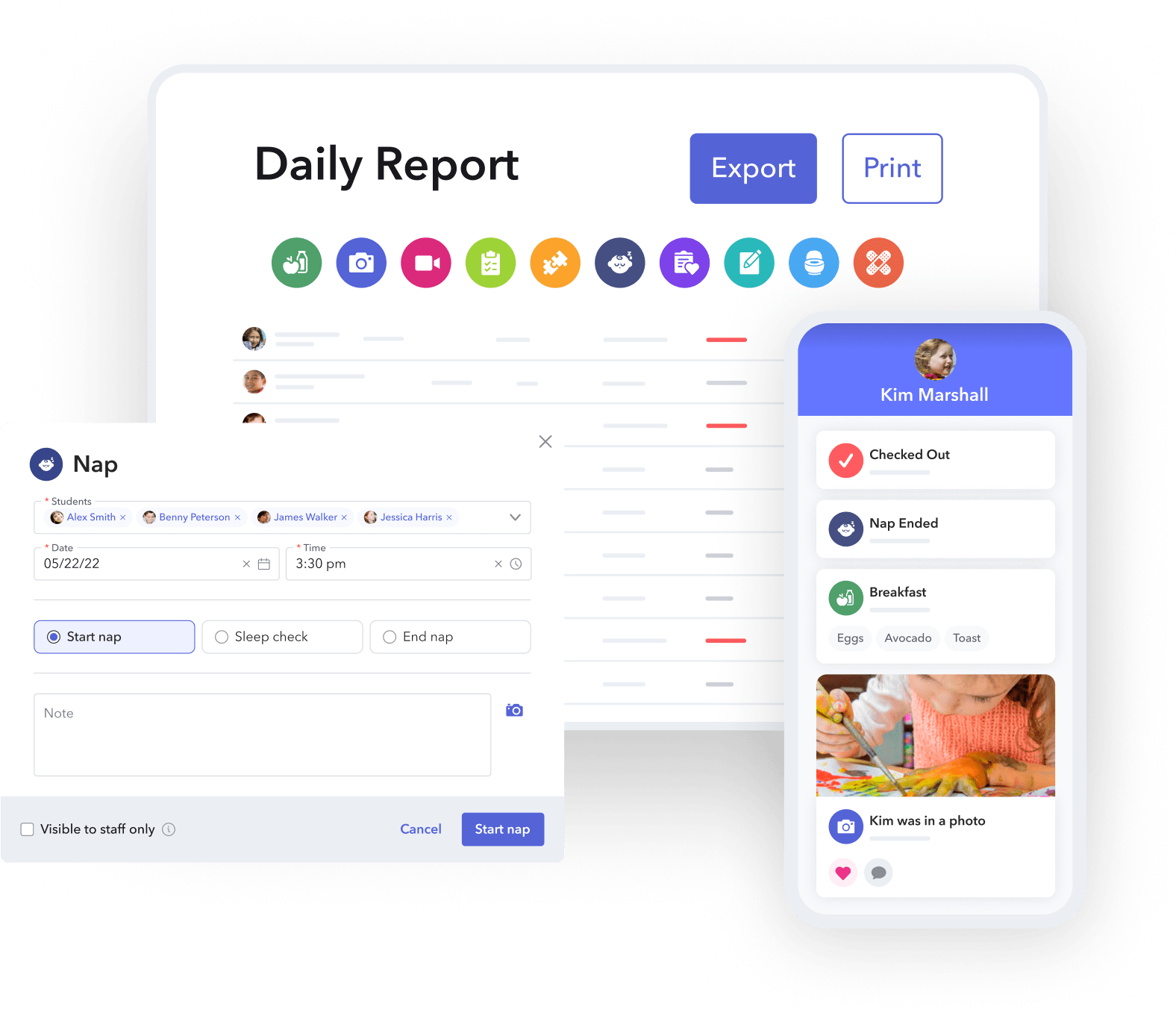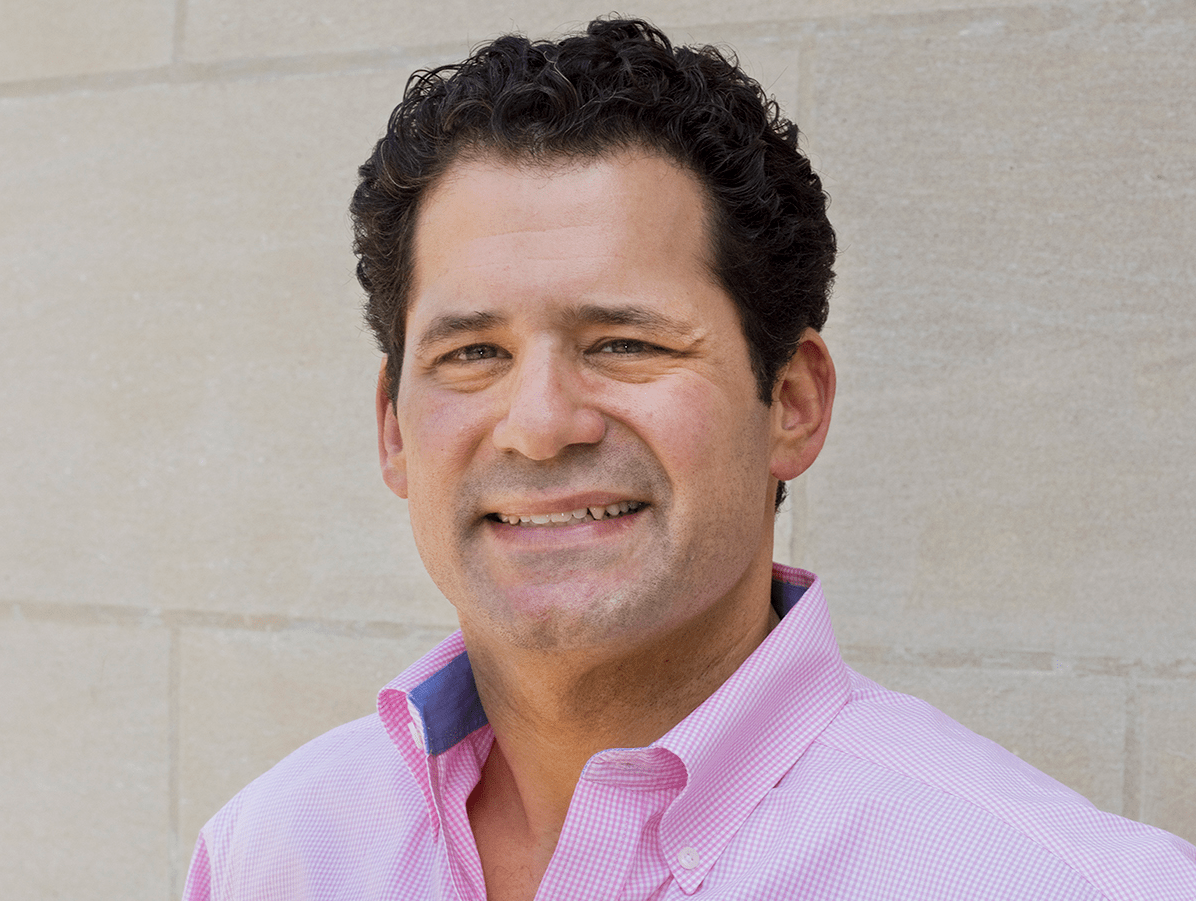Daily reports provide invaluable insights to families by capturing the day’s activities, events, and developmental progress of every child. Families are able to understand their child’s health and growth, and feel connected to their daily learning. This can improve communication, family engagement, and trust with your program.
With digital activity logs and daily reports in brightwheel, paperwork and office supply expenses are reduced and time-consuming administrative tasks are automated, freeing up your staff to focus more on the children.