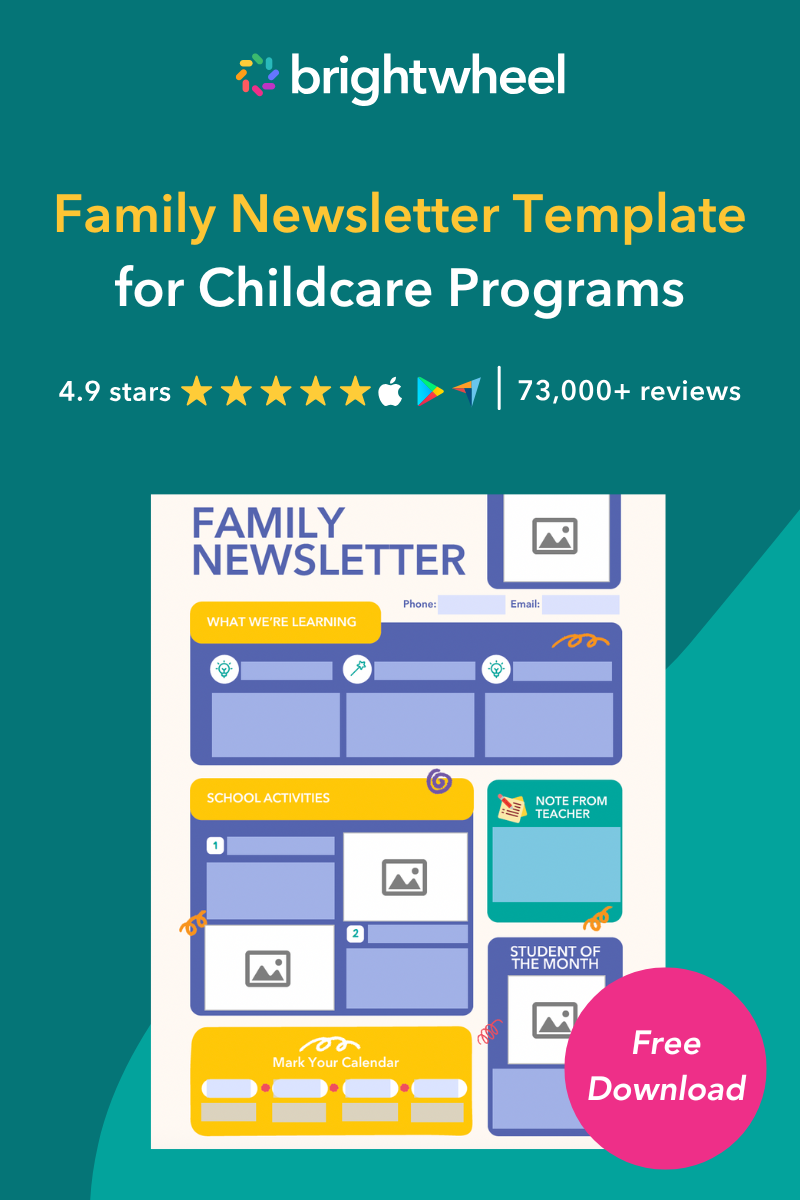As a teacher, staying connected with families is an essential part of creating a successful learning environment. A preschool newsletter is an excellent way for teachers to communicate important information about what's happening in the classroom, upcoming events, and what their children are learning. They offer a valuable means of keeping families informed and engaged with their child's education, but crafting an effective newsletter can be a daunting task.
In this article, we'll explore the most important things to include in a preschool newsletter and offer some tips and best practices for creating a newsletter that will keep families and teachers connected and informed.
What is a preschool newsletter?
A preschool newsletter is a written document containing all the essential information families need to know about your program including announcements about upcoming events, important dates, updates on activities, and the overall progress of the children at your center.
With brightwheel, you can create engaging newsletters with a few clicks. Add photos, headings, and custom text in each section for a visually appealing design and save time by copying and editing previously sent newsletters, making it easy to maintain consistent communication with families.
You can use a preschool newsletter to:
Share the latest school events
Your newsletter can include important information on events like family meetings, open houses, and volunteer opportunities. Always include dates and times so families can skim your calendar quickly.
Connect families with their child’s educators
You can use your preschool newsletter to foster a valuable connection between educators and the families in your program. Updates about various class lessons or activities give parents a clear idea of what’s happening in their child’s classroom.
An easy way to do this is by building your newsletter content around seasonal themes. For example, maybe your class is learning more about Women's History Month or celebrating the 100th day of school with meaningful activities. Include these updates in your communications to families so they are better connected to their child's learning.
Welcome new families
A newsletter is also a great way to welcome new families to your program. It is common for parents to need guidance as they integrate into a new school or start their child in a new classroom. You can use your preschool newsletter to help prepare families for the new start and provide useful information on your program’s policies, separation anxiety tips, supplies they need to have, and more.
For shorter, daily updates, use brightwheel's daily report feature to save you time and boost family engagement. Record actions for one, some, or all children when logging an activity and send automatic daily feed reports to families directly from the app.
Why is a preschool newsletter important?
A preschool newsletter provides a central information hub for all families. You can use your newsletter to simplify communication and preemptively answer parents' questions.
If your newsletter is highly engaging, you might be able to increase family participation in school events, like fundraising drives or yearly orientation. Families can also use the information provided in your newsletter to continue their children’s learning at home. Make your newsletter even more engaging by regularly asking for feedback from your families. Ask them to share what other information they’d like to see in your newsletter.
Lastly, you can use your newsletter to update parents on any administrative changes at your center, including any changes in staff or policies.
Family Engagement Guide
A free guide to help you foster family engagement at your childcare program.
What to include in your preschool newsletter
Consider including these sections in your newsletter template:
Important events
An event section organizes all your important dates in one place so families can easily reference any upcoming events they would like to attend. Be sure to include all the necessary details that can help parents prepare, like time, location, what to bring, and any parking information.
Volunteer or supply requests
Families want to know how they can contribute to their child’s learning in the classroom in simple ways. For example, you might include a section asking parents to bring recycled materials for class projects, attend a family-child storytelling day you’ve organized, or volunteer to assist at an upcoming back-to-school night event. The more opportunities you offer, the more options interested families have to get involved.
School policies
Use this section to display your current school policies or to provide notice if any policies change. It is helpful to include reminders about your drop-off and pick-up procedures, sick policies, and upcoming tuition or payment reminders.
Self-help content
Children continue to develop their cognitive, physical, and social-emotional skills outside the classroom. Self-help content with activity suggestions can help families support their child’s development at home.
Use evergreen topics to keep content relevant and valuable. You could try including:
- Nutritional tips for children
- Ways to manage challenging behaviors
- How to get your child to open up about their day at school
- Tips for reading with your child
Interviews, videos, and pictures
Your newsletter can include short interviews with children and teachers. For example, you could ask children to answer questions about the subjects they learned in class or have them sing a song or play a specific game.
Take pictures of the children during a lesson, while they eat their meals, when you reward them for good behavior or performance, or during outdoor activities. Add these as space allows.
You can also include your school menu with pictures or other meal-related updates in your newsletter. For example, you can illustrate how you serve a well-balanced diet by highlighting the dishes you provide throughout the day and their nutrients.
A kindness corner
Share touching acts of kindness the children showed to their friends, like how they helped a friend that fell or shared their snacks with others. This unique addition shows families that you’re nurturing smart, responsible children that care about others.
Curriculum updates
Sharing curriculum updates is crucial for helping families understand what their children are learning and how to continue this learning at home. Highlight the themes, lessons, and activities the children are engaging with in the classroom.
Brightwheel’s Experience Curriculum helps simplify this process. The curriculum system includes ready-to-share newsletters that detail the daily activities children are working on, what they learned, and milestones. These newsletters not only keep families updated but also make it very easy for teachers to create digital portfolios that can be used during family-teacher conferences.
Administrative updates
This section can include job listings, scholarships, volunteer opportunities, staff changes, or any updates related to your school’s operations.
Your logo
Always brand your newsletter with your center’s logo and utilize the same fonts, colors, style, and tone you use on your website and other communication mediums.
Tips to consider when creating your preschool newsletter
Creating an engaging and informative preschool newsletter is an excellent way to bridge the communication gap between teachers and families. In this section, we'll explore practical tips for crafting a newsletter that keeps families informed and involved in their children's early education journey.
Use a template
Creating a preschool newsletter template makes updating your newsletter easier and can save time. Try working with the templates we list below, or make one yourself!
Start by making a connection
Start the newsletter with a personal note. This letter is a more intimate way of connecting with families. Encourage them to contact you with questions or concerns.
Pair visuals with easy-to-read content
Make your newsletter’s design and content visually appealing and presentable. Include photos of the children participating in activities, or add a few video clips with captions explaining the events.
Include large and colorful headings. Use bullet points to simplify information and help parents quickly skim through content.
Get the children involved
Encourage your class to speak about lessons and activities they’ve completed since the last newsletter. Ask them about the skills they learned or the most interesting activity of the month. Include their quotes or videos in the newsletter and add a transcript or captions.
Another idea is to showcase children's artwork for the month. Choose the best pieces and highlight them in the newsletter.
Proofread your content thoroughly
Spelling and grammatical errors are inevitable, so proofread your newsletter before distributing it. If possible, have multiple team members review your copy.
Share your preschool newsletter regularly
Whether monthly, bi-weekly, or weekly, share your newsletter regularly so families know what to expect. To ensure you don’t miss the deadline, set a reminder or assign its distribution to a team member.
Best practices for creating preschool newsletters
- Always set expectations: Setting expectations will help families know what to expect every month. For example, remind them of your preschool policies, weekly menu offerings, and how often you distribute your newsletters.
- Keep your newsletter exclusive: Provide early access to school events or make unique offerings families wouldn’t find anywhere else.
- Optimize for mobile: Most families prefer content sent to their smartphones, emails, or tablets. Ensure your newsletter includes a responsive format that is readable on mobile screens.
Preschool newsletters to incoming families
When a new family has joined your childcare program, they will need a variety of onboarding information across the first year. This information can be provided to them in the form of different newsletters. At certain times of the year, such as prior to their first day, the start of the summer, and before the school year begins, families will need to know how to prepare and what to expect in a written form they can access anytime.
There are many topics you can include in a newsletter for new families. It can be information about your childcare program, the developmental expectations for their child’s age group, or tips and advice for extending learning at home. The following are some topics most incoming families will be interested in learning more about:
- Supporting a child during their transition to school: Many children, especially younger children, may struggle to get used to preschool or daycare. They may feel uncomfortable or abandoned at first until they understand this part of their new routine. Offering separation anxiety tips to new families can help ease this transition.
- Potty training tips: Most children start learning to use a toilet at two or three years old, but some families will start preparing for it with their child even earlier. It’s a big adjustment, and some children won’t easily take to it, so offering potty training tips can be a great help to families.
- Summary of the daily schedule: Communicating with families and letting them know what their child’s day is like at preschool makes them feel more involved. Informing families of what your preschool is providing also showcases the value of what you provide to their child.
- Drop-off and pick-up procedures: It’s important to keep your families informed on what your preschool’s procedures are for dropping off and picking up children each day. Let them know the times, child safety measures, and directions for the process.
- Staff introductions and bios: Showcase yourself and your staff with a headshot photo, biography, and some fun facts about each staff member. Families don’t usually get a lot of time to interact with the staff that cares for their children. This is a great way for them to gain some insight into who you are.
- Supplies children need for school: Families will appreciate being kept abreast of all supplies and materials their children will need each day, as well as for upcoming special occasions and projects.
Preschool newsletter templates
Managing your preschool classroom can be challenging. As you help children develop and learn the skills they need to be successful, you’re also lesson planning, creating a safe environment, and filling out progress reports. Using a newsletter template streamlines the process of getting newsletters out to parents and families. It allows you to save time and be more productive.
Tools like brightwheel's communication feature can help you easily create newsletters. Whether you’re looking to provide a recap, feature upcoming events, or ask for volunteers, you’ll be able to engage with families and strengthen communication directly in the app.
You don’t need to be a graphic designer to create a high-quality newsletter that families will be excited to read. Consider some of these free templates for your next newsletter.
Simple, monthly templates
This monthly newsletter template series covers all the important highlights—important dates, activities, and reminders. This simple template will keep families informed and engaged.
Classroom themed template
This newsletter template allows you to share reminders, news, parent tips, and and highlight a student of the week in an easy-to-follow format, all complete with a classroom-focused theme.
Daily learning template
This daily learning template gives families insight into what their children are learning at preschool. Knowing what is being taught and what activities are happening can help families reinforce those concepts at home. This template informs families of what their children are accomplishing on a daily basis and offers space for important dates and reminders.
Frequently asked questions
How often should I send out a preschool newsletter?
You can opt to share your newsletter weekly, bi-weekly, or monthly—whatever works best for your program! The best thing is to be consistent with whatever cadence you decide.
How do I pick a template for my preschool newsletter?
There are plenty of options for creating an engaging preschool newsletter. Design tools like Canva provide pre-made templates that are easy to customize to fit the needs of your program.
Should I include a contact list in the newsletter?
Yes. Some parents may not know who to contact for questions or concerns. Include essential contact details for the school like the address, phone number, email addresses, and teachers’ names.
What are the best elements of a preschool newsletter?
The best elements of a preschool newsletter include:
- Updates: This includes everything related to the school, like policies, news, activities, schedule changes, and events.
- Visual appeal: A good design embellished with art, videos, links, and photos is a must.
- Contact information: Make sure families know who to reach out to with questions.
Do I need to have a preschool newsletter template?
Newsletters can be designed without a template, however using a simple newsletter template can simplify the creation process. All you’ll need to do is insert or update relevant content each time you send out a newsletter. A template also helps tailor content to your individual preschool needs.
Conclusion
A preschool newsletter is vital to communicating information to families. It’s also an excellent medium to showcase children’s milestones and individual work.
Designing a newsletter doesn’t have to be a challenging task. Use templates and the tips above to create a compelling newsletter that your families will appreciate.