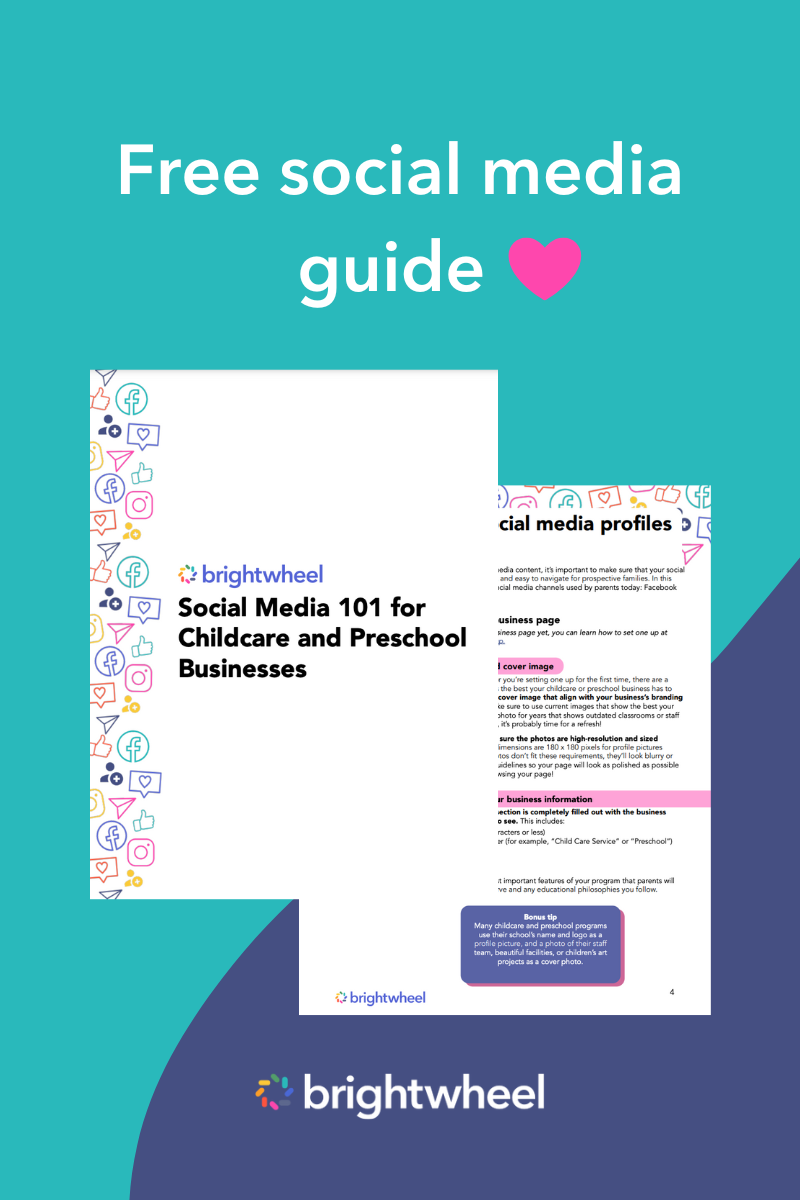You can boost social media engagement for your childcare program by posting consistently, using video content, and sharing updates that highlight your unique community. Social media is a powerful tool to foster connections with current families and attract new enrollments by showcasing your program's daily life and values.
Social Media 101 for Childcare Businesses
Use this guide to increase your program's online visibility and build a strong reputation with families.
1. Keep your social media profiles updated
Your social media profile often serves as the first impression for prospective families. Ensure your "About" section includes current hours, contact information, website links, and location. Use your bio to announce openings, tours, or hiring updates.
Consistent branding, such as using your logo as the profile picture across all platforms, helps families recognize your business instantly.
2. Ask current families for input
If you are unsure what to post, ask the families currently enrolled in your program. Use a survey tool or simply ask in person to find out what content they enjoy most.
Families might prefer tips on early learning, photos of classroom activities, or staff spotlights. Tailoring content to their preferences encourages them to like, comment, and share, which increases your visibility to their networks.
3. Highlight what makes your program special
Use social media to demonstrate your competitive advantages. Create posts that showcase your unique strengths, such as a low teacher-to-child ratio, an organic nutrition plan, or a specific curriculum approach like Montessori or Reggio Emilia.
Highlighting staff achievements or sharing testimonials from happy families builds credibility and helps prospective clients understand the value you provide.
4. Post video content
Video content captures attention more effectively than static images and often sees higher reach due to platform algorithms. You do not need professional equipment; a smartphone works perfectly.
- Lighting: Film near windows for natural light.
- Stability: Keep the phone steady or use a tripod.
- Focus: Capture genuine moments of learning and play (with permission).
5. Post when your audience is active
Timing your posts to match when your audience is online maximizes engagement. For childcare programs, this might be early morning before drop-off or in the evening after bedtime. Check your social media analytics to see when your followers are most active and schedule your posts accordingly.
Frequently asked questions
Which social media platform is best for childcare programs?
Facebook and Instagram are generally the most effective platforms for childcare programs because they are visual and widely used by young families.
How often should I post on social media?
Consistency is key; aim to post three to five times a week to keep families engaged without overwhelming your administrative schedule.
Do I need permission to post photos of children?
Yes, you must always obtain signed photo release forms from families before posting any images or videos of children on social media.
Final thoughts
Effectively using social media for your childcare program can strengthen communication with families, build trust, and showcase the unique qualities of your services. By staying consistent, following best practices, and prioritizing privacy, you can create a positive online presence that supports and enhances your program's mission.