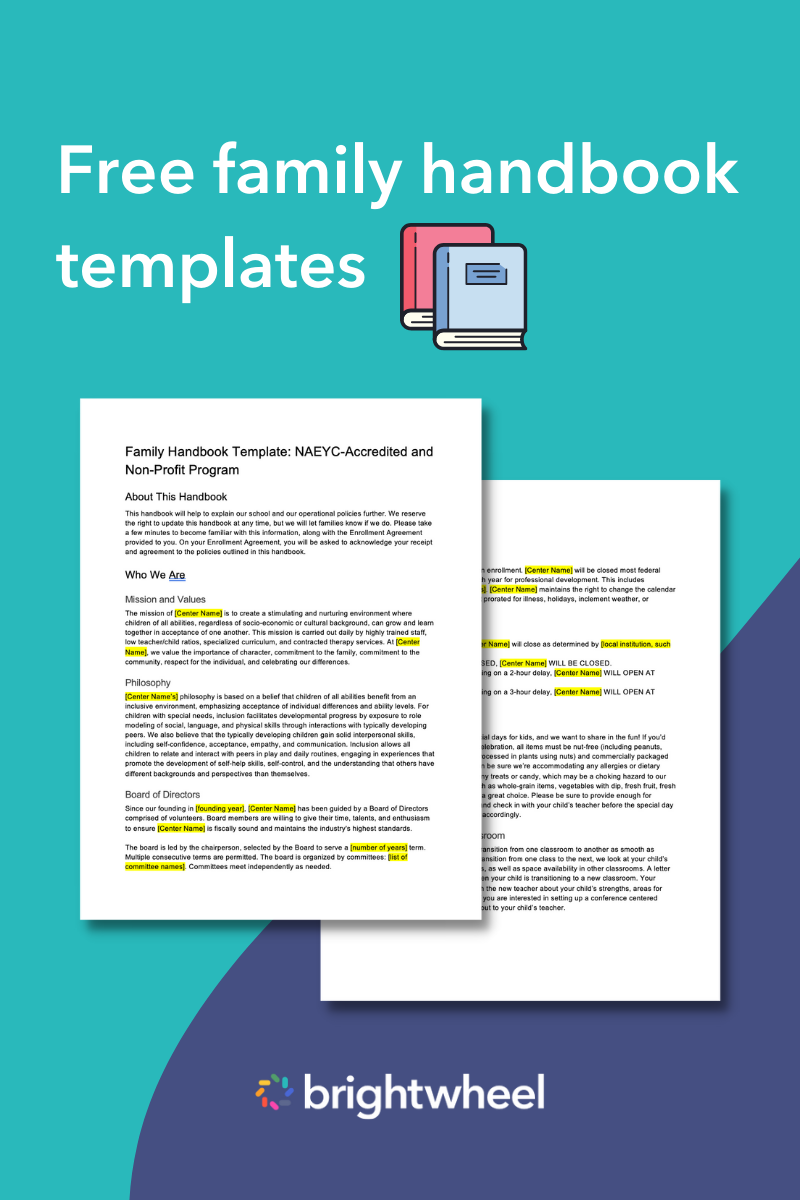Daily health screening for preschoolers is an essential part of a school program that ensures the health and safety of the children in your care and your teachers. These health checks help you identify sick children early, allowing you to take appropriate steps to keep them comfortable and prevent the spread of illness to other children or staff.
Childcare programs are required to conduct daily health checks according to their state’s and program's policies. This article provides an overview of health screening for preschoolers and what you need to know to ensure a healthy childcare center.
What's included in a daily health screening for preschoolers?
A daily health screening for preschoolers is a simple but important routine that helps protect the safety and well-being of children. Screenings are usually conducted by teachers during morning drop-off—before the child enters the classroom and while the parent or guardian is still present. They may also be repeated later in the day if there’s a noticeable change in the child’s appearance, energy, or behavior.
If a child has been absent due to illness, a daily health check can be performed when they return to school.
With brightwheel’s daily health check feature, teachers can easily log temperatures, symptoms, and observations to keep accurate records and share updates with families.
A daily health screening for preschoolers typically includes checking for:
- Mood and behavior:
-
Is the child unusually tired, irritable, or withdrawn?
-
Are they crying continuously or refusing to participate in normal activities?
-
Do they complain about not feeling well?
-
- Physical health:
-
Does the child have a fever or appear flushed?
-
Are they sneezing, coughing, or wheezing?
-
Do they show signs of difficulty breathing?
-
Are there any visible rashes, sores, or unusual skin conditions?
-
- Overall appearance:
-
Do they seem unusually pale or have glassy or red eyes?
-
Is there any swelling, bruising, or injury that requires attention?
-
Are they showing signs of poor hygiene that might indicate illness?
-
- Communication with the child:
-
Ask if they feel any pain, nausea, or discomfort.
-
Encourage them to share if anything feels “different” from normal.
-
Why are daily health checks important?
Daily health checks are essential in keeping children and staff members healthy. Anyone not feeling well should stay home and not report to your childcare program. Daily health checks are important because they help to:
- Identify sick children early: When illnesses are identified early, it allows for quick treatment and prevention of the illnesses spreading to other children and staff members.
- Monitor children's health: You can use the information from daily health checks to spot trends and patterns in children's health. Taking action to prevent illnesses, such as introducing hand-washing stations or increasing ventilation in the classroom also helps to ensure children’s health.
- Reduce absenteeism: When children are healthy, they are more likely to be in school and engage in learning.
- Improve learning outcomes: When children are healthy, they can focus on learning and retain information, ultimately performing better.
- Keep staff members healthy: Early identification of illness in children helps staff members avoid exposure and stay healthy. Healthy staff members can equal lower absenteeism, greater productivity, and job satisfaction. Also, it reduces the amount of time that other staff members need to spend on covering for absent colleagues.
-
Help the center remain compliant with licensing requirements: Daily health screenings help providers stay in compliance with their state's licensing requirements. Each state has specific requirements for children’s health screenings.
- Promote a culture of wellness: Daily health checks develop a culture of wellness at your program. When staff members and families know that your program is focused on keeping everyone healthy, they are more likely to take steps to prevent illness and promote health.
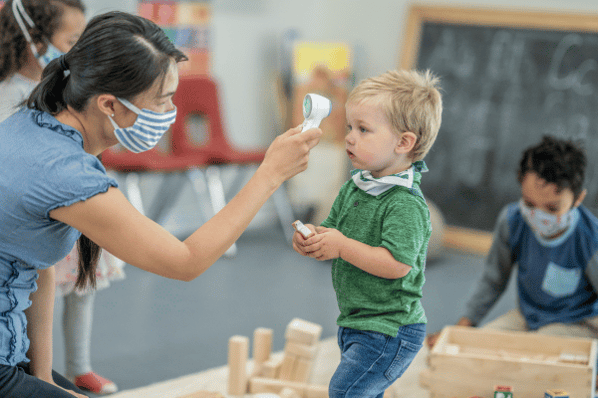
Additional considerations for preschool health screenings
In addition to daily classroom checks, broader health screenings can play a key role in supporting preschoolers’ overall growth and development.
-
Vision and hearing checks: While daily classroom health screenings focus mainly on visible symptoms and behavior, broader health screening for preschoolers can also include vision and hearing tests, often conducted by a school nurse or during scheduled wellness visits. These screenings help identify early developmental issues that may affect learning, communication, and participation in the classroom.
-
Developmental vs. health screenings: According to the CDC, it’s important to distinguish between developmental screenings and health screenings:
-
Health screenings look for signs of illness or immediate medical concerns (fever, rash, respiratory symptoms, etc.).
-
Developmental screenings assess whether children are meeting age-appropriate milestones in speech, movement, behavior, and social skills.
-
Together, these screenings provide a more comprehensive picture of a preschooler’s overall well-being, ensuring that both short-term health needs and long-term developmental progress are supported.
Step-by-step procedures for daily health screenings
Here are the steps to take for a daily health screening:
- Set up a designated health screening area with all the necessary supplies.
- Have the child remove any outerwear, such as hats, coats, and gloves.
- Wash your hands thoroughly with soap and water.
- Have the child sit or stand in front of you.
- Using a no-touch thermometer, check the child’s temperature.
- Ask the child how they feel and if they have any symptoms, such as a cough, sore throat, or runny nose. Also, ask the parent or guardian if the child has symptoms that have not yet been mentioned.
- Look for any signs of illness, injury, or changes in mood or behaviors.
- If the child has any symptoms or signs of illness, do not allow them to enter the childcare facility. Communicate your concerns with the child’s parent or guardian as they may need to be taken to the doctor for further evaluation.
- If the child is cleared for entry into the classroom, have them wash their hands with soap and water and proceed to their classroom.
- Wash your hands thoroughly with soap and water after the child has been screened.
- Repeat the process for each child entering your facility.
You can include health screenings in your program's drop-off procedures to help children and their families become comfortable with the daily routine. With the brightwheel app, you can create a custom screening questionnaire that families complete during drop-off to confirm their child’s attendance. You can also use the brightwheel health check to record any changes in a child’s condition or behavior during the day and share the daily report with families in real-time.
Supporting children if they become ill
If a child in your program becomes ill, here is how you can support them:
- Daily health screening: Keep a daily log of each child's health status to help you identify patterns and possible causes of illness.
- Daily health observations: Make daily observations of each child's behavior and appearance. Look for changes that may indicate illness, such as increased lethargy or a change in eating habits.
- Communication: Keep the lines of communication open with families. Let them know about any changes in their child's health or behavior, and work together to determine the best course of action.
- Documentation: Keep detailed records of each child's health status, including daily observations, communications with families, and any medical treatment received.
- Follow-up: After a child has recovered from an illness, follow up with families to see if there is any updated health information you need to be made aware of.
Writing a childcare health policy
A preschool health policy is a document that outlines the health and safety procedures that a preschool must follow. It is essential to have a health policy in place to protect the children in your care and ensure that your staff and families are aware of the procedures they need to follow in the event a child is sick.
Your health policy can detail the signs and symptoms that warrant a child being kept at home and not allowed to attend preschool. Remember to be clear and concise in your writing and to make all of your staff aware of the procedures outlined in the document. For example, your policy might state that a child must stay at home if they have a fever of 100.4° F or higher or are vomiting.
The policy can also include when children can return to your program after an illness. For example, a child may be able to return to preschool if they are fever-free for 24 hours without the use of fever-reducing medication.
Your health policy can also document the procedures staff must follow to manage illnesses at your center. For example, staff might be responsible for conducting daily health checks and notifying families immediately if their child is exhibiting any symptoms that don’t meet your health guidelines.
Frequently asked questions about health screening for preschoolers
What is health screening for preschoolers?
Health screening for preschoolers is a quick daily check of each child’s overall well-being. Teachers or caregivers look for signs of illness, injury, or unusual behavior—such as fever, cough, rash, or fatigue—before children join the classroom. This helps prevent the spread of illness and ensures children get care when needed.
How often should preschools conduct health screening?
Preschools should conduct daily health screenings, ideally at drop-off before the parent or guardian leaves. Additional screenings may be needed if a child shows new symptoms or after they return from an illness-related absence.
What tools help track health screenings?
Many programs use digital tools like brightwheel’s daily health check feature to log temperatures, symptoms, and teacher observations. These records can be shared with families and stored for compliance. Paper checklists or screening templates can also be used, but digital tools streamline documentation and communication.
What’s the difference between health screenings and developmental screenings?
-
Health screenings focus on identifying immediate signs of illness or medical concerns (like fever, cough, or rash).
-
Developmental screenings, recommended by the CDC, measure whether children are reaching milestones in speech, movement, and social-emotional growth. Both are important: health screenings protect short-term safety, while developmental screenings support long-term growth.
What do preschools typically check during a health screening?
Teachers often observe:
-
Mood and behavior (crying, withdrawal, unusual fatigue)
-
Physical health (temperature, cough, breathing issues, rash)
-
Appearance (paleness, eye redness, injuries)
-
Responses from the child (pain, nausea, or discomfort they describe)
Why are daily health screenings important in early education?
Regular screenings help reduce the spread of contagious illnesses in group settings, reassure families about safety, and allow early intervention if a child appears unwell. They also promote a culture of health awareness in preschool programs.
Conclusion
Ensuring the wellbeing of young children starts with a simple morning routine: daily health screening for preschoolers. These brief checklists—usually performed at drop-off—help detect early signs of illness or discomfort. By implementing consistent health screening for preschoolers, you not only minimize the spread of infection but also create a safer, more responsive learning environment.