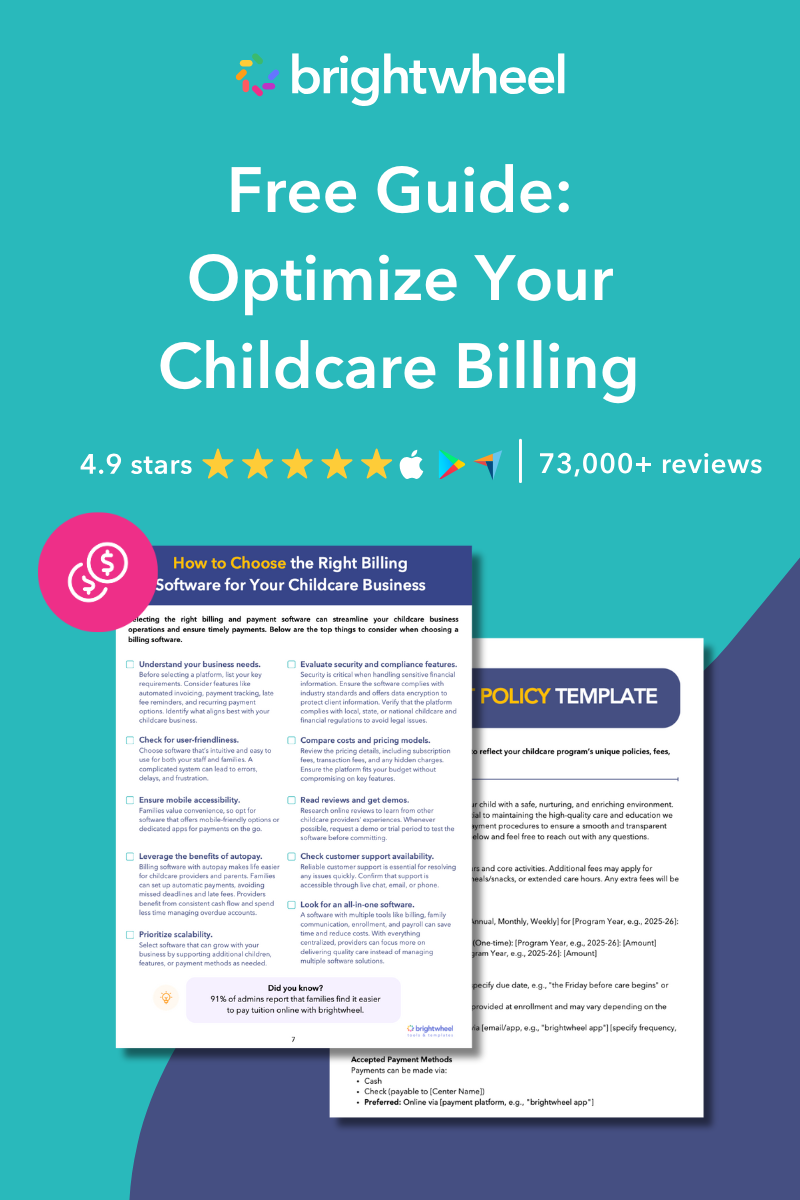In classrooms across the country, technology is transforming the way educators teach and manage their day-to-day tasks. By replacing paper with devices, schools are not only embracing an eco-friendly approach but also unlocking tools that save time, enhance efficiency, and provide innovative features like voice recognition.
As the future of education leans heavily on technology, choosing the right devices for your preschool, childcare, or camp setting is key. Here are some of the best affordable and compatible options to make your transition seamless and impactful.
First, consider the following criteria:
- Price: What is your budget?
- Screen size: Do you prefer a larger screen or something more mobile (i.e. tablet vs. mobile phone)?
- Camera quality: It’s important to have a good camera for photos and videos. We recommend a minimum of 5MP.
- Durability: Lower price devices are great, but will you have to replace them every year?
- Operating system: Check the Apple app store or Google Play store to see the versions we support.
- Accessories: It’s generally a good idea to purchase a low-cost case for protection of devices that are going to be in the classroom, and you may want a standing case or tablet stand for use with our check-in kiosk mode.
We’ve done some research and internal testing here at brightwheel, and have a few recommendations for both tablets and mobile devices that are brightwheel compatible. Please consider the list below when you are purchasing new devices for upgrades or additional uses. In general, we recommend using a device that supports the most recent operating systems of iOS 17 on Apple devices and Android 14 on Android devices.
Please note brightwheel does not receive any compensation for clicks or traffic to the products recommended below.
Tablets
Tablets are a great choice, especially when used as a check-in kiosk. A few tablets we recommend:
Our top recommendation is the Lenovo Tab M11. This tablet has a quality rear/front camera and up to 10 hours of battery life, which is great for all day classroom use and check-in capabilities.
This tablet has long lasting battery life and charges very quickly.
This tablet has an 8MP rear and 5MP front camera, dual microphones, and 2 side speakers tuned with Dolby Atmos.
The iPad Mini (5th generation or higher) is generally a safe bet with a high-quality screen and camera.
Best in class tablets
If your budget allows, you may want to consider exploring these devices, as they offer the best hardware, cameras, and the latest OS versions, as of this writing.
Mobile devices
Although a lot of schools do lean towards tablets, we often recommend mobile devices for in-class use because you can easily use brightwheel and quickly put it away. In this case, you wouldn’t actually need to use the phone functionality; you can just put it on wi-fi.
For more affordable options, these are our smartphone recommendations, balancing quality and cost:
This device offers a balanced blend of performance and affordability, boasting 30+ hour battery life, dual rear camera system, Gemini AI assistant, and a clean, intuitive user experience.
This smartphone comes with a beautiful 6.1-inch OLED display that makes your interaction with the brightwheel app more enjoyable.
An affordable iPhone model with a 6.1-inch Super Retina XDR display, a 48MP Fusion camera, and Apple Intelligence.
While we recommend the latest operating systems, the minimum operating system requirements are: iOS 16 on an Apple device and Android 12 on an Android device. Devices running on the operating systems older than the minimum requirements are not compatible with brightwheel due to security and functionality concerns. If you are using brightwheel on a device running an OS older than the requirements listed above, we advise updating to the latest version.
For additional information, please read our Help Center Article on devices and web browsers compatible with brightwheel.