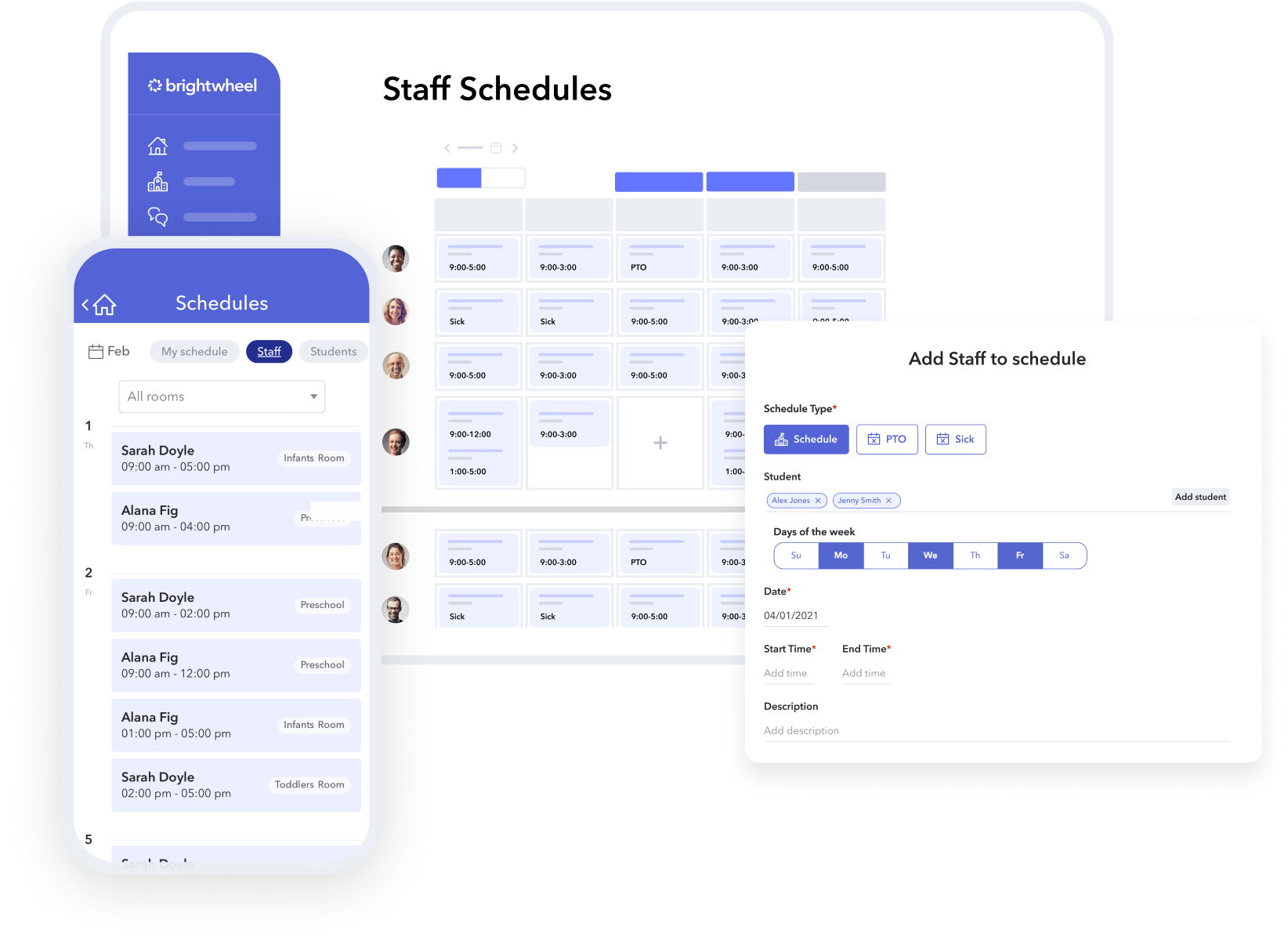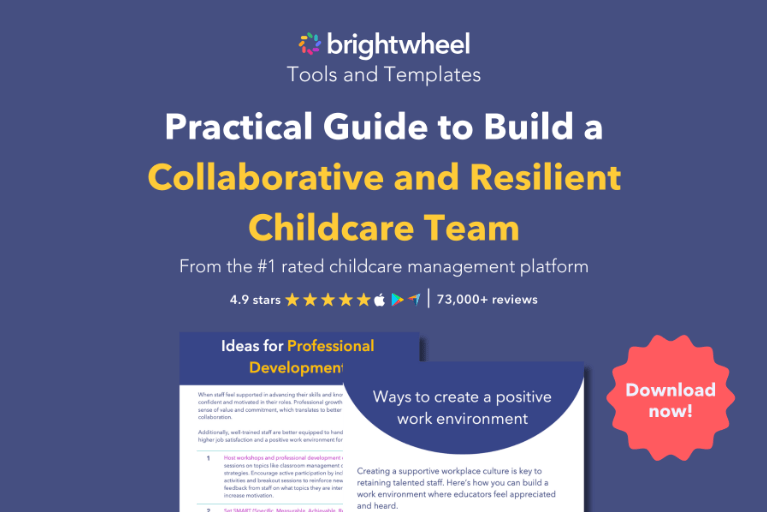Daycare Schedule Guide: Templates for Infants, Toddlers, and Preschoolers
A daily daycare schedule can give your children the perfect balance of structure and flexibility. Understand the basics of building a schedule that meets the needs of your children.