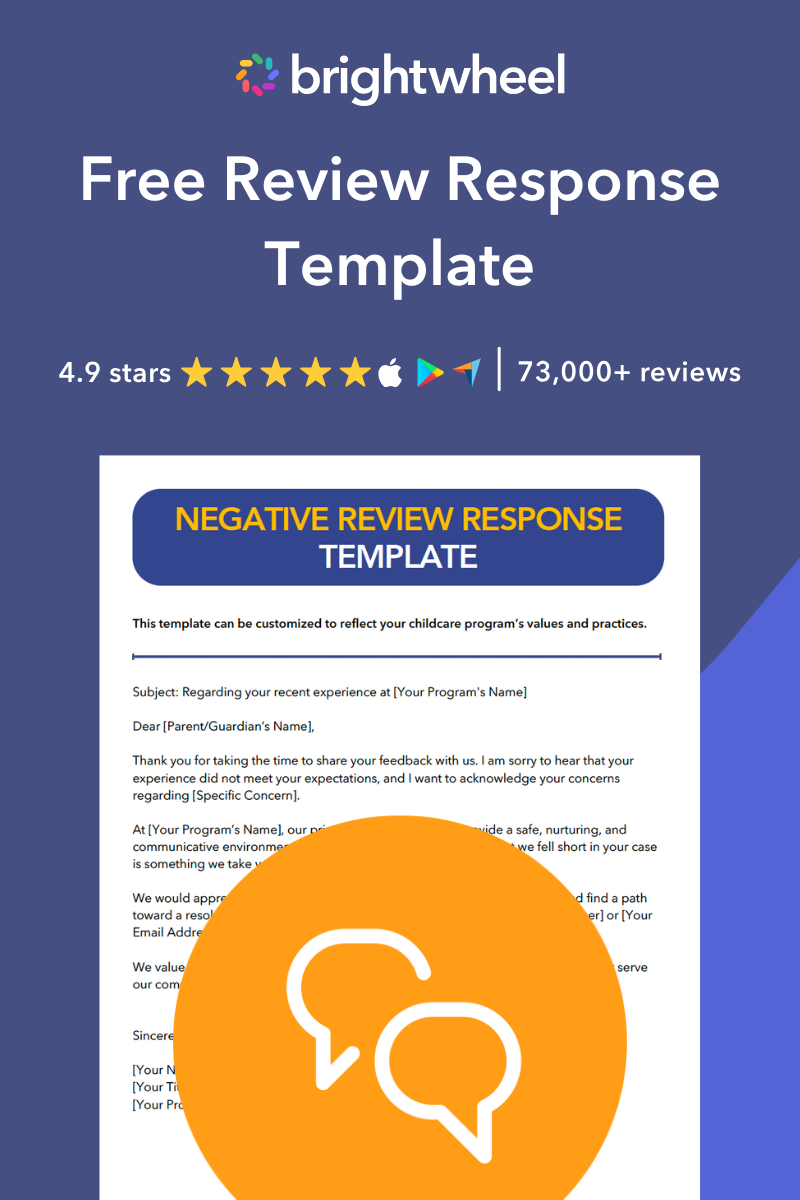The best way to ask families for online reviews is to personally reach out to those who have already expressed satisfaction, making the process simple by providing direct links. Positive reviews build credibility, improve your search engine ranking, and serve as powerful social proof for prospective families looking for care.
What are the benefits of online reviews?
Online reviews are a critical factor in a family's decision-making process.
- Boost credibility: A history of positive feedback reassures new families that your program is safe and high-quality.
- Acquire new leads: Reviews act as personal recommendations, encouraging observers to schedule tours.
- Increase visibility: Search engines like Google prioritize businesses with active, positive reviews in local search results.
- Connect with families: Asking for feedback shows current families that you value their opinion and partnership.
How to ask customers for reviews
Asking for a review can feel intimidating, but most happy families are willing to support you if you make it easy.
- Identify happy families: Start with families who recently gave you a compliment or expressed gratitude.
- Express gratitude: Start and end your request with a "thank you" to show you appreciate their time and trust.
- Keep it optional: Ensure they know it is voluntary so they do not feel pressured.
- Provide direct links: Send a text or email with a direct link to your Google Business Profile or Facebook page.
- Be specific: Ask them to mention specific aspects they love, like the caring staff or the outdoor play area.
A tool like brightwheel's communication feature, enables administrators to quickly and easily ask families for reviews and streamline all communications.

Clever ways to ask for review examples
Use these templates to ask for reviews via email, social media, or your website.
Email template:
"Hi [Name], thank you for being such a wonderful part of our community. We are so glad to hear you are happy with [Child's Name]'s progress. Would you be open to sharing your experience in a quick online review? It helps other local families find us. Here is a link: [Link]. Thanks!"
Social media post:
"We love our [Program Name] community! If you love us too, would you consider leaving us a review? Your feedback helps us grow and continue providing the best care for your little ones."
Website template:
"We strive to provide the best possible care and education for your little ones, and your feedback means so much to us! If you've had a great experience with [Program Name], we would love it if you could share your thoughts in an online review. Your input helps us improve and also guides other families in finding the right program for their children. Click here to leave a review: [Link]. Thank you for being an important part of our community!"
Review Response Template for Childcare Programs
A free template for replying to negative online reviews.
How to respond to a negative review
Negative reviews happen, but responding professionally can turn a challenge into an opportunity.
- Respond quickly: Address the review within twenty-four hours.
- Stay professional: Do not get defensive; apologize if you made a mistake or simply thank them for the feedback.
- Take it offline: Offer a phone number or email address to discuss the matter privately and resolve the issue.
Template script for responding to a positive review
Responding to positive reviews shows your appreciation and helps build stronger relationships with families. Here’s a simple template you can use:
"Hi [Reviewer’s Name],
Thank you so much for your kind words! We’re so happy to hear that [specific positive feedback mentioned, e.g., 'your child is enjoying their time with us' or 'you feel comfortable with our care']. It means so much to know we’re making a positive impact for your family.
If there’s anything else we can do to support you or your little one, please don’t hesitate to let us know. We look forward to continuing to care for your family!
Frequently asked questions
Is it okay to offer incentives for reviews?
No, most review platforms (like Google and Yelp) prohibit offering payment or gifts in exchange for reviews, as it compromises authenticity.
Where should I ask families to leave reviews?
Focus on Google and Facebook first, as these are the first places prospective families look when researching local childcare options.
What if a fake review appears on my profile?
If you receive a review from someone who never used your services, you can flag it to the platform (e.g., Google) for removal, though you will need to provide evidence that it violates their content policies.
Boost your business with reviews
Encouraging genuine reviews from families is an essential part of building trust and credibility for your childcare business. By focusing on platforms like Google and Facebook, you can establish a strong online presence and make it easier for prospective families to learn about your services. A well-maintained review profile can be a powerful tool in growing your business and fostering long-term relationships with the families you serve.