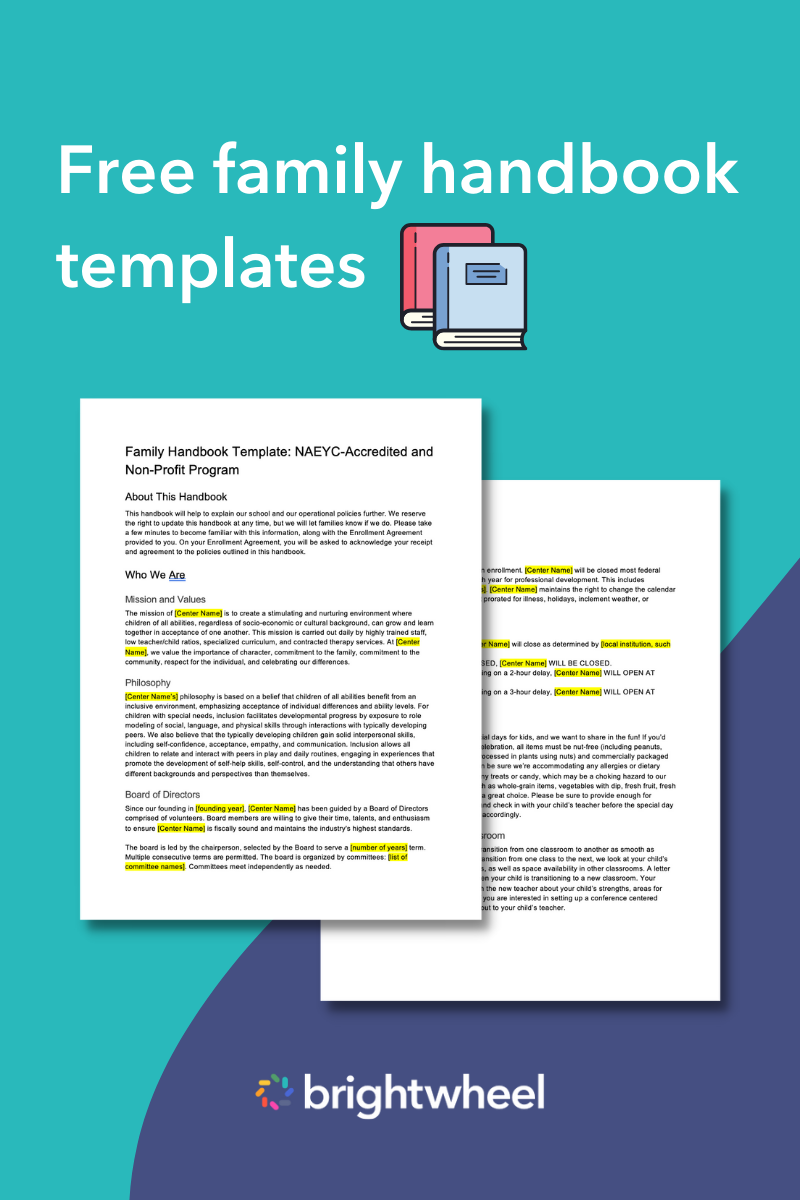In times of uncertainty, early education centers are proactively preparing to have a plan in place for distance learning. For many childcare businesses, an extended closure with no connection with families and no tuition revenue coming in could put them in financial danger.
In order to prepare for the possibility of a closure, childcare centers need a way to maintain their relationship with families, keep students engaged with learning, and continue collecting revenue to cover expenses.
Distance learning, also known as virtual learning, is a way to fill in these gaps until your center is able to safely return to in-person childcare.
While distance learning cannot fully replace the benefits of in-person childcare, you can still provide support and engagement to your families in the event of an extended closure. You can also offer distance learning as an option for families who are not ready to attend in-person childcare, even if you’re not experiencing a closure.
Distance learning can take multiple forms with younger children, including meeting virtually over video calls and sending lessons and resources to support parents with their children’s development.
Benefits of distance learning for early childhood education
There’s no doubt that young children benefit most from in-person, hands-on learning. However, when that isn’t possible, distance learning can keep children engaged with developmentally appropriate activities. Students’ social and emotional development can benefit from ongoing relationships with their teachers and each other, even when they can’t be together physically.
For childcare centers, providing distance learning allows them to continue connecting with families—and bringing in tuition revenue. During initial COVID-19 closures, a brightwheel survey found that centers offering a virtual learning option were 2.5 times more likely to be charging some level of tuition than those that did not offer virtual learning. Offering some form of distance education can help families feel like they’re still getting value out of their tuition during a closure.
Even if your center isn’t currently closed or expecting to close anytime soon, providing distance learning can be a great option for both families and teachers who are at a higher health risk, are not yet comfortable returning to the classroom, or need to quarantine for an extended period.
Setting up your distance learning plan
Before launching your distance learning program, it’s important to make sure you’re fully prepared for the technical and staffing requirements to make it a success.
Work with your staff to establish:
-
- Who will run distance learning activities and prepare lessons.
- What technical capabilities you will need, such as a Zoom video conferencing account, a webcam, and digital lesson plans.
- How frequently online learning will be offered and when activities will occur
- How many children should participate in each type of activity. For example, an entire class may be appropriate for a virtual sing-along, but smaller groups could work better for a virtual show-and-tell.
- What your expectations of parents will be and how those expectations will be communicated.
- How you will equip parents with lessons, information, and materials
Video calls for virtual learning
For many families, video calls have become a household staple! Video calls can be effective with younger children if they are brief and lighthearted.
Some centers have had success doing a 30-minute music time video call in which a teacher leads a sing-along, dance party, or exercise activity for the whole group weekly, a few times a week, or even daily. Others like to use video conferencing to connect small groups of children and teachers for show-and-tell or storytime.
Here are some of the most helpful tips we’ve heard that can make video calls work for early education.
-
- Communicate ahead of time. Let your families know how your video calls will work and what tools you will be using. Families may need to install software on their devices in order to join the call, so communicating this in advance will prevent a slow start to your first video call.
- Find out how many children will be there. Some centers have parents sign up ahead of time so they know who to expect. This can also help teachers tailor their activities to the individual students ahead of time!
- Keep it short. Video call etiquette can be tricky even for adults. Avoid planning video lessons that require children to stay quiet or sit still for too long.
- Keep it fun! Video calls work best with lots of silly activities, where children are allowed to make noise and move around. Try to avoid lessons that require a lot of instruction or require children to wait for their turn to talk.
- Find out the right frequency for your families. Consider surveying your families to find out how frequently they would like to participate. Too many scheduled video calls can become burdensome for parents who may be working from home and attending many video meetings each day anyway. Asking families for their input will help them feel heard, and it can be a great source of insight for you!
Here are some ideas for group activities that work well over a video call:
-
- Read a short, well-known book together. This can be extra fun if children remember the words to the book and can recite along with the teacher!
- Get up and move around! The teachers can put on some cheerful music and let children dance, wiggle, and move along however they like.
- Break into small groups of 2 or 3 students and have each child bring an item for show-and-tell. Remember to listen when others are speaking!
- Play a game of follow-the-leader. Teachers can do a movement like marching in place, reaching for the sky, or jumping in the air, and all of the children follow along. Be sure your movements will work well in small spaces.
- Make some noise together. Each child can bring a toy instrument, a rattle, a box, or any item that can be used safely as a noisemaker for a group music session.
At-home lesson plans for virtual learning
Sharing lesson plans and resources with families is another way to encourage learning and development when you’re physically separated from your students.
Invite your teachers to add their ideas and help you collect resources. You and your teachers can share with parents what students would be learning each day of the week if your center were open, and send them links to online resources to help them keep the learning going at home.
Be prepared for lots of questions! Most parents are not professional educators, and they may want some additional guidance on how to lead activities and introduce concepts. Let families know the appropriate ways to get in touch with you and your staff, and set realistic expectations for how quickly you will reply.
Remember that families do not always have access to the same toys and items at home that you have at school. Try to avoid planning activities that require supplies that families would have to purchase. Stick to activities that only use basic household items to ensure equity for your students!
Here are some ideas for parent-led, at-home activities to get you started:
-
- Go for a nature walk in your own neighborhood. What plants and animals do you see? What’s the weather like?
- Create a building out of cardboard boxes and empty containers. What kind of building is it?
- Practice matching shapes and colors of socks while doing the laundry together.
- Go on a scavenger hunt for feelings: find examples of characters in a book feeling excited, sad, happy, jealous, angry, and nervous.
- Count how many footsteps it takes to get across the kitchen. How about from the front door to the backdoor? How about all the way down the street?
- Find as many items as you can that are all the same color. How many yellow things can you find at home?
Brightwheel’s digital lesson planning tool can be used for distance learning. Within brightwheel, the very same lesson plans that teachers create for their classes can be easily shared with families to help them learn at home. Many of our customers have found this incredibly helpful in supporting their families at a distance!