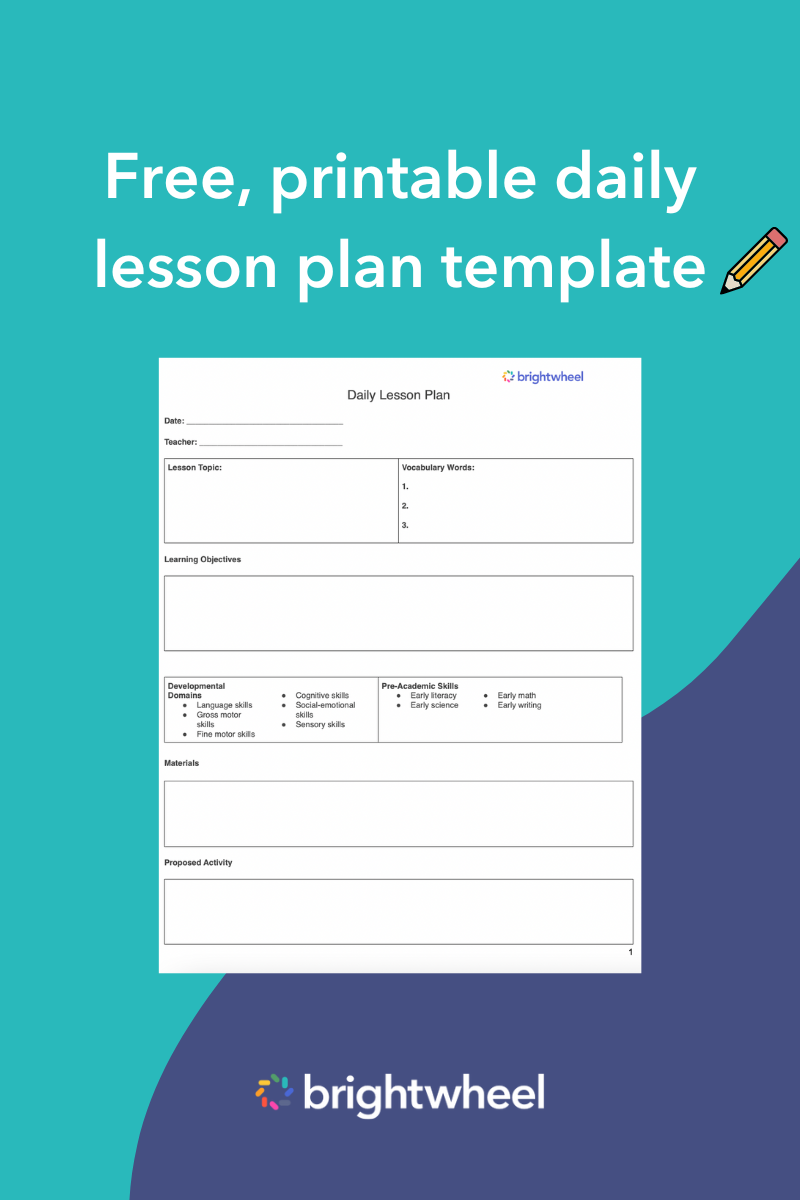Curiosity, prior knowledge, and reflection are common and critical parts of early childhood education. When children enter preschool, they're often at various levels and bring different experiences to the table that can impact what they already know and how they learn. As a teacher, assessing what children know and want to learn greatly influences curriculum and lesson planning.
This article will explore KWL charts and the best ways to use them in a preschool setting.
What is a KWL chart?
A KWL chart is a graphic organizer that helps children think more about their learning. Created by Donna Ogle in 1998, a KWL chart consists of three columns, each corresponding to the letter in the acronym. K stands for what children know, W stands for what children want to know, and L stands for what they’ve learned.
These charts help activate a child's prior knowledge by urging them to question what they already know, spark their curiosity by making them think about what they want to learn about a specific topic, and encourage them to reflect on what information they've learned from a lesson.
KWL charts are a helpful resource for educators as they give them useful information about a child’s knowledge and interests, which can help inform lesson planning. The chart may consist of only text, only graphics, or a mixture of both, depending on the age group using it.
Why are KWL charts useful?
No matter the age, learning depends heavily on prior knowledge. Therefore, before effectively teaching children, it's important to have a general idea of what they know about a topic and then move forward. KWL charts are valuable and practical tools because they allow you to slow down the learning process and ask the children questions while guiding them through a topic. You can assess where they are on a particular topic, explore their interests, and encourage them to question their knowledge.
Ultimately you offer them the chance to process the material they've just learned, further enhancing their critical thinking skills and comprehension of a topic. It also helps you and the child track their progress along the way.
When tracking a child’s progress, it's beneficial to share updates with their families so they can celebrate their child’s milestones and further support their growth. With a tool like brightwheel's lesson plan feature, you can create custom lesson plans, log observations, and share real-time updates with families.
Additionally, the K column in the KWL chart is an excellent opportunity to identify common knowledge gaps amongst children. By assessing what each child knows about a subject, you can ensure that your lesson plans meet their individual needs. Proper instruction comes from getting to know the children you're teaching and providing them with the necessary tools to grasp the lesson.
Lastly, KWL charts help encourage independent, self-motivated learners. With these types of charts, children have a visual representation of their knowledge as they review, plan, and think more about their learning.
How do you use a KWL chart?
First, create your own KWL chart on a large piece of paper or download a template. Each child can have their own KWL chart to track their progress throughout a lesson, or you can use one for the entire class to discuss and follow along with each section. Feel free to incorporate text and graphics into the chart to ensure the children understand. Choose a topic that interests your children, for example, dinosaurs. Then, fill in the information in each of the three columns.
K: What they know
- This section is the brainstorming phase. Kick off the discussion by asking the children what they know about dinosaurs. Ask them what details they associate with dinosaurs. This may include facts, types of dinosaurs they know, and other related information.
- Some of the information they share may not be accurate, so feel free to guide or correct them on certain points.
- At this stage, the key focus is to activate the children's prior knowledge and get them involved.
W: What they want to know
- For the second column, ask the children what they want to know about dinosaurs. This could be anything from what they ate, how big they were, and how they died.
- This should engage them and invoke their curiosity while encouraging them to think creatively.
- Include any reasonable ideas and questions in this column.
- If they're unsure what they'd like to learn, feel free to ask some questions to get them thinking. For example, “Are you curious about what they ate? What about how big and small they were?”
L: What they've learned
- After the lesson about dinosaurs, revisit what was taught and complete the last column of the chart.
- Allow the children to share their key takeaways from the material. Discussing this information allows them to reflect on the newly learned facts, forming new ideas while also digesting the material.
KWL chart examples
Below are some downloadable KWL chart examples and templates that could be useful for you and your children.
Incorporate KWL charts into your preschool lesson plans
KWL charts are easily adaptable to various topics and skill levels in a preschool classroom. You can introduce new material and encourage children to think more about their learning.
KWL charts are an effective and easy way to organize topics and facilitate lesson planning. By using this approach, you can clearly set the purpose of the lesson, highlight what the children know, and help them visualize the learning process. Overall, KWL charts are a helpful tool to gauge children’s interests, teach them new material, and assess what they’ve learned.