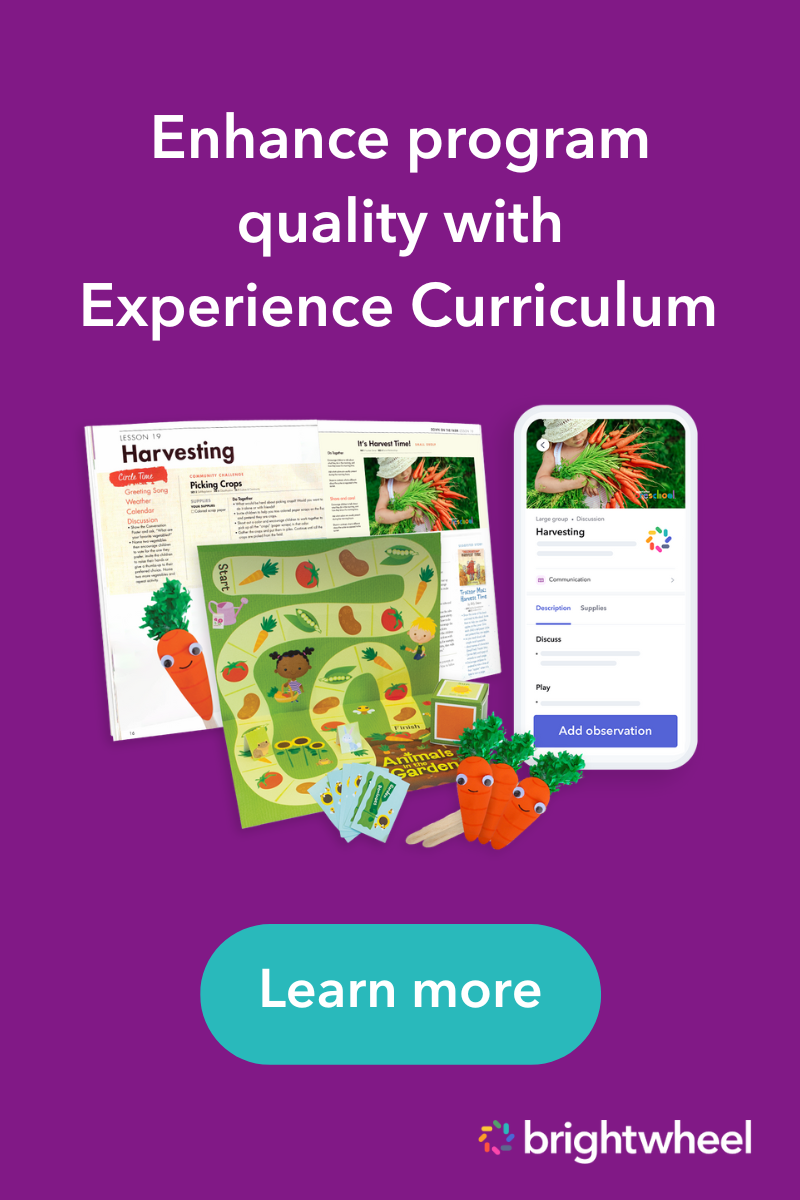Digital literacy is an essential skill for preschoolers to learn in today's increasingly tech-centric world. By engaging in technology activities, preschoolers can develop fine motor skills, understand concepts such as letters and numbers, and learn to use technology safely and responsibly.
Preschool teachers don’t have to be tech experts to utilize technology activities in the classroom. From various apps to using tablets or smartphones, there are plenty of simple activities to help develop children's essential digital literacy skills.
This article will explore the importance of digital literacy in education and tips and activities to incorporate it into your classroom. These technology activities are easy to set up and can be tailored to the developmental level of your children. So whether you're a tech novice or a pro, you'll find an activity perfect for your class.
What is digital literacy in education?
Digital literacy is using technology to find, evaluate, create, and communicate information. To be digitally literate, one must be able to use a computer and the internet for various purposes, including research, email, and social media.
Digital literacy is an essential skill for children to learn to be successful. With the ever-increasing reliance on technology in both the workplace and everyday life, it’s more important than ever for preschoolers to use technology effectively.
When children are in preschool, they are beginning to develop the skills they’ll need to be digitally literate. By providing them with opportunities to use technology in various ways, you help them develop these essential skills.
Technology activities for preschoolers can be designed in a way that allows children to experiment with a variety of different technologies. Moreover, exposure to various technologies will make them better prepared to use them in the future.
Capture and share milestones in the classroom with brightwheel's preschool daily reports. Make it easy for your teachers to record actions for one or all children and send activity reports to families at any time. This keeps families informed and engaged with their child's daily learning.
Why is digital literacy important?
We use technology in our everyday lives. From smartphones, computers we use at work, and entertainment systems in our homes, digital devices have become a staple in nearly every aspect of our lives.
While too much screen time can be harmful, digital devices and technology are powerful tools for learning when used in moderation. For preschoolers, learning to use technology in fun and engaging ways will help set them up for success in school and beyond. Here are reasons why digital literacy is essential for preschoolers:
Teaches how to use technology
In a world where technology is becoming increasingly ubiquitous, teaching preschoolers digital literacy skills familiarizes them with the basic functions of popular devices and applications. This familiarity will come in handy as they grow older and are expected to use technology for school, work, and other activities.
Develops fine motor skills
Using a computer or tablet requires fine motor skills that most preschoolers are still developing. Regularly using these devices hones their skills and prepares them for tasks that require precise hand movements, such as writing.
Teaches new concepts and ideas
Technology allows preschoolers to explore and expand their horizons. With the help of apps, websites, and other digital resources, they can learn about anything they're interested in, from animals and plants to history and outer space.
Helps practice essential skills
From counting and matching to reading and writing, there are many ways for preschoolers to practice essential skills using technology. Finding apps and games that focus on specific skills helps your child master the basics before they move on to more challenging concepts.
Encourages creativity
Digital devices and applications can encourage creativity and allow preschoolers to express themselves in new ways. Through digital media and technology, they can experiment with music, art, design, and storytelling.
Improves problem-solving skills
Using technology requires problem-solving skills, from learning how to use a new app to troubleshooting technical issues. As preschoolers encounter new challenges while using devices, they'll develop these essential skills and learn how to apply them to other areas of their lives.
How to teach digital literacy
Digital media and technology can be incorporated into everyday activities and experiences. Here are tips for teaching your preschoolers digital literacy skills in the classroom:
Use in moderation
Help children understand the importance of using technology responsibly. Set boundaries in the classroom and stick to them. For instance, if they are supposed to use their gadgets for 30 minutes, stick to that. Most importantly, lead by example and turn off screens when they’re not in use and mute your phone when you’re not using it. This can help children develop a healthy relationship with technology.
Find age-appropriate content
When using apps, websites, games, and videos for learning, it's essential to use age-appropriate content. There is a lot of great educational content available online, so take the time to research and find appropriate content for your preschooler’s age and interests.
Use apps and games that focus on specific skills
There are tons of great apps and games that will help preschoolers practice essential skills, such as counting and reading. Finding ones that focus on the skills a child is struggling with can give them extra support in mastering these concepts.
Get involved in their tech time
Spending time with your preschoolers while they use technology is a great way to teach them how to use it safely and effectively. Play an educational game with them or start a discussion about something you watch together.
Technology activities for preschoolers
Incorporating technology and encouraging creativity will help children develop essential skills and have a lot of fun simultaneously. Here are technology activities for preschoolers sure to get them excited about learning:
Record a video
This activity can encourage teamwork and imaginative play. Use your smartphone or a mini camcorder to record your children doing an activity, such as dancing, singing, or acting out a story.
Allocate roles where some children will be performing in front of the camera and others can go behind the camera as videographers (with your help). When done, you can play the video for them to watch during circle time.
Go on an digital scavenger hunt
Create an engaging scavenger hunt on your tablet or smartphone:
- Take pictures of letters, shapes, or numbers and save them in an album on your tablet or phone.
- Show children the album and allow them to go on a scavenger hunt to find the same items.
- Once they find them, you can talk about the different items they’ve found.
Alternatively, you can give children a list of items to find in the classroom or outdoors and allow them to use a smartphone or tablet to take photos of each item as they find them.
Play follow-along videos
Follow-along videos that incorporate music and movement can help children develop things like motor and language skills. Children can follow the movements and sing along and engage their various senses in the learning process.
Put a music video or sing-along songs on a big screen or projector. Encourage children to follow along and imitate all the actions in the song. When done, you can discuss what they learned in the song, for instance, letters, rhymes, or even new vocabulary. You can also provide microphones, shakers, and electronic keyboards to allow children’s creativity to shine.
Practice letter tracing
Technology can also be used to help children master early literacy skills like phonics and letter tracing. An app that focuses on learning alphabet sounds and how to trace and identify letters offers an interactive, educational experience that can supplement classroom learning.
Explore sound with technology
With this activity, preschoolers can explore the world of sound in an interactive and technology-driven way, developing their auditory skills and fostering their creativity. Start by discussing the concept of sounds with children and explain how they are all around us, even if we don't always notice them.
Equip each child or group of children with a tablet or a digital recorder and headphones. Take a walk either around the school grounds, a nearby park, or even inside the school, encouraging them to record any sounds they hear. After the walk, listen to the recordings together and discuss what they heard and how different sounds make them feel.
Digital literacy in preschool
Introducing digital literacy in early education can help young children develop fine motor skills, critical thinking, and creativity. It can also give them a foundation to become comfortable and competent technology users as they grow older.
By incorporating technology activities into the classroom, teachers help their children develop the skills they need to be successful in the digital world.
-1.png?width=600&height=300&name=62025%20EC%20Blog%20Image%20(2)-1.png)