7 Essential Childcare Forms for a Successful Program (+ Free Templates)
Discover the essential childcare forms you need to run an organized and successful program. Get our free, printable templates to get started today.
Create, share, print, and manage all your childcare forms, documents, and sign-ups in brightwheel.
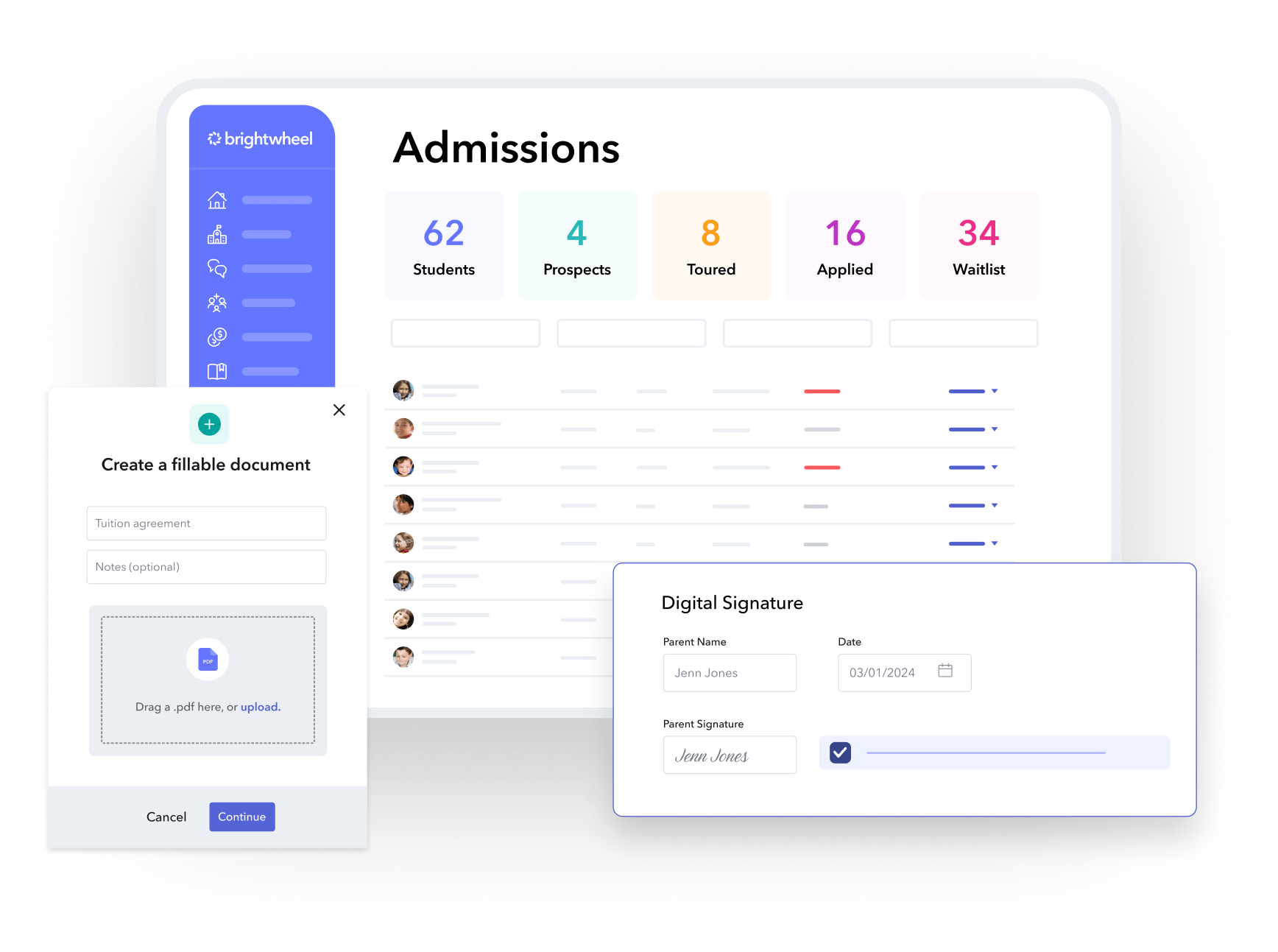
Manage all your essential childcare documents and forms in brightwheel to simplify your program’s paperwork and improve family communication.
Manage all your essential childcare documents and forms in brightwheel to simplify your program’s paperwork and improve family communication.

Reduce manual work. Use preset sections or custom fields to collect required information on childcare documents.

Stay organized and increase efficiency. Track form and event sign-up statuses from one central dashboard.

Share digital forms with families via invite or direct link. Enable families to access, complete, and sign forms from the mobile app.

Customize form templates to meet your needs. Collect key information from both existing and prospective families.

Reduce manual work. Use preset sections or custom fields to collect required information on childcare documents.

Stay organized and increase efficiency. Track form and event sign-up statuses from one central dashboard.

Share digital forms with families via invite or direct link. Enable families to access, complete, and sign forms from the mobile app.

Customize form templates to meet your needs. Collect key information from both existing and prospective families.
Support your staff’s professional development with an evaluation form:
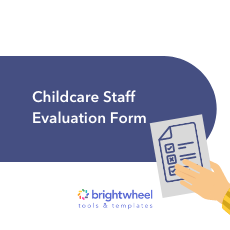
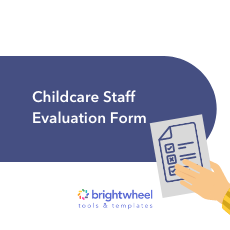
Get access to guided training through brightwheel Academy, a comprehensive learning tool to help you, your staff, and families master using brightwheel.
Brightwheel has the industry’s largest support team and will ensure that you get quick answers through live chat whenever you need them (response times are less than 1 minute!). Brightwheel’s support team plays a pivotal role in enabling new users to maximize every feature of the software.
Switching to brightwheel is easy when you upload your student rosters. The brightwheel team will import your roster and tuition rates into your brightwheel account so you have all of the information you need from day one.
You won’t pay more as you use more features on brightwheel. Your price is based on enrollment capacity and you get access to all features on the platform.
Switch to brightwheel, the leading mobile-first childcare app, for superior billing, messaging, and attendance tracking—all seamlessly synced in real time across devices.
Create forms, request documents and e-signatures, and make enrollment and waitlist decisions with ease.
Monitor student and staff health by logging temperatures or illness symptoms.
Create detailed food menus, log and track meals, and simplify CACFP reporting and reimbursement.
Childcare documents include all the forms, templates, and records that childcare providers use to manage their day-to-day operations. These documents cover everything from enrollment and emergency contacts to daily activity reports, billing, incident logs, and compliance paperwork. Having organized childcare documents keeps your program professional, compliant, and efficient.
Security is our priority. Brightwheel uses advanced encryption techniques to protect all data transmitted and stored within our platform. To learn more about brightwheel’s security practices, visit brightwheel’s Security FAQs here.
Yes, they can. Our mobile app simplifies the process for families, allowing them to access, complete, and electronically sign forms from any location. This convenient process enhances family satisfaction and makes completing paperwork quick and easy.
Absolutely! Brightwheel allows you to customize childcare documents and forms to fit your program’s unique needs. You can add your logo, edit fields, adjust language to match your policies, and tailor forms for specific state licensing requirements. This flexibility helps you maintain a professional brand and ensures your documents work perfectly for your program.
There is no limit at all. Brightwheel offers unlimited storage, so you can create and preserve as many forms as needed. Manage all your documents in one secure location without ever worrying about space constraints.
Brightwheel Sign-Ups simplify planning for events and activities like parent-teacher conferences or classroom book donations. Create and share digital sign-ups in minutes, track responses instantly, and send automatic reminders to families—all in one, organized place.
Yes! Brightwheel offers a library of common state form templates as fillable documents, making it faster and easier to manage your required childcare paperwork—all accessible directly within the Paperwork feature.
Once a form is approved, you won’t be able to use our Request Changes feature. You can edit any auto-populated information directly from the child’s profile, or reshare the form that needs updating so parents receive a new copy and submit the updated information.
Childcare providers rely on many important documents to keep their programs organized, compliant, and professional. Some essential childcare documents include:
These childcare documents help providers stay compliant, save time, and build trust with families.
Discover the essential childcare forms you need to run an organized and successful program. Get our free, printable templates to get started today.
Learn important tips for using a preschool teacher evaluation form to help your staff progress towards their goals.
Learn everything you need to know about daycare incident reports including what information to document, record keeping guidelines, and state requirements.