#1 childcare expense tracker
Easily track and manage your school finances
Easily track and manage your school finances
Get a complete view of your expenses and income with automated transaction syncing, customizable categories, and real-time insights.
Already use brightwheel? Join your school
childcare solution
administrative tasks
(we don’t crash)
Why schools love brightwheel for childcare expense management
Brightwheel’s childcare expense tracker makes it easy to track, categorize, and report all childcare expenses in one easy-to-use platform. Stay organized, save hours each month, and gain the financial clarity you need to run your program.
Brightwheel’s childcare expense tracker makes it easy to track, categorize, and report all childcare expenses in one easy-to-use platform. Stay organized, save hours each month, and gain the financial clarity you need to run your program.

A complete financial picture
Track both income and expenses in one place. Connect bank accounts and credit cards for up-to-date financial visibility.
Streamlined processes and time savings
Eliminate manual data entry with automatic nightly updates. Categorize and upload receipts quickly, saving time on administrative tasks.

Data-driven decisions at your fingertips
Access real-time dashboards and profit and loss reports. Instantly export data to make informed decisions.
Planning for taxes and compliance
Easily track expenses for tax preparation. Stay organized and audit-ready with clear financial summaries and receipts.

A complete financial picture
Track both income and expenses in one place. Connect bank accounts and credit cards for up-to-date financial visibility.
Streamlined processes and time savings
Eliminate manual data entry with automatic nightly updates. Categorize and upload receipts quickly, saving time on administrative tasks.

Data-driven decisions at your fingertips
Access real-time dashboards and profit and loss reports. Instantly export data to make informed decisions.
Planning for taxes and compliance
Easily track expenses for tax preparation. Stay organized and audit-ready with clear financial summaries and receipts.
Brightwheel’s daycare expense tracker is built for childcare providers, making financial management stress-free and efficient.
Early education resources
Download a free income and expense worksheet
This free worksheet will help you:
- Track your business’s income and expenses in a spreadsheet
- Organize revenue streams and cost categories
- Maintain a clear overview of your financial performance
- Create an income statement
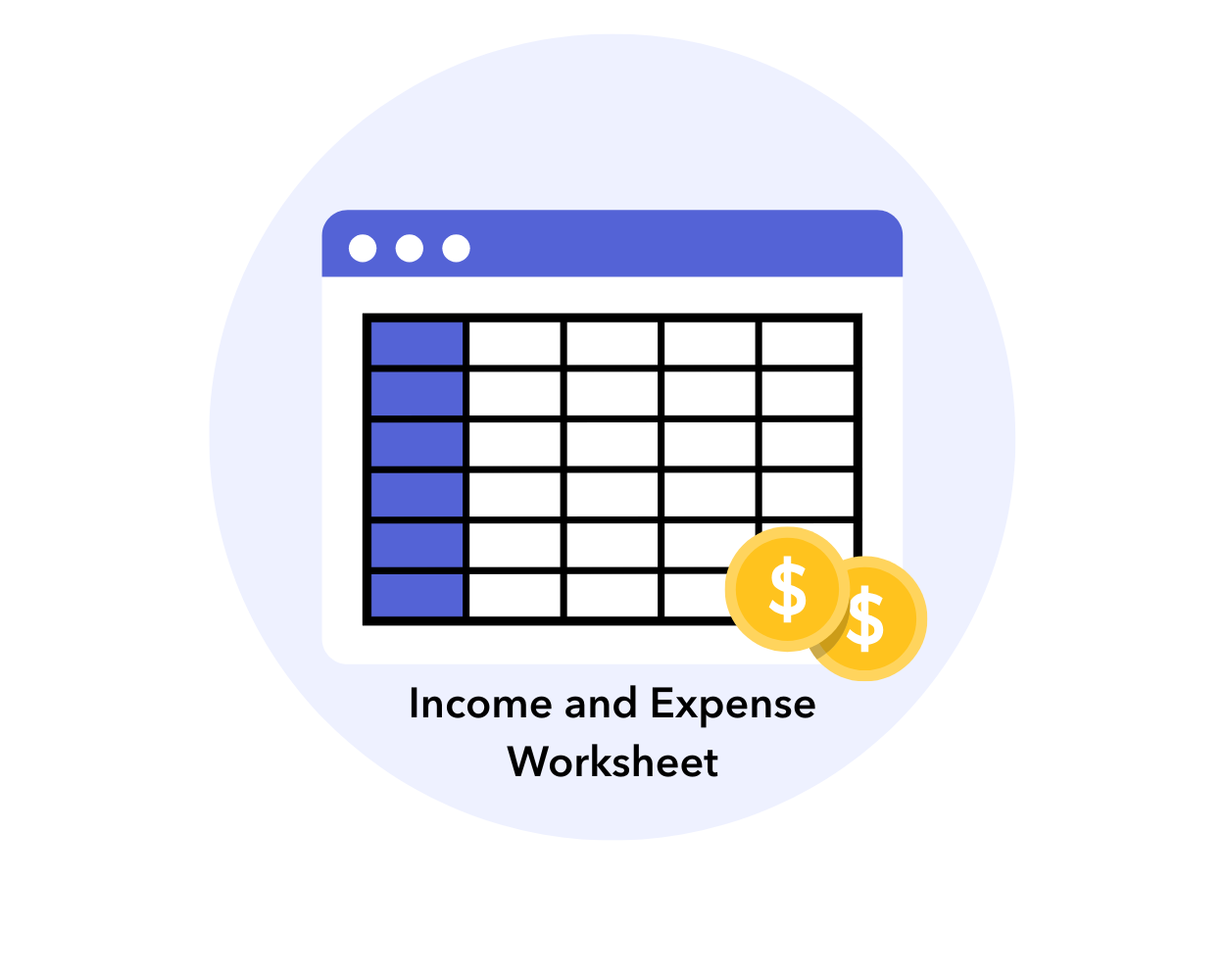
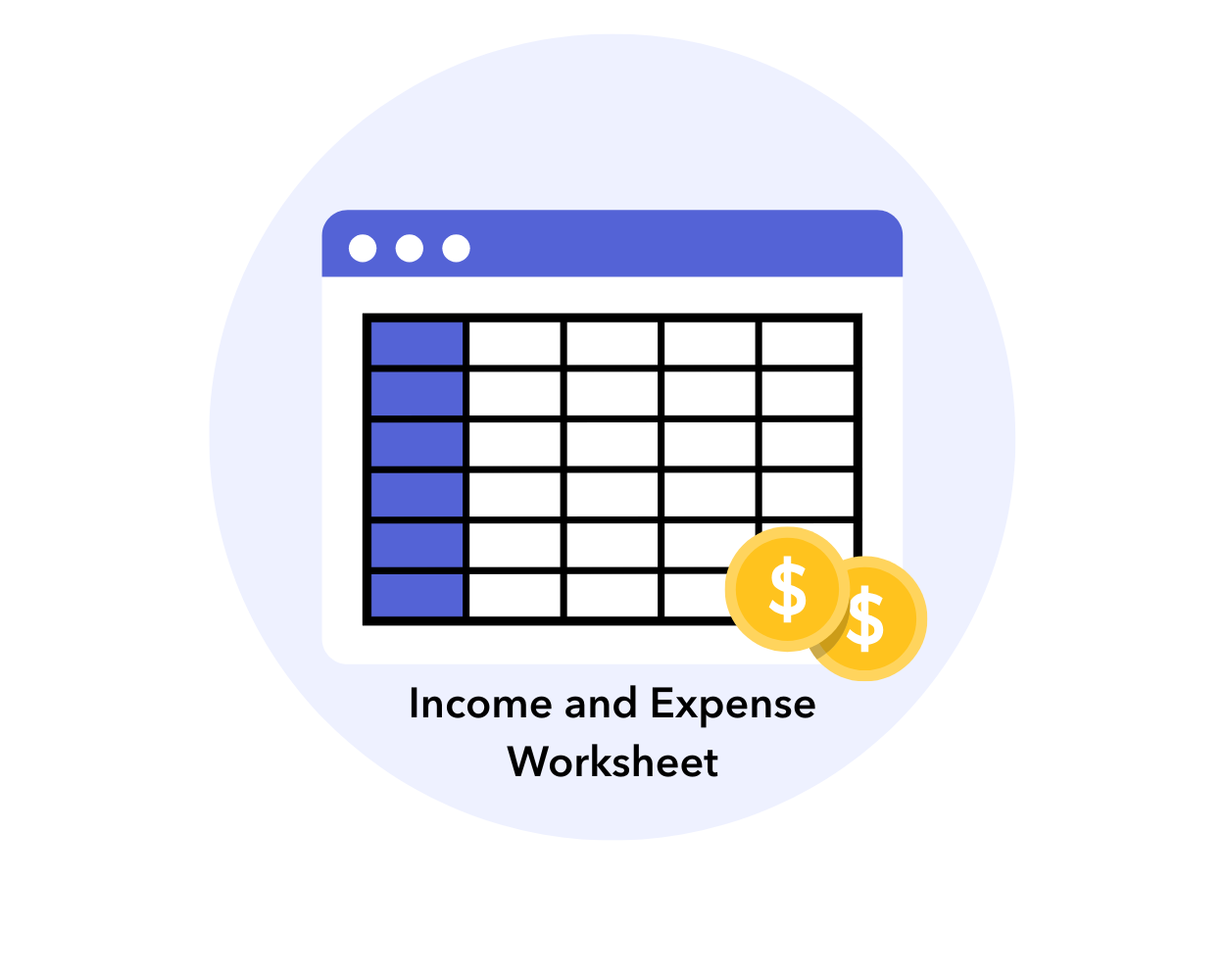
Benefits of brightwheel’s childcare expense tracker
Running a childcare business means wearing many hats—and financial management is one of the most critical. Brightwheel’s childcare expense tracker is designed specifically for childcare providers, helping you save time, boost accuracy, and keep your business financially healthy.
Save time and reduce stress
With brightwheel, you can quickly track expenses, categorize costs, and generate reports with just a few clicks. Forget tedious spreadsheets or hunting through paper receipts. Our childcare expense management software streamlines your daily workflow so you can focus on delivering excellent care rather than managing paperwork.
Boost accuracy and stay audit-ready
Errors in financial records can be costly and stressful, especially during tax season or licensing reviews. Brightwheel minimizes mistakes by providing clear, organized records and digital receipt storage. Everything is stored securely and easily accessible, keeping your program prepared for audits or financial reporting requirements.
Gain deeper financial insights
Understanding your childcare program’s financial health is essential for making informed decisions. Brightwheel’s expense tracker gives you real-time visibility into your spending, helping you identify trends, spot areas for savings, and plan for growth. You’ll gain confidence knowing exactly where your program stands financially at any moment.
Stay compliant and organized
Childcare programs often face strict regulatory requirements, from tax filings to state licensing audits. Brightwheel’s childcare expense tracker helps ensure your records are accurate and complete, reducing compliance headaches and helping you maintain trust with families and regulators.
Build trust and transparency with families
Families appreciate transparency and professionalism in how a program handles finances. With clear records and the ability to generate professional reports, brightwheel helps you communicate confidently with families about tuition costs and financial policies, building trust and strengthening relationships.
All-in-one childcare management
Brightwheel’s childcare expense tracker is just one feature of our complete childcare management software, which includes billing, messaging, attendance tracking, lesson planning, and more. It’s an all-in-one solution that helps your childcare program run smoothly and efficiently.
Brightwheel’s childcare expense management software is trusted by thousands of childcare providers across the country who want to operate with greater clarity, efficiency, and peace of mind.
Brightwheel has more ways to support your childcare program
Communication
Build quality connections with families and staff. 95% of administrators & staff report brightwheel improves communication with families.
Center management
Simplify administrative tasks with brightwheel’s all-in-one app & save up to 20 hours per month. Stay compliant with digital check-ins, health checks, and room ratio tracking.
Experience Curriculum
Upgrade to get Experience Curriculum: A complete, easy-to-implement curriculum system with digital lessons in brightwheel and hands-on learning materials mailed to you.
Frequently asked questions about expense management
A childcare expense tracker is software that helps childcare providers track, categorize, and report all the costs involved in running a childcare program, such as supplies, staff wages, maintenance, and classroom materials. Instead of juggling spreadsheets or paper receipts, a childcare expense tracker keeps all financial information in one place, making it easier to stay organized, prepare reports for tax season or licensing requirements, and gain insights into where your money goes.
With brightwheel, expense tracking is built right into the software—allowing you to track and categorize expenses, store digital receipts, and generate clear financial reports without any extra tools or hidden fees. It’s an all-in-one solution that helps childcare owners save time, reduce errors, and keep their finances running smoothly.
No, it’s included in your premium brightwheel account.
Only Admins for now. Billing Only Users, Managers, Lead Teachers, and Teachers do not have access to the Expenses tab.
Currently the Expenses feature is only available on the web.
A transfer refers to moving money between accounts within your connected institutions (e.g., transferring from checking to savings). If you categorize a transaction as a transfer you’ll still be able to see the details of this transaction but its total amount will no longer be included in calculations on the P&L or Overview page. This means we give you a full picture of money flow but don’t count transfers as income or expenses.
Not directly, no. However, all of the income you receive through brightwheel will show up as an “income transaction” via your bank. We typically see schools categorize this as Tuition and occasionally “split” the transaction into tuition by program or classroom.
Currently, it’s only possible to connect bank accounts for United States banks. Schools in other countries can use expense management but it will require adding a source and transactions manually.
When we initially connect to your bank through Plaid, we attempt to pull in the past year of transactions. Each bank varies in how much data is accessible, but we typically see either one month, three months, or 12 months of past transactions pulled in.
You can generate reports for categorized expenses, income, and transfers. Reports are downloadable as a CSV file, making tax preparation and financial reviews easier.
You can turn on “shared expenses” in the settings page within expense management. With this feature turned on, you can apply a “business percentage” to any transaction (and can do so in bulk). When applied, this new business amount will be used on reports and charts like the P&L. This allows for inputting your time/space percentage or other customer percentages as well.
Yes! You can attach receipts to transactions directly in the desktop platform and you can find a QR code on each transaction that you can scan to upload a photo of a receipt from your mobile device.
The system automatically flags potential duplicates and prevents them from being added to your account. If necessary, you can also manually delete transactions.
Use the checkboxes on the left hand side of the table on the Transactions page. Click any of these to multi-select transactions, or you can click the box in the top row to select all transactions on the page.
Yes! You can easily update transactions in bulk.
Review the latest ECE insights & resources about expense management
A Childcare Provider’s Guide to Vehicle Expenses
Drive your childcare program forward. Learn how to track, manage, and maximize tax deductions for your business vehicle.
A Provider’s Guide to Deducting Rent Expenses
Unlock tax savings and simplify your finances by understanding what rent expenses you can deduct for your childcare program.
Utilities Expense Deductions for Childcare Business
Take control of your childcare program’s utility costs with practical tips for accurate tracking, deductions, and budgeting.
Seamlessly switch to brightwheel from other childcare management software
Easy onboarding trainings
Get 1:1 support from an onboarding specialist for quick and seamless billing set-up. You’ll also receive access to guided training through brightwheel Academy, a comprehensive learning tool to help you, your staff, and families master using brightwheel.
Speedy support team
Brightwheel has the industry’s largest support team and will ensure that you get quick answers through live chat whenever you need them (response times are less than 1 minute!). Brightwheel’s support team plays a pivotal role in enabling new users to maximize every feature of the software.
Roster and rate card upload tool
Switching to brightwheel is easy when you upload your student rosters. The brightwheel team will import your roster and tuition rates into your brightwheel account so you have all of the information you need from day one.
No hidden service fees
When you use brightwheel billing, you’ll only have two service fees ever—one for card and one for ACH. We’ll never surprise you with hidden fees so you’ll always know exactly what you and your families are paying.
Brightwheel vs. Procare
Switch to brightwheel for modern expense management that lets you track and categorize costs effortlessly, generate clear financial reports, and manage your childcare finances with complete transparency—all with no hidden fees.




