The 7-Step Guide to Stress-Free Childcare Billing
An organized childcare billing system is essential to the financial success of your business. This guide covers seven steps to create an efficient billing process.
Request your free, personalized demo, and we’ll connect you with our team so you can see how easy it is to get started on billing.
Save hours each week with automated invoicing, payment notifications, and autopay. Get set up fast: 94% of admins say brightwheel billing is easy to set up.
90% of preschools see an increase in on-time payments. Eliminate late payments with automated billing services and payment reminders.
91% of admins report that families find it easier to pay online with brightwheel. Offer families a simple and secure payment experience.
Keep an eye on money owed and received with the at-a-glance billing dashboard. See customizable billing reports in real-time.
Save hours each week with automated invoicing, payment notifications, and autopay. Get set up fast: 94% of admins say brightwheel billing is easy to set up.
90% of preschools see an increase in on-time payments. Eliminate late payments with automated billing services and payment reminders.
91% of admins report that families find it easier to pay online with brightwheel. Offer families a simple and secure payment experience.
Keep an eye on money owed and received with the at-a-glance billing dashboard. See customizable billing reports in real-time.
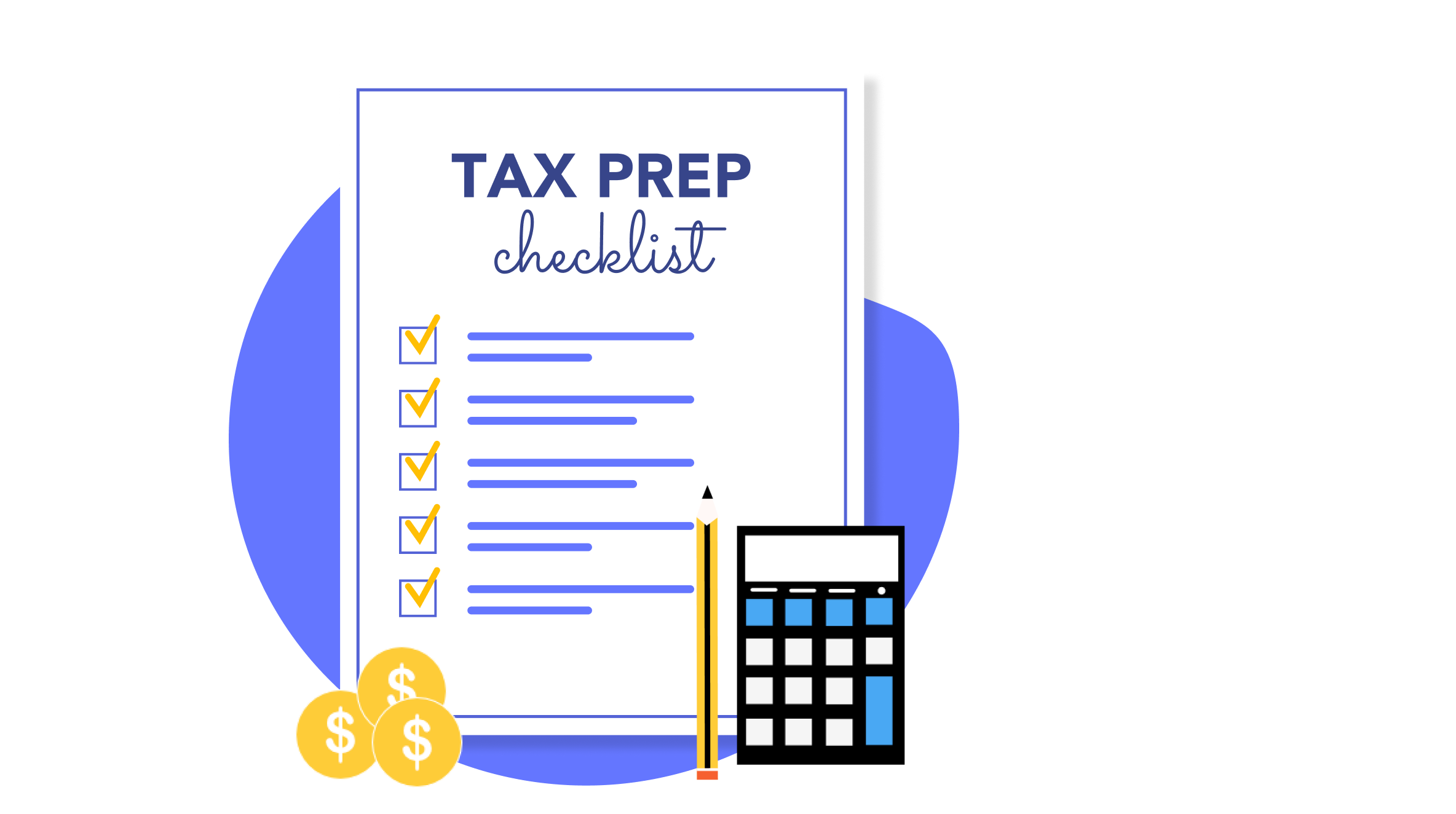
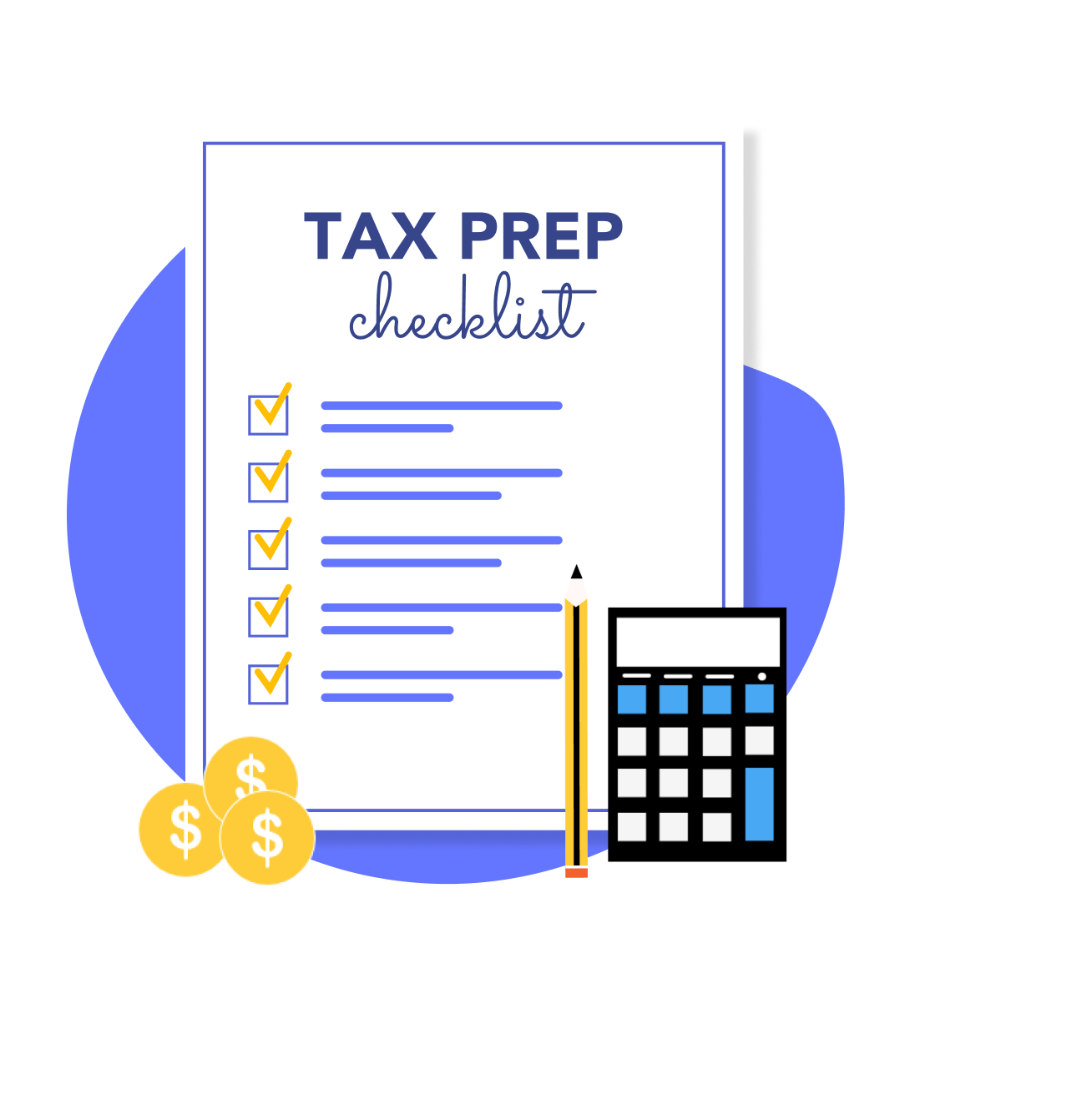
Build quality connections with families and staff. 95% of administrators & staff report brightwheel improves communication with families.
Simplify administrative tasks with brightwheel’s all-in-one app & save up to 20 hours per month. Stay compliant with digital check-ins, health checks, and room ratio tracking.
Upgrade to get Experience Curriculum: A complete, easy-to-implement curriculum system with digital lessons in brightwheel and hands-on learning materials mailed to you.
Billing administrators can easily issue invoices for recurring charges in billing plans and for one-time charges, including attendance charges and late payment fees. Invoices generated through brightwheel will include the detailed information: Invoice number, program name, address, EIN, invoice date, dates of service, assigned payer name, due date, current amount due, charge type and description, and optional notes for payers. With brightwheel billing, administrators can easily set up and send automated recurring invoices in a weekly, biweekly, bimonthly, or monthly billing cycle.
Families can connect and pay tuition online directly from their brightwheel app using bank account transfers (also known as ACH or direct deposit), credit cards, or debit cards. It is entirely up to your program to decide what payment methods to accept. Most programs on brightwheel today receive electronic payments via bank transfers. If you accept cash or check payments, you can still use brightwheel to log payments. This makes it easy to track all payments in one place and at a glance know what’s outstanding.
With brightwheel billing, you’ll get your money by the next business day! We have the shortest turnaround time in the industry, and don’t charge an additional fee for faster deposits. Online payments submitted by families by 7pm ET (4pm PT) will be deposited the next business day. Business days include Monday – Friday, but not weekends or holidays. Please note some financial institutions, often smaller credit unions, may have longer deposit times that we aren’t able to influence.
Brightwheel’s latest billing platform is compatible with Quickbooks Online. Using brightwheel reports, administrators can easily download billing transaction data from brightwheel manually and import them into Quickbooks Online — No need to manipulate the data first before importing. While this is not a complete, automated integration, the ability to transfer billing data to Quickbooks enables administrators to complete their accounting processes more efficiently. Please refer to our Quickbooks Compatibility Guide.
Yes! The Subsidy Dashboard is a subsection within the Billing section of brightwheel. After adding agencies, this will be the primary location to see a birds-eye view of each agency’s and student’s balances. These balances reflect the total amount still expected from a given agency for an individual student.
Yes, brightwheel now accepts online payments in Canada. Canadian schools can use brightwheel to accept online payments through credit/debit card or PADs and these payments will be received directly in the linked deposit account. Families can also easily make payments to Canadian schools through the brightwheel app they are already familiar with. Plus, leverage autopay to get paid on time every time.
When you sign up for brightwheel billing, you also get access to a fully customizable platform that enables you to build quality connections with families, simplify administrative tasks, create lesson plans, and more—from one convenient place.
We’re here to make tax season as easy as possible for administrators. Brightwheel can help you gather essential billing reports and get your local, state, and federal taxes filed automatically with payroll. Additionally, brightwheel has simplified tax season for families by providing direct links for accessing their year-end payer tax statements independently. There’s nothing for you to do!
Yes, you are able to assign specific staff roles, such as an accountant or bookkeeper, with access to only billing information in brightwheel. The Billing Only role can take the same actions as administrators from the billing page (e.g. create/void charges, pull billing reports), but cannot view any additional student information or invite families. The role does not have access to edit billing settings, non-billing reports, or account deposit information.
Once a payment is successfully processed through brightwheel, the receipt is sent to the payer’s email address on file. For payments made via credit card, expect prompt receipt delivery. ACH payments, however, may take up to 5-7 business days due to processing times.
To effectively manage the payment history, log into your brightwheel account where you can generate a payment summary report for any specified timeframe, allowing you to view and print detailed invoices or statements. For further details about how brightwheel simplifies issuing receipts, visit our childcare receipts page.
An organized childcare billing system is essential to the financial success of your business. This guide covers seven steps to create an efficient billing process.
Learn more about how expense management software can support your childcare business and how to choose the right business expense tracker.
From custom billing reports to subsidy management, we recap some of the biggest recent improvements to the brightwheel billing platform.