Your Guide to Daycare Sign-In and Sign-Out Sheets (Free Printable Template)
Daycare sign-in sheets play a vital role in your childcare business. Upgrade your check-in process to simplify your attendance tracking and save time.
Eliminate unnecessary paperwork and spreadsheets. Manage all your records digitally in brightwheel.

Eliminate paper files and securely access all your childcare records digitally.
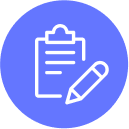
Capture required information and stay in compliance with customizable templates.

Record attendance, observations, and milestones as they happen.

View insightful data on attendance trends, health, developmental progress, and more.

Eliminate paper files and securely access all your childcare records digitally.
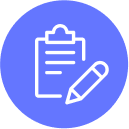
Capture required information and stay in compliance with customizable templates.

Record attendance, observations, and milestones as they happen.

View insightful data on attendance trends, health, developmental progress, and more.
Download these free form templates to gather essential information and simplify your admissions paperwork. Templates include:
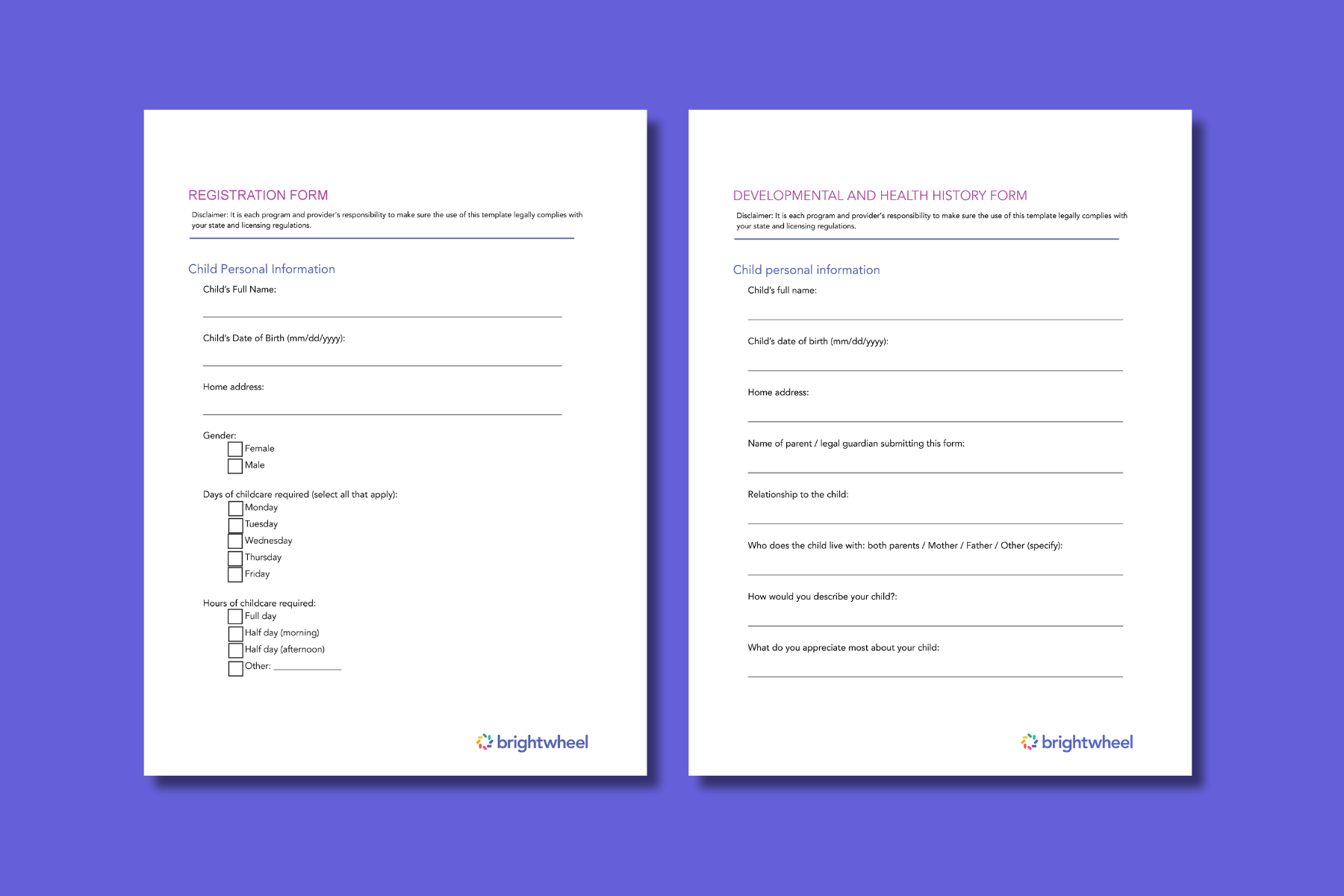
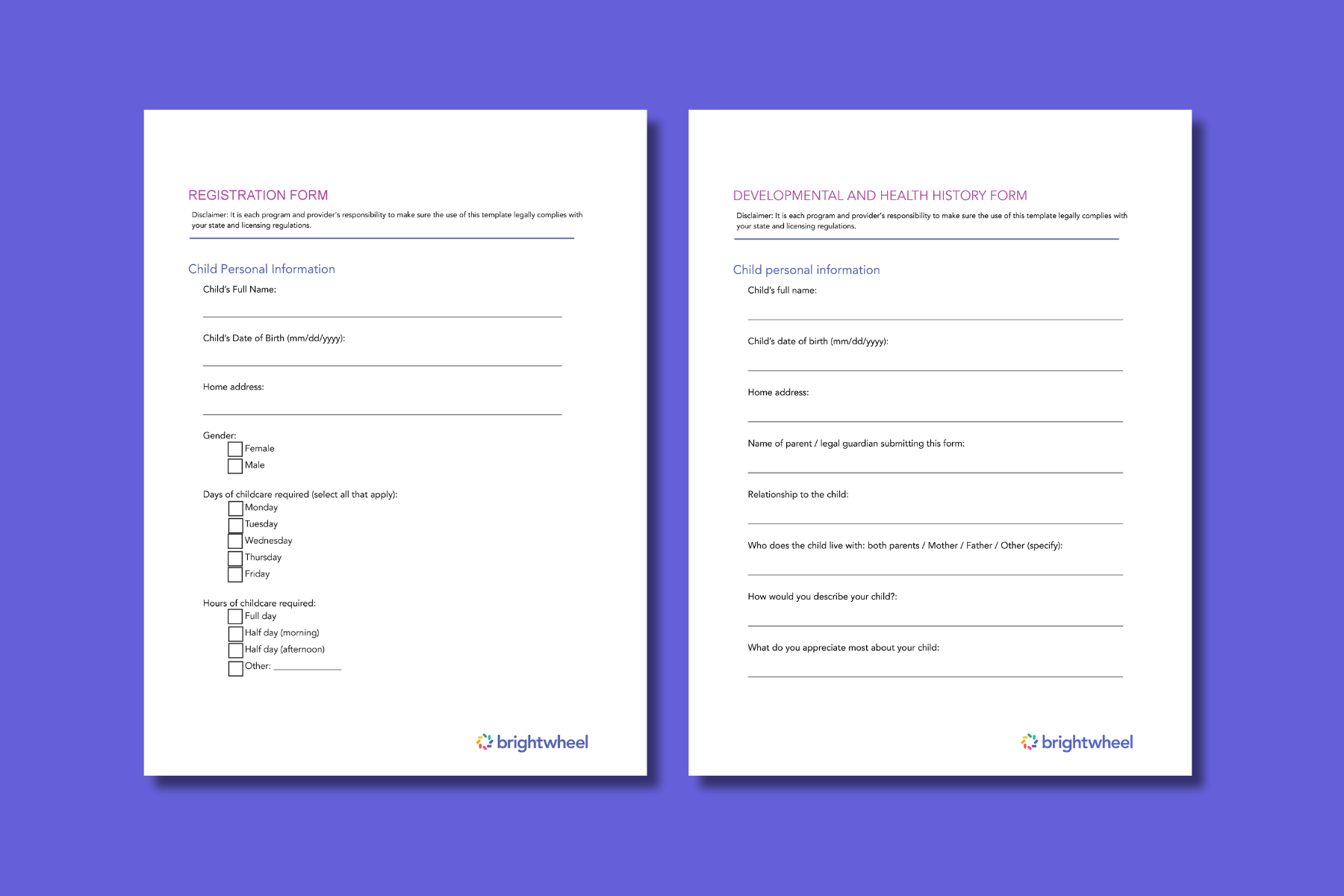
Monitor student and staff health by logging temperatures or illness symptoms.
Report and track incidents throughout the day to include in digital daily reports.
Get access to guided training through brightwheel Academy, a comprehensive learning tool to help you, your staff, and families master using brightwheel.
Brightwheel has the industry’s largest support team and will ensure that you get quick answers through live chat whenever you need them (response times are less than 1 minute!). Brightwheel’s support team plays a pivotal role in enabling new users to maximize every feature of the software.
Switching to brightwheel is easy when you upload your student rosters. The brightwheel team will import your roster and tuition rates into your brightwheel account so you have all of the information you need from day one.
You won’t pay more as you use more features on brightwheel. Your price is based on enrollment capacity and you get access to all features on the platform.
Switch to brightwheel, the leading childcare management software with tools for billing, communication, and admissions—all in one easy-to-use platform.
Absolutely! Brightwheel’s platform enables you to access records from any device, whether it’s a computer, tablet, or smartphone. You can seamlessly switch between devices and continue where you left off.
Yes, with brightwheel’s customizable forms, you can tailor each child’s records to their specific needs. This feature allows for efficient data collection while still capturing individualized information for every child.
No, there is no limit on the number of records you can store with brightwheel. Our centralized storage system can accommodate a large volume of data, helping you keep all your records in one secure location.
Records are stored in individual student profiles, which can be accessed from anywhere through our cloud-based platform. Brightwheel also allows for easy organization and tracking of enrollment status, contact information, health details, and emergency contacts.
Guaranteeing the privacy of children’s records is a top priority. Brightwheel employs state-of-the-art encryption and multiple layers of security measures to protect sensitive information. Always ensure that you have robust passwords and limit access to authorized personnel only. To learn more about brightwheel’s security practices, visit brightwheel’s Security FAQs here.
Brightwheel offers transparent, all-inclusive pricing plans that scale with your program, often proving more cost-effective as you grow, with no hidden fees for essential features. Request pricing information to explore how brightwheel can benefit your program.
Daycare sign-in sheets play a vital role in your childcare business. Upgrade your check-in process to simplify your attendance tracking and save time.
Discover the essential childcare forms you need to run an organized and successful program. Get our free, printable templates to get started today.
Learn everything you need to know about daycare incident reports including what information to document, record keeping guidelines, and state requirements.