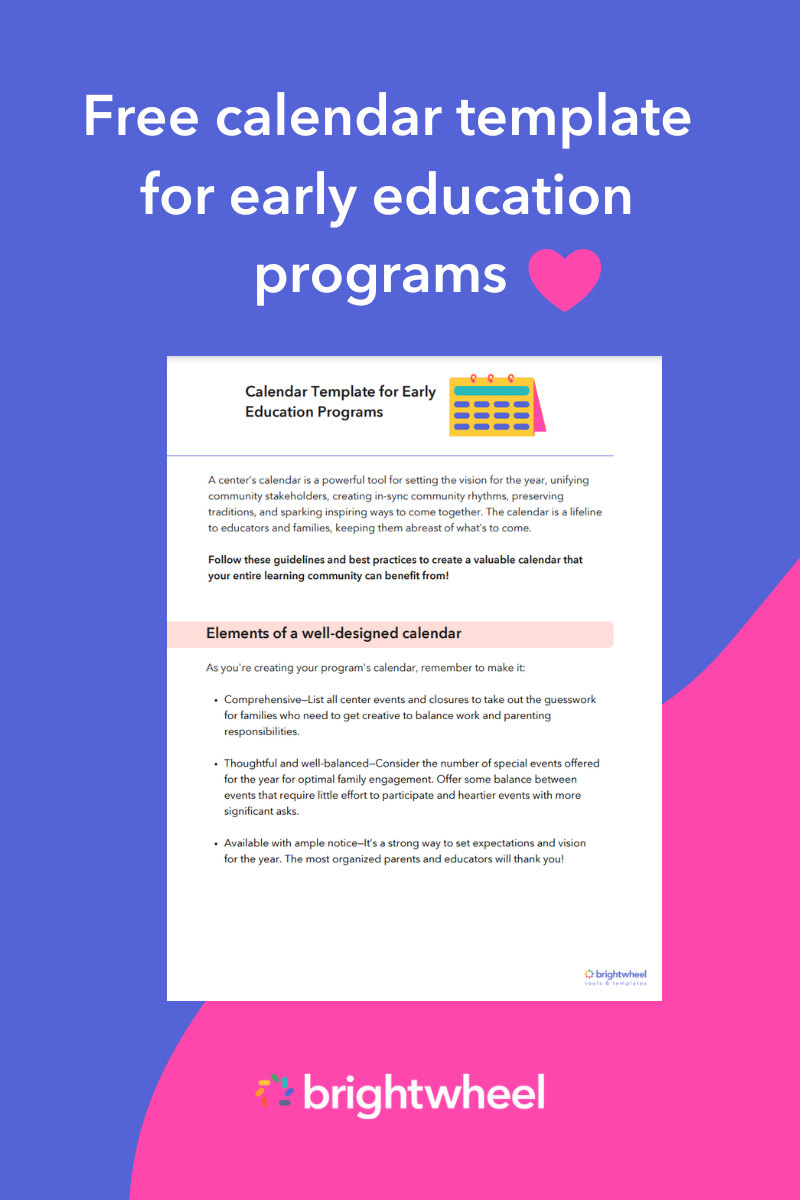A well-crafted preschool calendar is a powerful tool for keeping your staff, families, and children informed and on the same page. Depending on your program’s needs, you might create multiple calendars—one for internal planning, such as curriculum and lesson development, and another to share key dates and events with families and staff.
In this article, we’ll walk you through how to build a comprehensive preschool calendar that highlights important milestones throughout the school year—like holiday closures, staff training days, and back-to-school events. You’ll also find seasonal activity suggestions to help keep your program organized, proactive, and engaging all year long.
Free Preschool Calendar Template
Download a free preschool calendar template and start planning your entire school year today!
How to make an effective preschool calendar to organize your school year
As you create a preschool calendar, focus on what information your families and staff may want or need to know. Families need important information about school closings, holidays, relevant deadlines, enrollment periods, and anything that impacts their children’s care at your program. You and your staff need information on administrative and business-related events, such as license renewals, taxes, training or professional development activities, or planned vacations.
Utilize a tool like brightwheel's scheduling feature to create calendars and organize the year’s schedule. There are options for how to set things up in a way that works for your program. You may decide to make one calendar that includes everything, or split them up into different ones for each audience. If you make separate ones for families and staff, make sure they have 24/7 access to an online version and print a physical one to post inside the school. In addition, you can make copies of the physical version for them to take home.
You can also make a physical calendar for your classroom that is fun for your children to interact with. Use a poster board, stickers, cut-out letters, and other craft materials to create a large visual for each month. Post it in three-month sets so your class can see the previous month, current month, and next month. Consider making it interactive, so your children can cross off days as they pass and use stickers or pins to signify special events like their classmates’ birthdays or holidays.
Try to schedule at least one “school improvement day” for you and your staff during each period of the year. It’s important to stop and take the time to let you and your staff regroup or realign on things like childcare philosophies, operational routines, and updates from families. And for families, also consider adding major events that are happening at other schools, such as graduation days or spring break.
| Quick tips for creating a preschool calendar |
|
|
|
|
Use the actionable tips below to create a preschool calendar:
Schedule a planning session
Planning helps you stay organized and on track. Dedicate time to planning the year, noting important dates and events like the beginning of the school year, end of the school year, holiday breaks, birthdays, field trips, and national holidays. At this time you can also plan out monthly themes for your classroom like an animal theme in September and a gratitude theme in November.
Make time for community events each month
Plan for fun community events to promote family engagement each month. Examples include family dinner nights, cultural days, game nights, special holiday celebrations like Earth Day, or ice cream socials. You can also incorporate family volunteer opportunities like inviting family members to read aloud to children during story time or assist in a craft activity.
Involve your staff and families
Get your staff and families to contribute ideas to your calendar. Involving them creates a sense of community and provides a supportive learning experience for the children. For example, when families are involved, their engagement and communication increase. This way you can plan family-related activities on days that most families are typically available.
Create a digital and physical version
Digital calendars are easily accessible, especially for busy families and those that travel for work. You can add or remove events easily and set up reminders. Physical calendars offer quick visual reminders on a desk or wall and come without distractions associated with electronic devices. Creating both digital and physical versions allows staff and families to use what’s most convenient for them.
Customize with colors and pictures
Customize your calendar with pictures, colors, and different fonts to make it attractive and engaging. For example, use blue font to mark national holidays and purple to mark special events. You can also add each child’s photograph to mark their birthday.

July/August/September preschool calendar
The summer tends to be a very active time for children. There are normally a lot of community events for them to attend, their older siblings may be out of school, and families may take more extended vacations. So, keep the calendar for these months fairly flexible and open since this can be a slower time. Utilize some of the downtime to focus on the business aspect of your preschool. Include all the usual holidays and local happenings and schedule things like software updates, staff training, and deep cleaning days.
Remember for these months that families will be closing out the summer and preparing for the fall, so this is the time for you to do the same. In August, consider holding an all staff meeting and training session to prepare for the upcoming school year. Invite families to your center and host an orientation day to welcome new families prior to the first day of school. September is the perfect time for a back-to-school night event where you can give families a glimpse into your program and what children will learn during the school year.
Sample calendar for July, August, and September
July preschool calendar
- Independence Day (holiday and school closure)
- Summer session starts
- Family ice cream social (community event)
- Deep cleaning day
- New staff orientation
August preschool calendar
- All staff meeting and training
- New family orientation day
- Welcome picnic (community event)
- First day of school
September preschool calendar
- Labor Day (holiday and school closure)
- Back-to-school night event
- Full-classroom theme kickoff
- Family game night (community event)
- Hispanic Heritage Month starts
October/November/December preschool calendar
These months bring the holiday season which is often a hectic season for schools and families, so this part of the calendar is especially important. Include all the major holidays and any school closures, plus the end of Daylight Savings Time in November. For your preschool business, consider what you have to wrap up for the end of the year. This means scheduling tax prep days for filing receipts, starting W-2 and 1099 forms, and updating expense records.
Be sure to identify what day is considered the end of the fiscal year for your preschool, even if it aligns with the end of the calendar year. Set aside some time to compare the proposed budget for the year with the actual spending, and then use that information to develop a budget for the next year. As you develop this part of the calendar, focus on end-of-the-year and start-of-the-year business tasks and anything associated with the holiday season.
Sample calendar for October, November, and December
October preschool calendar
- Indigenous Peoples' Day
- Staff professional development day
- Tax preparation
- Halloween celebration
- Fall festival (community event)
November preschool calendar
- Veterans Day
- Thanksgiving (holiday and school closure)
- Native American Heritage Month
- Daylight saving time ends
- Family-teacher conferences
- Family community service day (community event)
December
- Winter holiday (school closure)
- New Year's Eve (holiday and school closure)
- Family winter festival (community event)
- Budget preparation and fiscal year end
January/February/March preschool calendar
The start of a new year can be the perfect time to schedule events and activities that will improve your program. For example, you may want to plan a fundraiser for your preschool to get a head start on preparing for the fall season.
During this time of year, tax season is in full swing. Consider all of the necessary tasks and deadlines and add them to your calendar to stay on track. The new year is also a great time to schedule performance evaluations for your staff and another deep cleaning of your facility.
Put New Year’s Day on your calendar and the first day of spring at the end of March. If your preschool has a spring break in March, also add those dates. Note Martin Luther King Jr. Day and President’s Day as major holidays. And don’t forget about the start of Daylight Savings Time in March.
Sample calendar for January, February, and March
January preschool calendar
- New Year's Day (holiday and school closure)
- Martin Luther King Jr. Day (holiday and school closure)
- Fundraiser planning
- Family sing-along (community event)
- Staff performance evaluations
February preschool calendar
- Presidents' Day (holiday and school closure)
- Black History Month
- Staff professional development day
- Tax preparation
- Friendship event (community event)
- Deep cleaning day
March preschool calendar
- Women's History Month
- Spring break (school closure)
- Daylight saving time begins
- Spring fundraiser
- Family dinner event (community event)
April/May/June preschool calendar
These springtime months are often very busy as you approach the end of the regular school year. So, as you’re drafting information for this part of the calendar, think about anything you need to do to close out the year and prepare for the next. This means more than just the usual holidays like Memorial Day, spring break holidays, and Juneteenth, but include those dates as well. Plan out potential end-of-the-year field trips, graduation events, or class parties. Also, include important business-related deadlines like tax day in April. The first full week of May also brings Teacher Appreciation Week, so consider planning some fun events or treats for your teachers during this time.
Prepping for the next school year means setting up your childcare business for success. Sometime after the last day of class for your children, schedule follow-up meetings with families and plan a professional development day for you and your staff to reflect and discuss improvements for the next period. Also, many families may utilize summer camps and just be looking to connect with a preschool for the fall, so you could schedule a preschool open house and invest in marketing to continue growing your business.
If your preschool continues operation through the summer, plan some end-of-the-year activities since some of your children may not be returning. Take a few staff-only days to prepare for the summer and search for local community events you can add to your calendar.
Sample calendar for April, May, and June
April preschool calendar
- Earth Day celebration (community event)
- Family-teacher conferences
- Staff professional development day
- Tax day
- Field trip
May preschool calendar
- Memorial Day (holiday and school closure)
- Asian American and Pacific Islander Heritage Month
- Teacher Appreciation Week
- Open house event
- Family day (more inclusive option to Mother's Day)
June preschool calendar
- Juneteenth (holiday and school closure)
- Pride Month celebration (community event)
- Graduation
- Family day (more inclusive option to Father's Day)
- Last day of school
Preschool calendar FAQs
What is a preschool calendar?
A preschool calendar is a yearly or monthly schedule that outlines important dates for your program, such as holidays, staff development days, special events, and classroom activities. It helps keep families and staff aligned throughout the school year.
How do I create a preschool calendar?
Start by listing all key dates—like school closures, field trips, family nights, and curriculum themes. Use a monthly format and share both digital and printed versions to ensure easy access for families and staff.
Why is a preschool calendar important?
A clear preschool calendar improves communication, reduces confusion, and helps families plan ahead. It also supports staff with structured timelines for planning lessons and events.
Can I use a preschool calendar template?
Yes! Using a template saves time and helps you stay organized. Download a free monthly preschool calendar template you can customize to fit your program’s needs.
Use your preschool calendar as a resource
The preschool calendar you create is an important tool for efficiently operating your childcare business. It’s there to serve as an outline of the year that you, your staff, children, and families can all follow. Developing a calendar is an opportunity to intentionally set time for improving your preschool to provide the best possible care.