Strengthening Relationships with a Preschool Parent Communication App
Learn how preschool parent communication apps improve family engagement, progress tracking, event coordination, and resource sharing.
Improve family engagement with real-time messaging in the brightwheel childcare communication app.
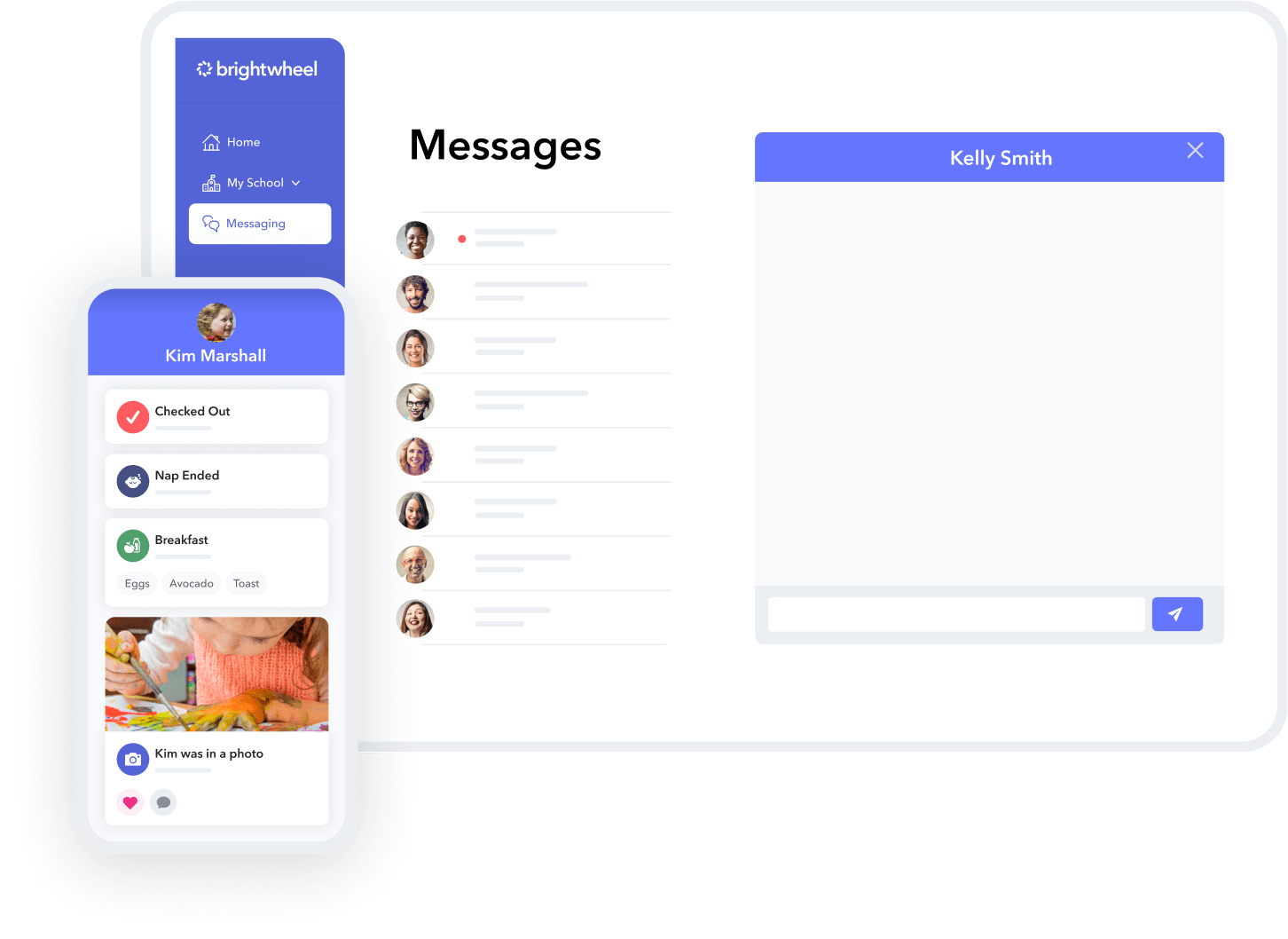

Communicate instantly with families and staff. Send messages directly from the app or web platform.
Enable select staff to message families quickly and easily. Offer real-time support to your staff and respond to questions instantly.
Send SMS alerts, reminders, or newsletters. Communicate with an individual family, a whole classroom, or the entire program.

Simplify family communication. Make it easy for families to get in touch with you and access messages in one place.

Communicate instantly with families and staff. Send messages directly from the app or web platform.
Enable select staff to message families quickly and easily. Offer real-time support to your staff and respond to questions instantly.
Send SMS alerts, reminders, or newsletters. Communicate with an individual family, a whole classroom, or the entire program.

Simplify family communication. Make it easy for families to get in touch with you and access messages in one place.
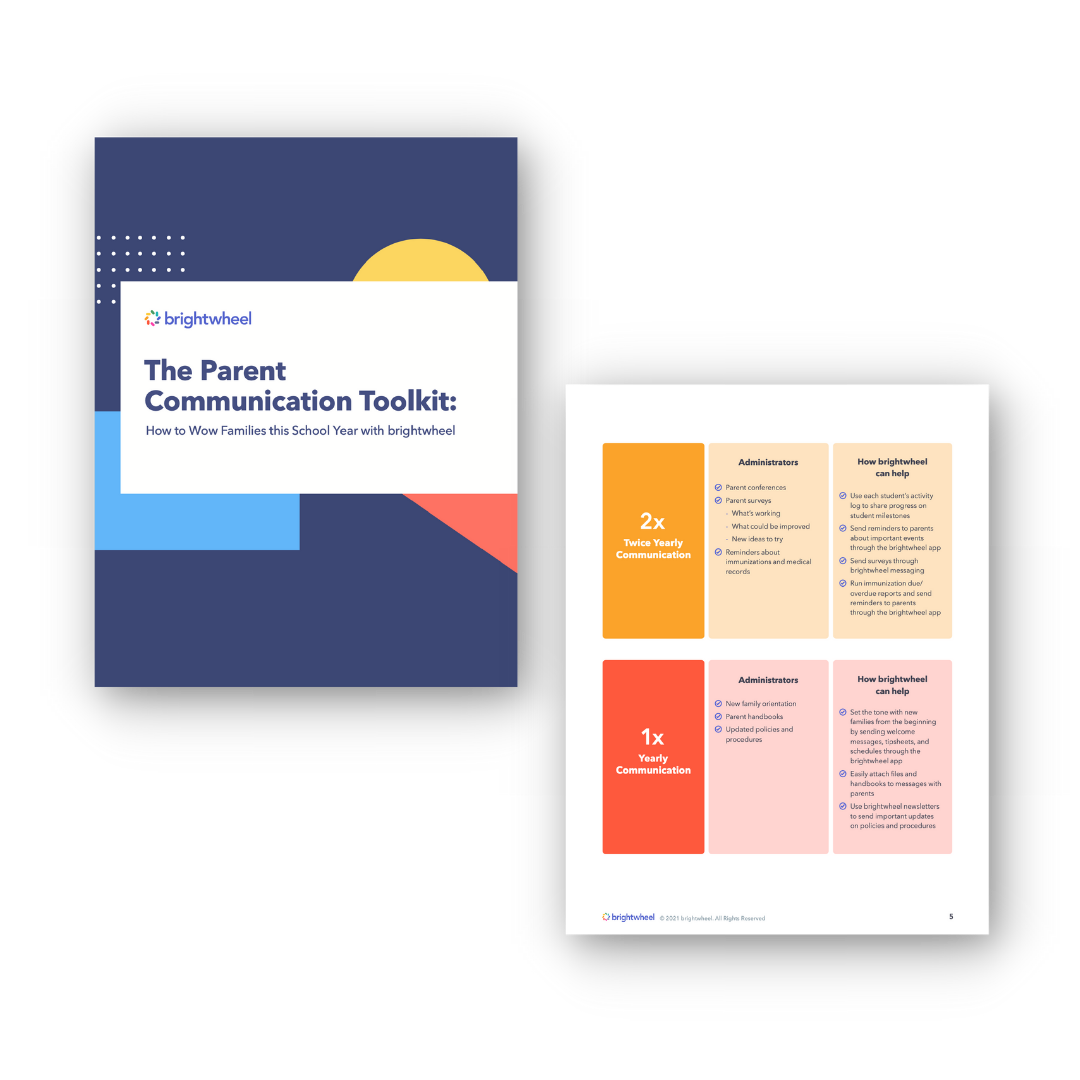
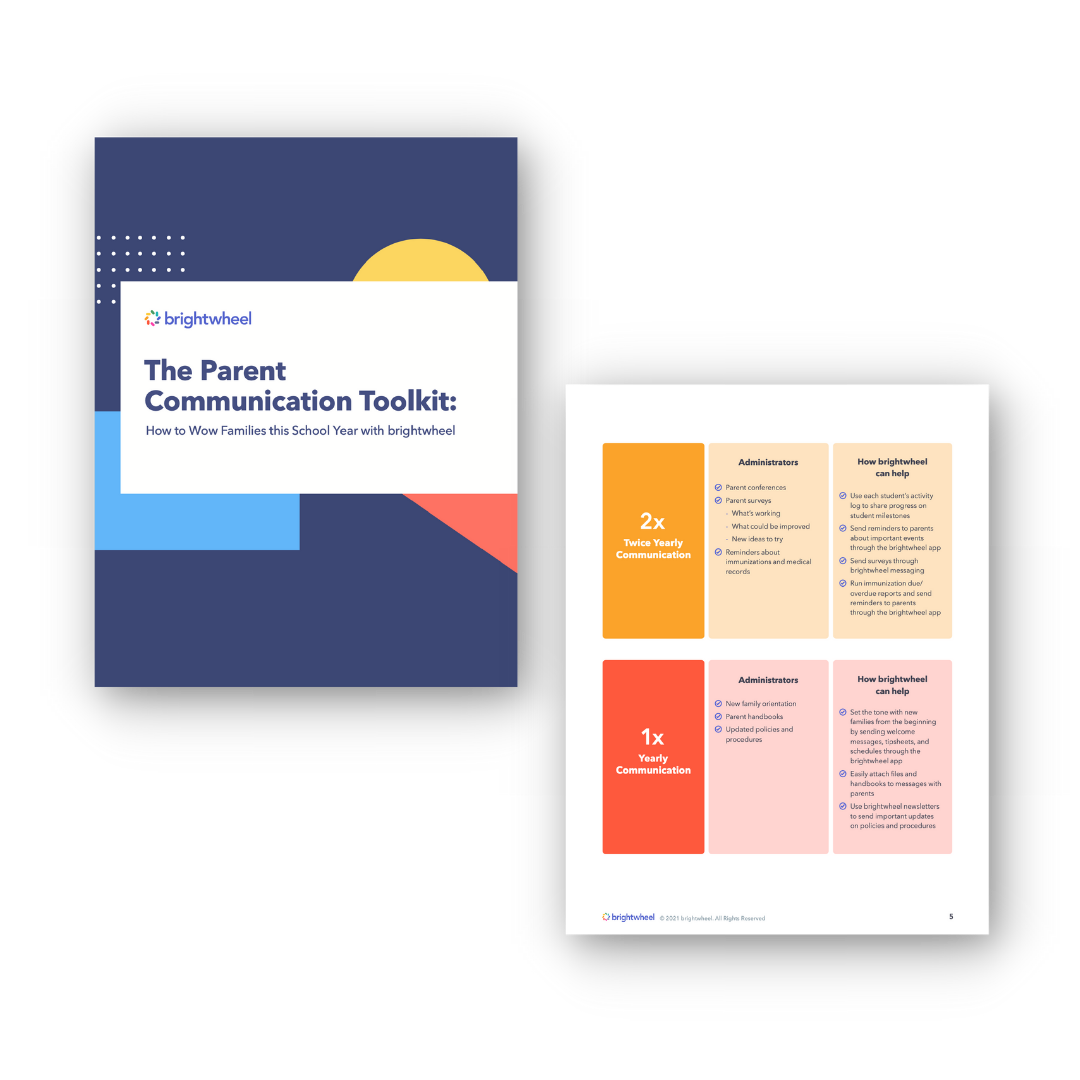
Send automated invoices, accept online payments, and get paid on time. 90% of preschools report that more families pay on time with brightwheel.
Simplify administrative tasks with brightwheel’s all-in-one app & save up to 20 hours per month. Stay compliant with digital check-ins, health checks, and room ratio tracking.
Upgrade to get Experience Curriculum: A complete, easy-to-implement curriculum system with digital lessons in brightwheel and hands-on learning materials mailed to you.
Brightwheel enables preschools and childcare centers to keep a continuous line of communication open among administrators, staff, and families. Real-time messaging, centralized communications, and easy-to-use tools enable staff to keep families informed and share children’s progress. It allows for both group and individual messaging, making it an effective and scalable solution for any size of organization.
At brightwheel, we prioritize the highest levels of security for all our accounts. We proudly lead the early education industry by utilizing two-factor authentication for additional protection and privacy. To learn more about brightwheel’s security practices, visit brightwheel’s Security FAQs here.
Yes, brightwheel enables administrators to assign specific permission roles to staff and teachers and restrict select individuals from messaging parents.
Brightwheel offers families the flexibility to customize their account settings, allowing them to choose which notifications to receive. These notifications include messages, photo/video updates, check-in/check-out alerts, learning milestones, nap times, and more. It is strongly advised to keep message notifications enabled in order to foster effective communication among families, staff, and administrators.
Yes. As a guardian or staff member, you can now select between English and Spanish for your brightwheel experience. Guardians can choose their language on both the web and mobile app, while staff can do so on the mobile app. Simply update your language preference in your Profile.
If the locale of the device you’re using is set to Spanish, this will automatically be detected and displayed in your account on the web and app.
No. Brightwheel does not offer parent-to-parent communication at the moment. However, if a program admin enables the Parent Directory, parents will be able to see each other’s phone numbers and email addresses to connect outside of the app. Please note that parents can choose to opt out of the Parent Directory if preferred.
Brightwheel serves as an easy tool for staff to securely communicate with families and share children’s progress. It also fosters a sense of community by enabling staff to message each other individually or as a team. Two out of three staff members say they would rather work at a center that uses brightwheel than one that doesn’t.
Yes, the brightwheel communication app is available for both Android and iOS devices. It can be downloaded from the App Store for iOs users or from the Google Play Store for Android users. The app is designed to provide a seamless experience on both platforms, and syncs in real-time with the desktop app so you never miss an update.
Learn how preschool parent communication apps improve family engagement, progress tracking, event coordination, and resource sharing.
Newsletters are an effective communication tool that keep families engaged and informed with what's happening in the classroom. Check out these tips and templates to create your own.
Effective communication with families is key to building solid parent-teacher relationships. Learn how to build trust and partnership with families using these effective communication strategies.